RFD TV Now is natively available on the Roku Channel Store. This channel lets you watch programs on Agriculture, Entertainment, Equine, Western Sports, and Rural Lifestyle. You can watch limited content for free by signing in with your RFD TV account. To unlock all content, you must buy a full-access subscription by paying $9.99/month or $89.99/year. This article offers detailed steps to add and stream RFD TV Now on all Roku devices.
How to Add and Stream RFD TV Now on Roku
1. Go to the home screen on your Roku device once you turn it on.
2. Scroll down the options, click Streaming Channels, and select Search Channels.
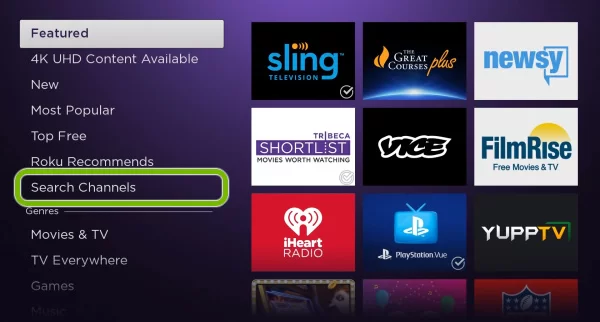
3. Search for RFD TV Now and select the app from the suggestions.
4. On the app info page, click Add Channel to install the app on the Roku.
5. After the installation, tap OK and click Go to Channel to launch the RFD-TV Now app.
6. Sign in with your RFD TV account to continue. If you haven’t subscribed to RFD TV Now, visit watchrfdtv.com, tap Sign Up Today, and follow the on-screen prompts to register an account.
7. After creating an account, sign in with valid credentials to watch the family-friendly shows.
How to Screen Mirror RFD TV Now on Roku
Alternatively, you can watch RFD TV Now on Roku by screen mirroring the app using an Android or iPhone. If you use an Android device, you should enable the screen mirroring option on the Roku. If you use an iPhone, you must turn on AirPlay on Roku.
| 1 | Connect your Roku device and smartphone to the same wireless network. |
| 2 | Grab your smartphone and install the RFD TV Now from the Play Store or App Store. |
| 3 | Run the RFD TV Now app, sign in with valid credentials, and play any video. |
| 4 | If you use Android, tap the Cast icon. For iPhone, go to Control Center and tap Screen Mirroring. |
| 5 | Select your Roku device to connect and play the video wirelessly. |
Besides the above-mentioned methods, you can watch RFD TV on Roku using live TV streaming services. If you are a Sling TV user, you can get the RFD-TV channel as an add-on by purchasing the Heartland Extra, which costs $6/month. If you are a DirecTV Stream user, you can watch the RFD TV channel without any add-on using the Entertainment, Choice, or Ultimate package.