Currently, the Steam app is not available for Roku devices. However, you can mirror the Windows PC or Mac screen on Roku and view the Steam gameplay on a big screen. Before starting the screen mirroring process, enable the screen mirroring on Roku if you are a Windows user. If you use a Mac device, turn on the AirPlay feature on Roku.
How to Screen Mirror Steam Games to Roku from Windows PC / Mac
Connect your Windows PC / Mac and Roku to the same WiFi network and follow the steps below.
1. Install the Steam app on your Windows PC or Mac.
- Steam App for Windows: Download Link
- Steam App for Mac: Download Link
2. Now, launch the Steam app and sign in to your account.
3. Click the Library tab from the upper left corner.
4. Choose any game you want and select the Play button to play the game.
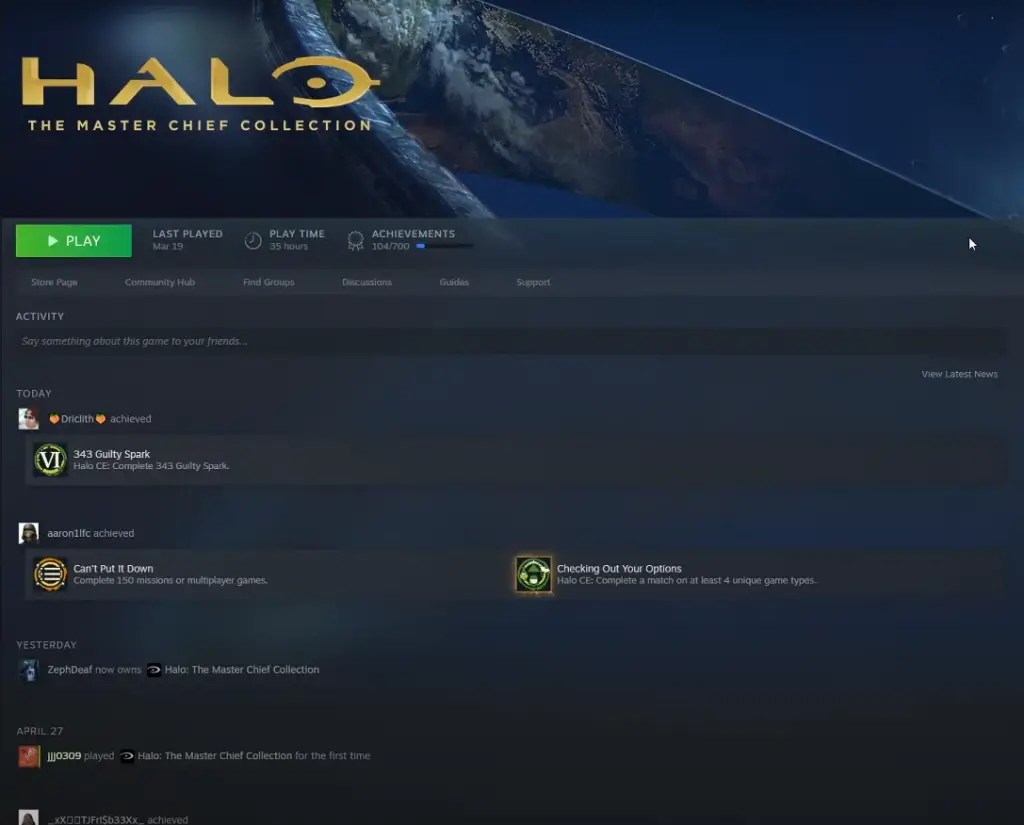
5. If you use a Windows PC, press the Windows + K keys on your keyboard to bring up the Connect menu. If you use a Macbook, click the Control Center icon on the Mac menu bar and select the Screen Mirroring option.
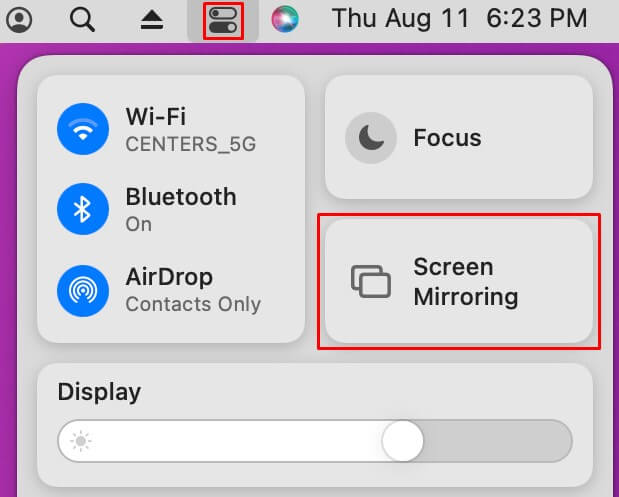
6. Click your Roku device name from the menu to mirror the PC screen. Now, the Steam gameplay will be mirrored onto your Roku device.
Steam has no plans to release the app for streaming devices like Roku, as its target users are PC gamers. So, you cannot expect this app in the future. If you really wish to view the Steam games on a big screen, you need to rely on the screen mirroring method.