STARZ is a premium streaming app that offers movies, TV series, docuseries, and more. Starz is available on the Roku Channel Store, so you can easily install the application without any hassle. To explore the content on STARZ, you need to purchase a premium subscription that costs $9.99/month. You can also access the content with your TV Provider subscription credentials. This article covers the installation of Starz on Roku.
How to Add STARZ Channel on Roku
1. On your Roku home screen, navigate to the Streaming Channels option.
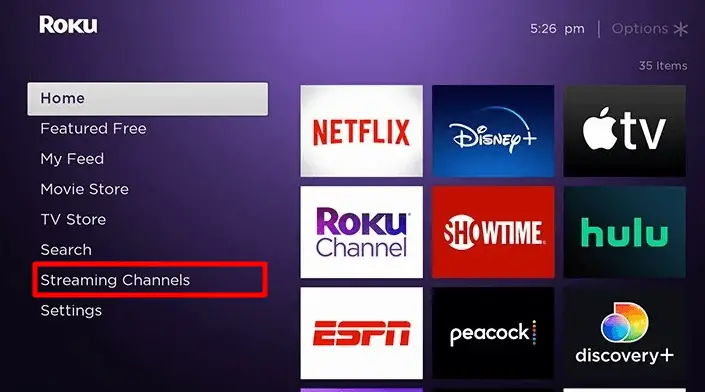
2. Next, choose the Search Channels option and type STARZ on the search bar.
3. From the search results, select the STARZ channel and click +Add Channel to install the app.
How to Activate STARZ on Roku
1. Open the STARZ channel and click Sign In.
2. You will see a Starz activation code on your TV. Open a browser on your PC or smartphone and visit the STARZ Activation Website (http://activate.starz.com/).
3. Now, sign in with your Starz login credentials on the website. Enter the Starz activation code on the website and click Submit.
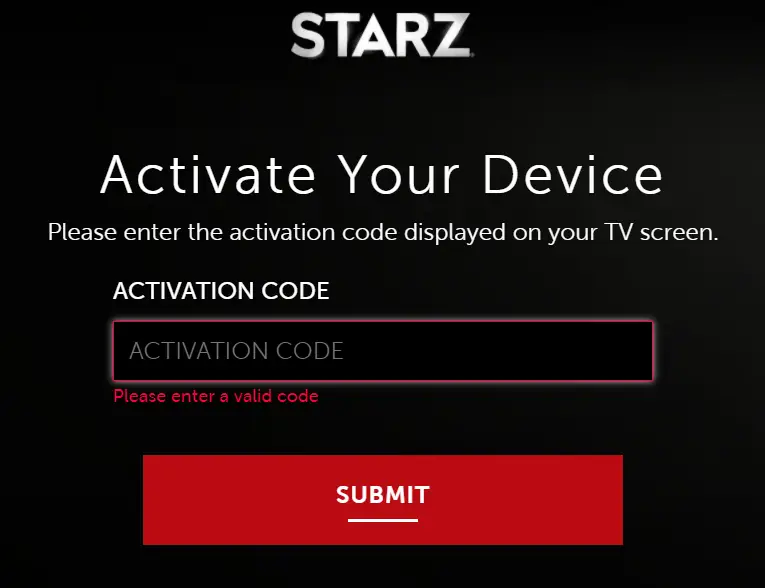
4. The app will refresh and start loading content on your Roku. Enjoy streaming your favorite movies or TV series on Roku.
Besides the official Starz app, you can watch the STARZ channel on Roku using live TV streaming services. The streaming services like Philo, Sling TV, fuboTV, YouTube TV, etc., offer plenty of live TV channels. Starz is available as a channel add-on on these streaming services. You can install these streaming apps on Roku from the Channel Store.
