Cinemax is a premium channel with many movies, TV shows, and other on-demand videos. As HBO owns Cinemax, you can also get many HBO channel contents on it. Cinemax channel is offered by popular cable TV providers such as Spectrum, Cox, Xfinity, Optimum, Fios, etc. Apart from being a cable TV channel, it is also available as a channel add-on in The Roku Channel app. So you can directly watch Cinemax channel on Roku with this platform.
Cinemax channel on The Roku Channel platform has only one subscription plan, which costs $9.99/month. Additionally, it offers a free trial for 7 days to new subscribers. In this article, we have included the steps to download the Cinemax channel on Roku.
How to Add The Roku Channel App to Watch Cinemax on Roku
1. Connect the Roku to a WiFi, scroll down and click Streaming Channels on the Home Screen.
2. Select the Search Channels option and enter The Roku Channel in the search tab alongside.
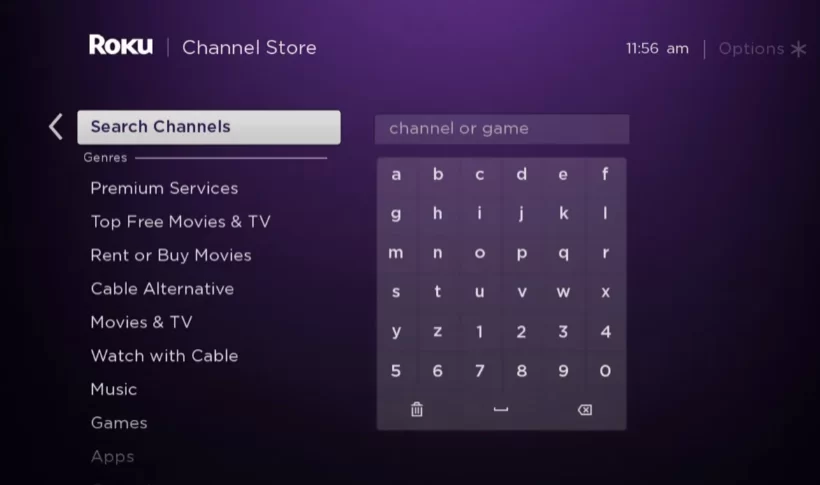
3. Click +Add Channel on the app info page to install the app. After successful addition, click Go to Channel to launch the app and sign in to the Roku Channel app.
How to Access Cinemax on The Roku Channel App
1. Open The Roku Channel app on your Roku TV.
2. In the Browse Premium Subscriptions section, scroll and open Cinemax.
3. On it, click Start your 7-day free trial.
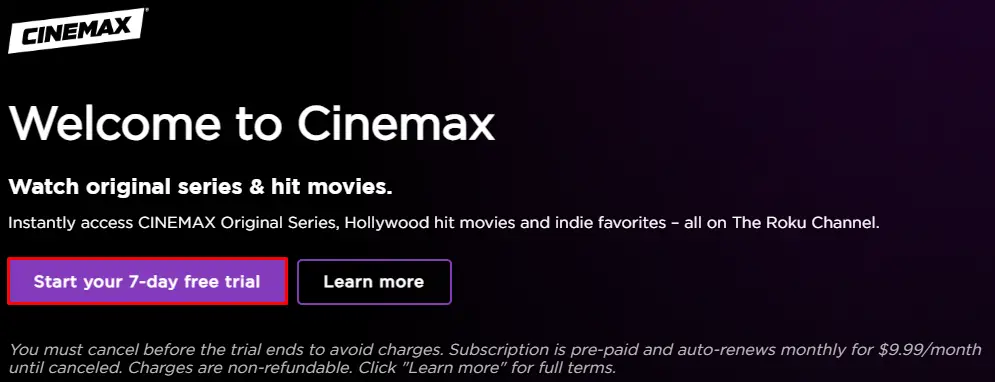
4. Now, you are required to add a payment method to your Roku account for ease of access. It can be either a Credit/Debit card or Paypal.
5. After adding your payment info, click Start your free trial.
6. Now, you can watch Cinemax’s content on your Roku device.
NOTE: After the free trial ends, you’ll be charged $9.99 every month automatically until you cancel your Cinemax subscription.
Besides The Roku Channel, Cinemax is available as an add-on on several streaming services like Amazon Prime Video, Hulu, YouTube TV, DirecTV, and various streaming services. By installing these apps on Roku, you can watch the Cinemax channel. Make sure to pay extra $9.99/month along with the subscription of the streaming service to access this channel.
