Explore the finest collection of cliff-hanging crime series and chilling true crime podcasts with HLN on Roku. HLN doesn’t have a channel of its own in the Channel Store. However, HLN content is available on the CNN channel. You can stream the HLN channel on Roku by installing the CNN app. Since HLN is a cable channel, you can also access it on Roku through live TV streaming apps. This article covers all the possible ways to stream the HLN on Roku.
How to Watch HLN on Roku Via CNN
1. Initially, connect the Roku to WiFi and choose the Streaming Channel option on the home screen.
2. Next, select the Search Channel option from the menu. Use the virtual keyboard to type CNN on the search bar.

3. From the search results, pick the CNN channel and choose the +Add Channel option on the channel info page.
4. Once installed, hit Go to Channel to launch the CNN channel.
5. On the home screen of the CNN app, you will see an activation code.
6. From any web browser, visit the activation website of CNN. [edition.cnn.com/activate].
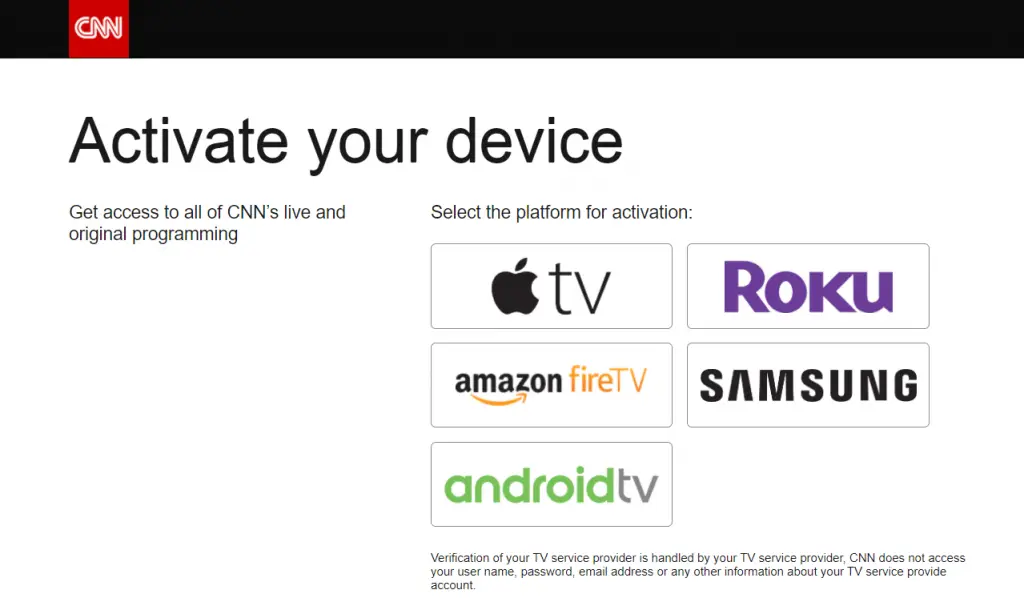
7. On the webpage, choose Roku and enter the Activation Code in the space provided.
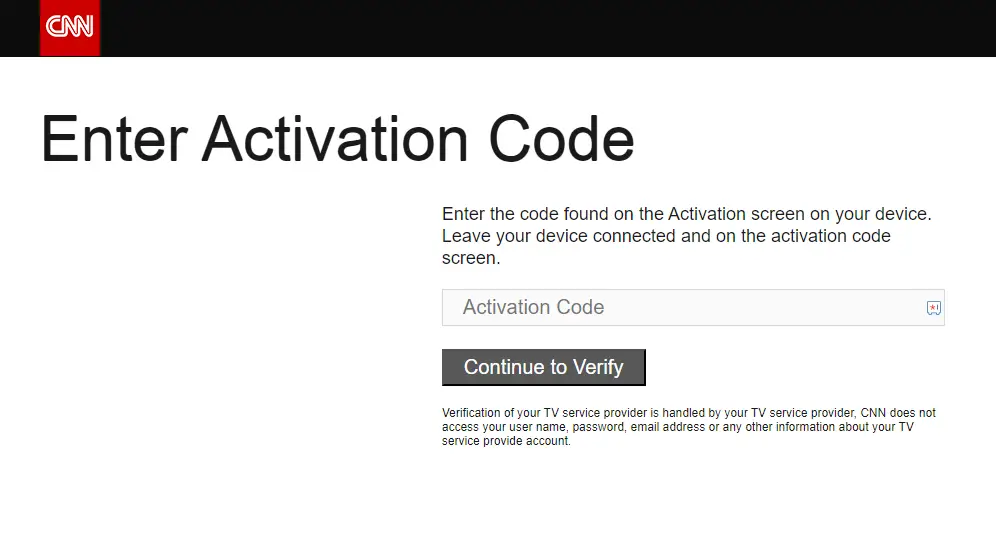
8. Finally, click Continue to Verify. Now, log in using your TV provider account details to activate CNN.
9. After that, go to the CNN channel on Roku and refresh or relaunch it. Select the HLN tab and stream its content on a big screen.
HLN is also available on certain live TV streaming services, such as Hulu+Live TV, Sling TV, and DirecTV Stream. You can add these apps on Roku and subscribe to them to watch the HLN content.
