Bravo is a famous streaming application to watch live TV, movies, and past seasonal & new episodes of hit series. It also offers various on-demand content from NBCUniversal Networks like NBC, E!, USA, SYFY, and more. Roku users can add the Bravo channel directly from the Roku Channel Store. But to access its content, you need a cable TV subscription that offers the Bravo channel. You can use the TV Provider credentials to log in to the app.
Alternatively, you can use your NBCUniversal account credentials to log in and unlock all the content on the Bravo app. Refer to this guide to learn how to install the Bravo app on Roku TV.
How to Add Bravo Channel on Roku
Go to the Roku home page and scroll down to select the Streaming channels option. Head to the Search channels and type Bravo. Select the app from the suggestion list. Click the +Add Channel option and wait for a few minutes. The app will begin to download and install on your Roku device.
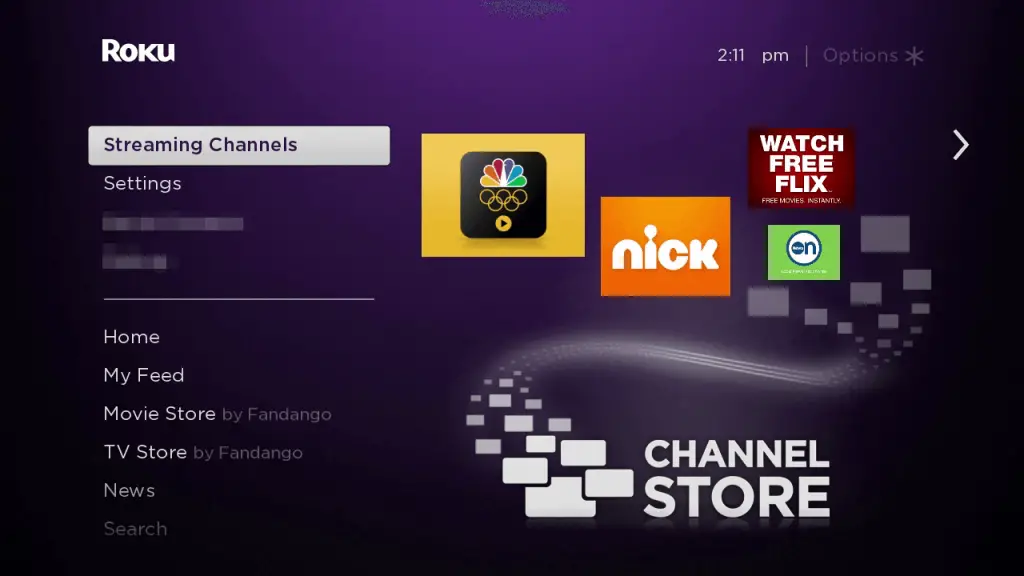
How to Activate and Stream Bravo on Roku
After adding the Bravo channel to your Roku, you must activate it to stream its content.
1. Launch the Bravo app and note the activation code displayed on the screen.
2. From any device, open a web browser and visit the activation website of Bravo [https://www.nbc.com/nbcuniversalfamily/activate?brand=bravo].
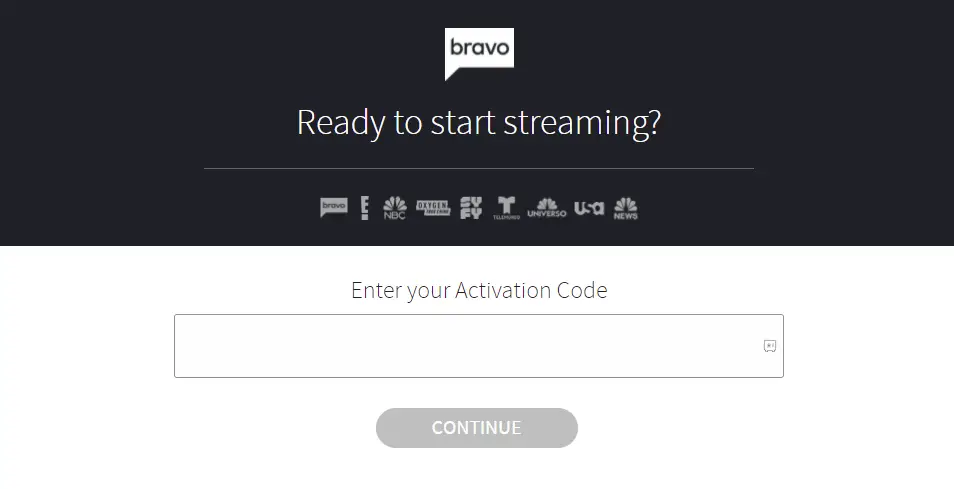
3. Enter the noted Bravo activation code and click Continue. Follow the on-screen instructions to finish the Bravo activation process.
4. Now, restart the Bravo app on your device and start watching your favorite shows.
In addition to the above method, you can also stream the Bravo channel via live TV streaming services, such as YouTube TV, Sling TV, and Hulu. Install these apps on Roku and subscribe to them to watch the Bravo content.
If the Bravo app is not working, restart Roku and try opening the app again. Then, update the app on Roku to fix the issue. If the problem continues, uninstall and reinstall the Bravo app to solve the issues.
