Roku Media Player is one of the best streaming players available in the stores. With a Roku, you can stream Live TV channels, movies, on-demand videos, TV shows and much more. There are different types of Roku available. You can purchase the type of Roku depending on the picture quality and speed. If you are looking for a device which streams 4K, HDR and HD videos with the powerful processor then Roku Ultra will be the best choice. Roku Ultra comes with a powerful quad-core processor with plenty of added features in it.
Roku Ultra – What’s in the box?
The box contains all the required products to run your streaming player. Here are the things present in the box:
- Roku Ultra streaming player
- Enhanced voice remote
- Headphone
- Two AA batteries
- Power adaptor

Roku Ultra Streaming Player: This is the main component of this device. This component is responsible for all fast and quality streamings.
Enhanced Voice Remote: Remote to control your device with enhanced Voice commands. The remote comes with personal shortcut buttons, Mute button, Power button, and Volume button as well. There is a headphone jack present in the remote.
Headphone: The box also comes with a premium JBL headphone. You can connect the headphone to the remote jack and start listening privately.
Two AA Batteries: You need these to power your remote.
Power Adaptor: Unlike other types of Roku, the power adaptor comes with attached wire to plugin with the streaming player.

Related: Roku Premiere
How to setup Roku Ultra?
Like Roku Express, Roku Ultra is also very easy to setup. Follow the steps below to set up this streaming player:
(1) Connect the Roku Streaming Player to the HDMI port of your TV.
(2) Plug-in the power adaptor to a wall-mount and connect it to the player.
(3) Turn on the Roku and follow the instructions shown on the screen to connect it to a WiFi network.
(4) Add Channels to your Streaming channels list and start streaming it on your TV.
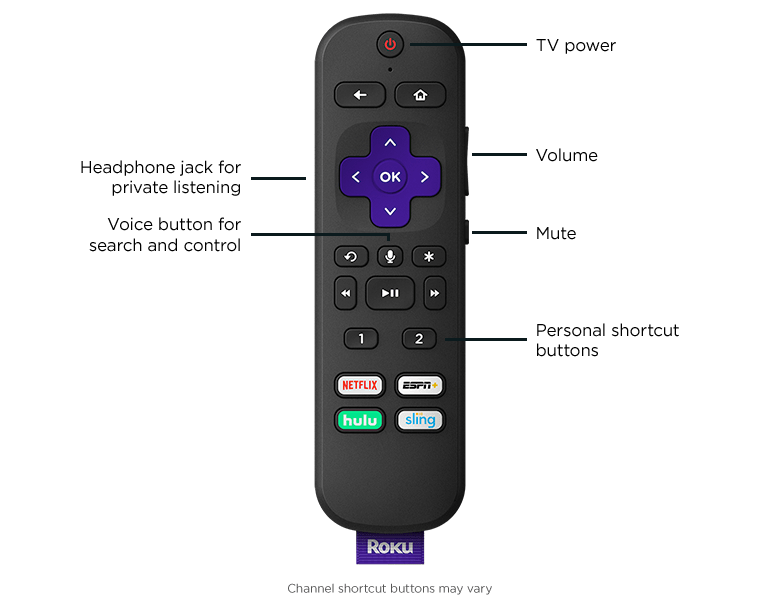
Roku Ultra Features
- Powerful Quad-core processors
- USB, Ethernet Ports & microSD for seamless connectivity
- Comes with a premium JBL headphone for private listening
- Lost remote finder option available
- Enhanced voice remote
- Fast channel launch with the personal shortcut buttons
- Streams HD, 4K and HDR contents
- Works with Alexa and Google Assistant
Tech Specification
| WiFi connectivity | 802.11 ac MIMO dual-band |
| TV Compatibility | HD TVs, 4K UHD TVs, 4K UHD HDR TVs |
| USB | For faster connectivity |
| HDMI | HDMI 2.0a |
| Audio | Digital Stereo, Dolby, DTS digital sound |
| Power consumption | <4.5W while streaming |
| Power input | 12V – 1.5A |
| Size | 4.9 x 4.9 x 0.85 inches |
| Weight | 8.0 ounces |
| Quality | HD, 4K, HDR |

Related: Roku Express
Price
This is one of the costliest Roku devices among all other devices.
Price of a Roku Ultra: £99.99
Roku Ultra Review
Roku Ultra streams more than 500,000+ movies and TV episodes. You can either add a free channel or a paid channel and start watching your favourites on the TV. This device comes with a brilliant picture quality with stunning details and clarity. If you are already a Roku user and you are planning to upgrade, then this will be the best choice. With so much of added features, Ultra stands on top of all types of Roku.
Cheers!
With Roku Ultra, you can stream free TV, live news, sports events and much more. This device is compatible with both Alexa and Google Assistant. You can watch videos on 4K HDR quality with sharp resolution and vivid colour. You can also purchase a premium membership and watch paid contents on your Roku as well.
Keep supporting us! Comment your queries in the below section.
