If you want to watch family-related or faith-oriented content on your Roku, then TBN is the right choice for you. TBN (Trinity Broadcasting Network) is a streaming app that mainly offers thousands of hours of Christian teaching, worship, TV shows, and movies. You can easily download the TBN app from the Roku Channel Store.
The TBN app is free to stream without any subscription. The only catch is that you must sign up for an account to access its content for free. In this guide, we have covered the steps to install and activate TBN+ on Roku.
How to Add TBN+ Channel on Roku
Click the Streaming channels option on the Roku home screen and navigate to Search Channels. On the search bar, type TBN and search for the app on the Channel Store. Select the TBN application from the search results and then click +Add Channel to install the app on Roku.
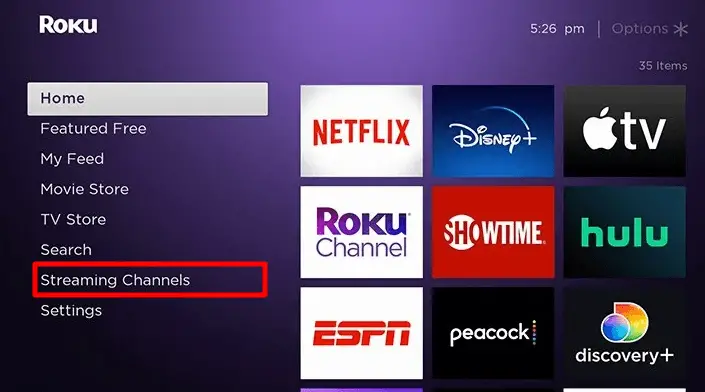
How to Activate TBN Channel on Roku
To watch any content on the TBN+, you need to activate it on your device.
1. After opening the app, you will see a TBN+ activation code on your TV screen.
2. Open a browser on your PC or Smartphone and visit the TBN Activation Website (watch.tbn.org/activate).
3. On the website, enter the Activation Code and click the Next button. Now, sign in with your account to finish the activation process. After activating, you can start streaming TBN content on a big screen.
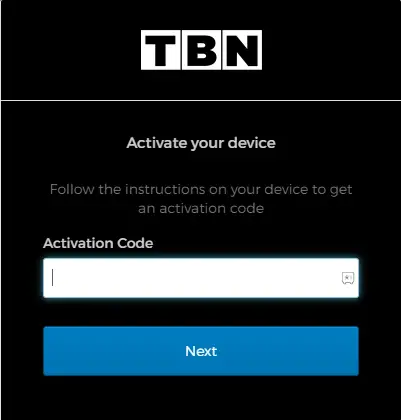
Apart from the app installation, there is an alternative method to stream the TBN content. You can either screen mirror or AirPlay TBN content from your smartphone to Roku. This app streams programs for kids, children, teens, and families, and you can have a great time watching its content on Roku. If you want a streaming app similar to TBN+, you can try Pureflix. You can also download Pureflix from the Roku Channel Store.
