It is an American sports comedy-drama developed by Jason Sudeikis, Bill Lawrence, Brendan Hunt, and Joe Kelly. An American college football coach Ted Lasso hired to coach an English soccer team in an attempt by its owner to spite her ex-husband. It portrays his efforts to win over the English Market with his intuitive skills and optimistic approach, as he knows nothing about the sport. If you are a Roku user, you can stream Ted Lasso using the Apple TV+ app on your device.

It comprises two seasons with ten episodes each. Apple recently confirmed that the series would have 12 episodes instead of 10. Extra two episodes will be out on October 1 and 8, 2021.
Awards of Ted Lasso
It is the only series to have 20 Nominations and 7 Emmys. Jason Sudeikis also has won several awards. Some of his notable achievements are as follows.
- Golden Globe Award in 2021 for Best Television Actor – Musical/Comedy Series, Ted Lasso.
- Writers Guild of America Award for Best Comedy Series.
- Screen Actors Guild Award for Outstanding Performance by a Male Actor in a Comedy Series.
- Primetime Emmy Award for Outstanding Lead Actor in a Comedy Series.

Apple TV+ on Roku
Apple TV+ is a streaming service that allows you to directly access movies, TV shows, award-winning Apple Originals, and the iTunes library. Now you can watch all the content of Apple TV+ on Roku-supported devices by adding the Apple TV+ channel. Roku users can easily sign-up for an Apple TV+ subscription with a 7-day free trial which is more than enough to binge the first season. Then, if you enjoy the services, you can subscribe to the service for just $4.99/month, which is cheaper than most streaming services.
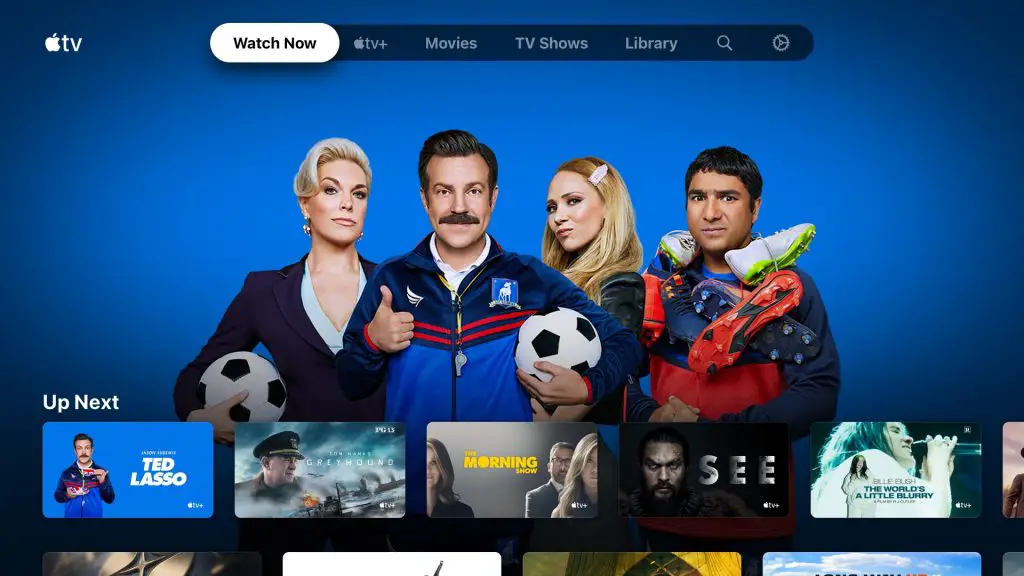
How to Watch Ted Lasso on Roku?
To get started, you have to download the Apple TV app and install it on your TV. You can either visit a Roku website or directly download it from the store. Follow these steps to proceed further to watch Ted Lasso on any Roku device.
1. Press the Home button on your Roku TV remote.

2. In the menu bar, scroll down and select the Streaming Channels option.
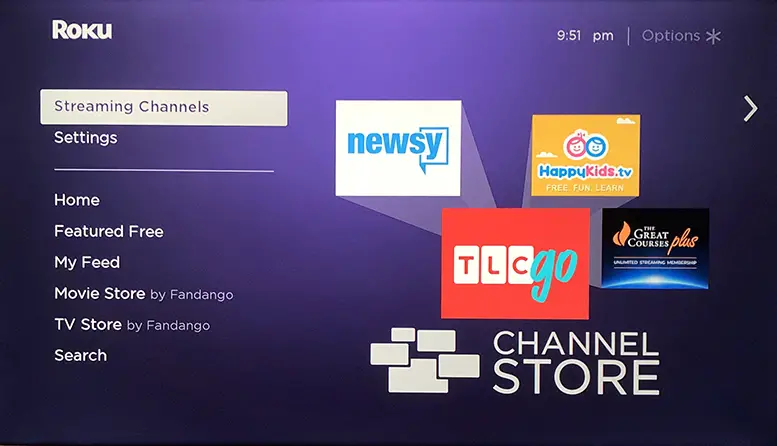
3. Click Search Channels and type Apple TV+ using the on-screen keyboard.
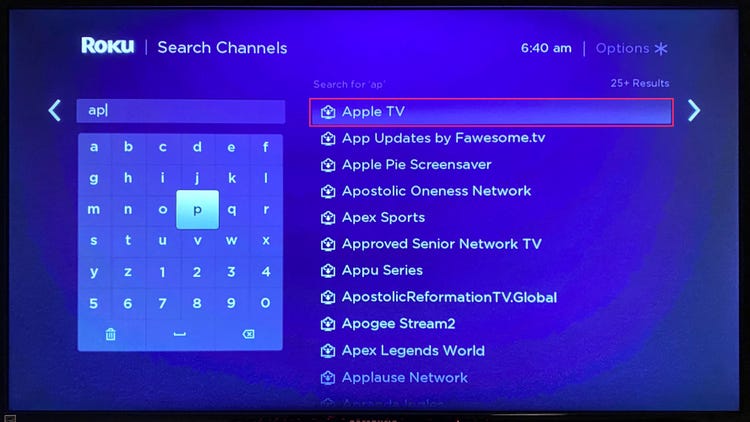
4. From the suggestions, select Apple TV+ and click on it.
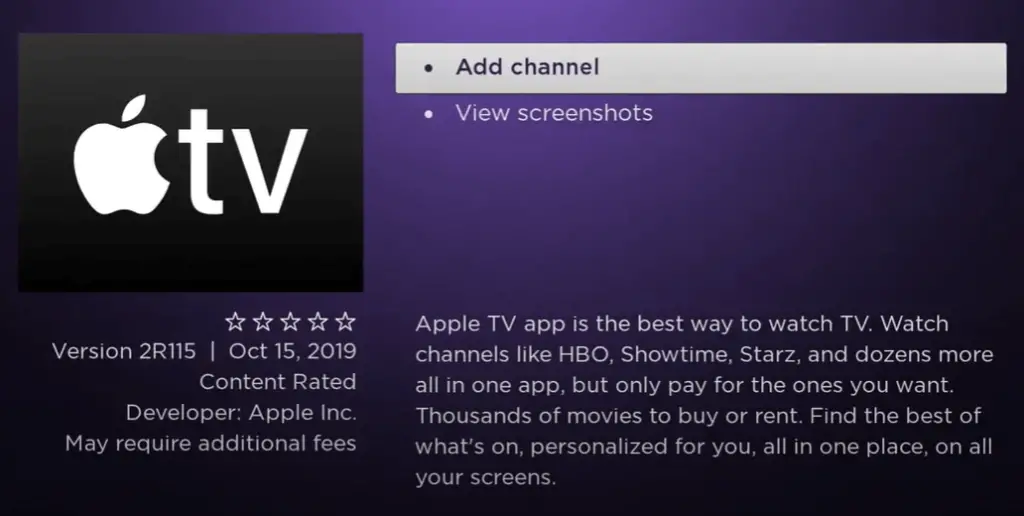
5. Click Add Channel to add the Apple TV channel to your Roku device-connected TV.
6. After that, select the OK button from the prompt.
7. Next, select the Go to Channel option to launch the Apple TV channel.
Alternative Method – Add Apple TV to Roku
With the following steps, you can easily activate the Apple TV channel directly from the web.
1. On a web browser, visit the official website of the Roku channel store.
2. Then, sign in to the Roku channel store web version with your Roku account.
3. Next, with the help of the search box, enter Apple TV and search for it.
4. Choose the Apple TV channel from the search result.
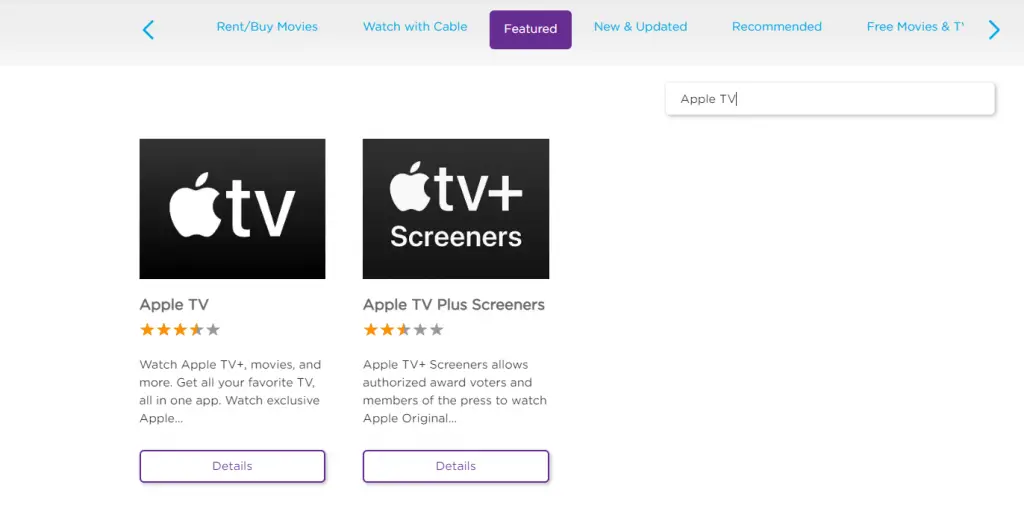
5. Now, click on the Add Channel button to add the Apple TV channel to your Roku device-connected TV.
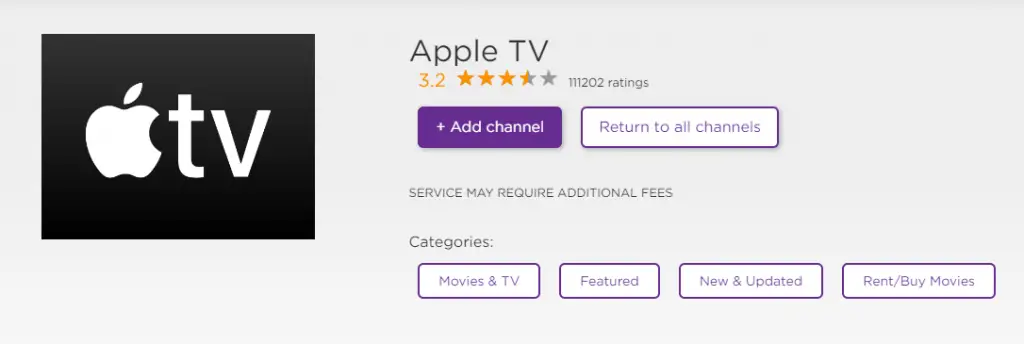
Once these steps are completed, the Apple TV channel will be added to your Roku device once it gets connected to an internet connection.
How to Activate Apple TV to watch Ted Lasso on Roku
The following are the steps to activate Apple TV to watch Ted Lasso on Roku:
1. Launch the Apple TV app after installation.
2. Select the Sign In button, and you will get an activation code.
3. Then, visit the activation website of Apple TV: https://activate.apple.com/.
4. Enter the activation code on the respective field and select the Continue button.
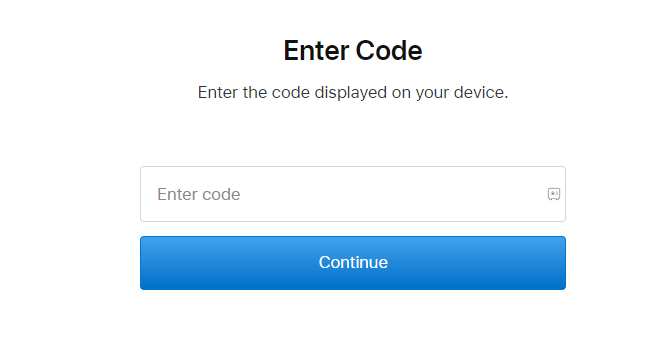
5. After that, the Apple TV app will be activated on your Roku device-connected TV.
6. Now, launch the Apple TV channel on Roku
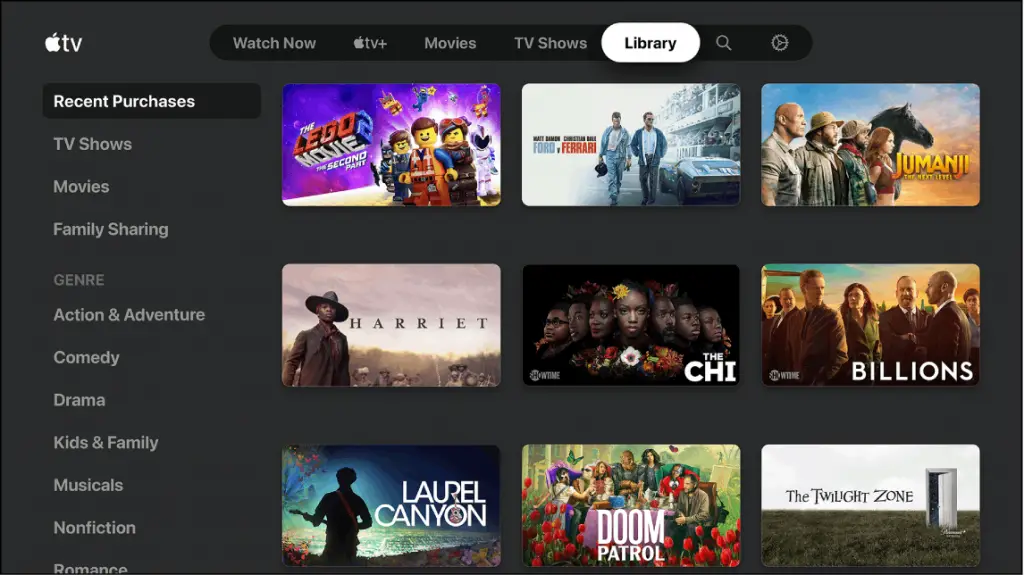
7. Type Ted Lasso using the on-screen keyboard and open it.
8. Now, you can enjoy the award-winning Ted Lasso series on your device.
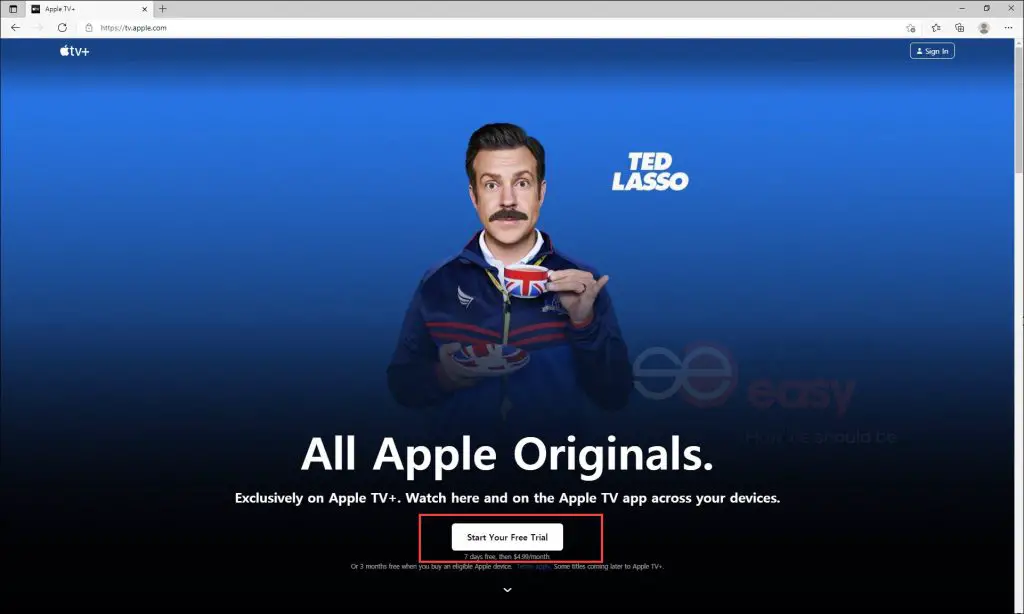
You must have a valid Apple TV+ subscription to watch on-demand content of Apple originals and more. Visit tv.apple.com for more details. You can even register for a 7-day free trial to stream all the content.
FAQs
Yes, you can watch Ted Lasso on Roku by adding the Apple TV channel.
No, you have to pay for a subscription to access the Apple TV channel.
