The 2000 Mules is a documentary directed by Dinesh D’Souza. Fortunately, you can stream the 2000 Mules movie on your Roku device through “The Roku Channel” app. This app is pre-installed on all Roku devices. If you have accidentally uninstalled the app, you can download it again from the Channel Store. In addition, there are several streaming apps to watch the 200O Mules. In this guide, we have included all the possible ways to watch the 2000 Mules on Roku.
How to Watch 2000 Mules on Roku Via Roku Channel
1. Connect the Roku to a WiFi and go to the home screen.
2. From the Home screen, hit the Streaming channels option.
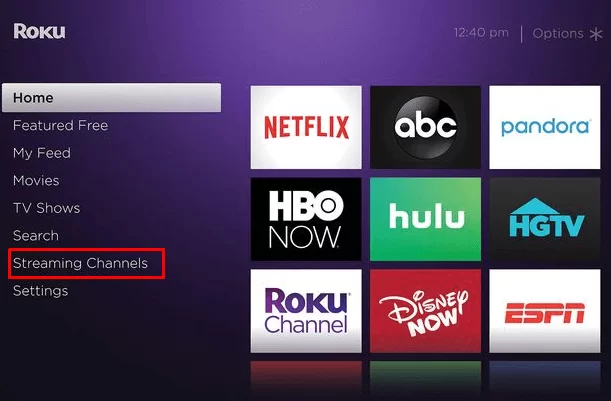
3. Scroll down and hit Search channels. The virtual keyboard appears; type and search for The Roku Channel.
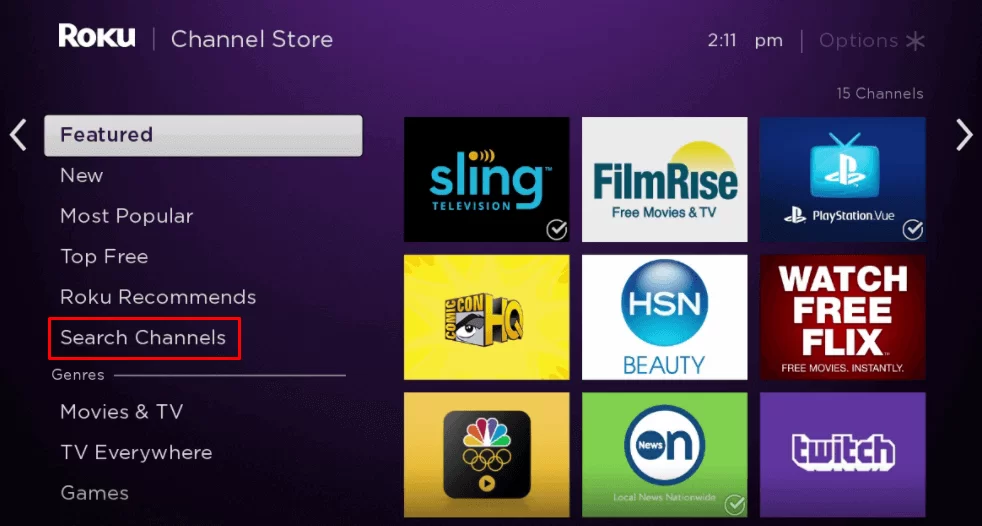
4. From the app info page, select the +Add Channel button to install the app. Once installed, select Go to Channel to launch the app.
5. Search for the 2000 Mules documentary on the Channel and select it. Now, enjoy streaming the documentary on a big screen.
Apart from The Roku Channel, you can stream this documentary movie on several streaming platforms, like SalemNow or Rumble. You can install both of these apps from the Roku Channel Store.
