OAN (One America News Network) Channel is one of the popular news channels in the United States that covers political, business, and entertainment news from all around the globe. You can stream the OAN channel on Roku by installing its official app from the Roku Channel Store.
You can access some content on the OAN app for free. To access the live news, you need to get a subscription from its website, which starts at $4.99 per month. In this guide, we have covered the steps to install the OAN channel on Roku TV.
How to Add OAN Channel on Roku
1. Hit the Home button and navigate to the Streaming Channels option from the menu.

2. Locate and select the Search Channels option. Then, search for the OAN channel.
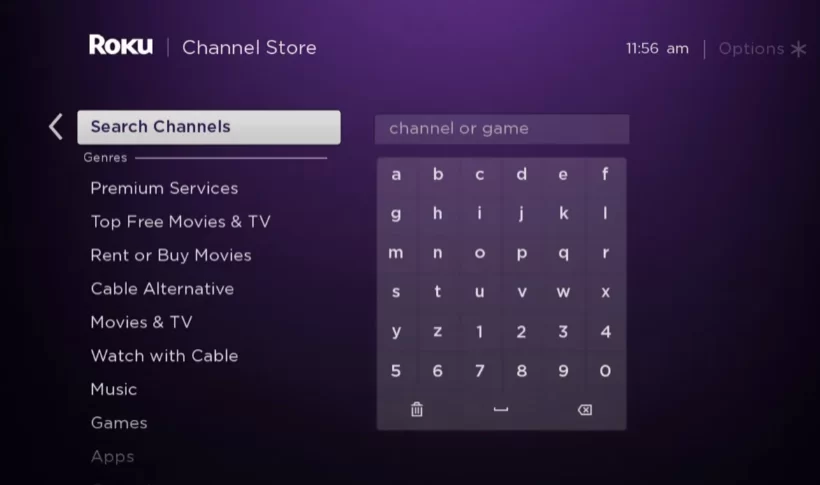
3. Choose the OAN app from the search suggestions and click +Add channel to add the app to your Roku.
4. Once done, click Go to Channel button to launch the OAN channel and sign in to your account.
5. Now, enjoy streaming the live news on Roku TV.
If you want similar news streaming apps for Roku, you can use CBS News, Fox News, or Newsy. These streaming apps can be installed directly from the Roku Channel Store.
