BlazeTV is one of the popular conservative media platforms in the US that is similar to FrankSpeech. This platform is free from censorship. That means this platform gives you the freedom of speech to express your thoughts. So, you can create and post entertainment or news content in any way you want. Also, you can watch the on-demand speech content from popular names like Mark Levin, Glenn Beck, Phil Robertson, and many others. Now, let us see how you can stream BlazeTV on Roku.

BlazeTV Subscription Plans
Let’s know about the different subscription plans on BlazeTV.
1. Monthly Pass:
- The monthly plan costs you $9.99 every month
2. Annual Pass:
- The Annual Plan costs $99 and is billed annually
- It means you pay only $8.25 each month
- Get two months free
3. 3-Year Pass:
- Pay a total of $199 for a 3-year plan
- It means that you pay only $5.53 per month
To subscribe to BlazeTV, you can visit https://subscribe.blazetv.com/packages.
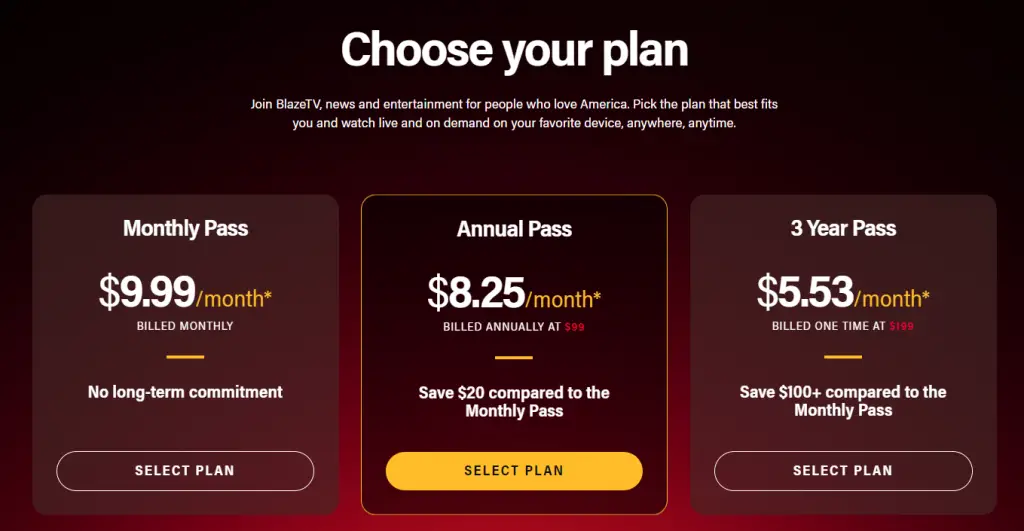
How to Get BlazeTV on Roku?
BlazeTV is a streaming platform that streams ‘News & entertainment for people who love America.’ So if you love America, add Blaze TV on Roku with its official app on the Channel Store.
1. Turn on your TV and connect the Roku device to the HDMI port of the TV.
2. On your home page, scroll to and choose the Streaming Channels option.

3. Navigate and choose the Search Channels option.
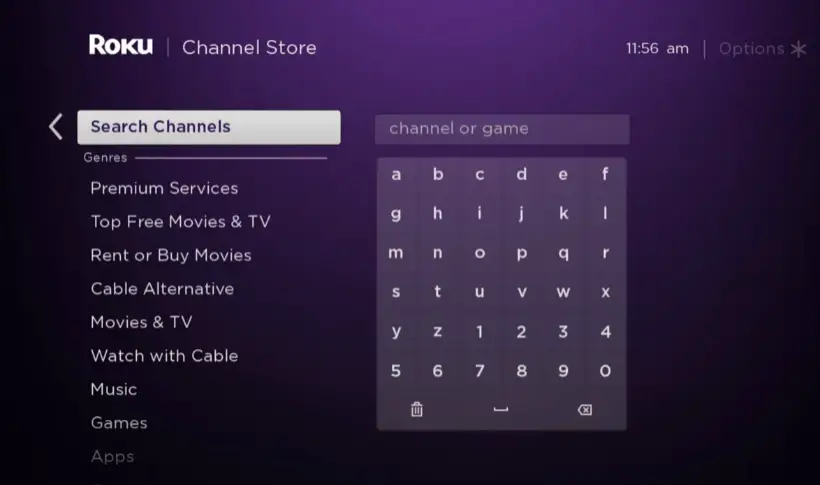
4. Using your remote, type and search for BlazeTV on the search bar.
5. Select BlazeTV from the search results and then choose the Add Channels option.
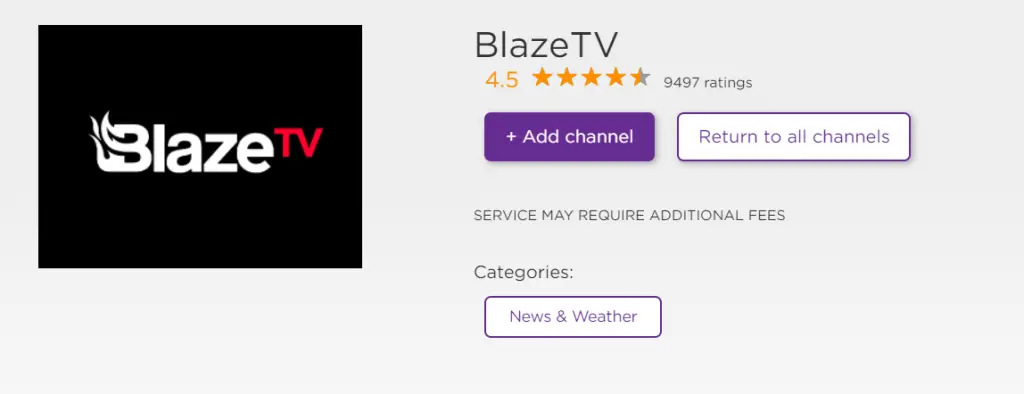
6. Finally, press the OK button after the download is over.
Now, we have the BlazeTV app on Roku, and we need to update it before streaming the contents on it.
Alternative Method – Add BlazeTV on Roku
If your Roku remote is not working properly, you can use the Roku app that is officially available on Android or iOS devices to add the Blaze TV on Roku.
1. Launch the Roku app on your Android or iOS devices.
2. Next, sign in to your Roku account.
3. After that, tap on the Devices tab from the lower right corner.
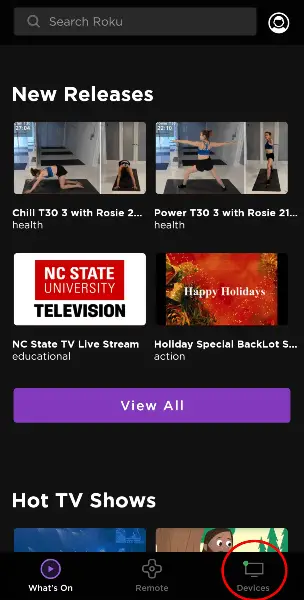
4. Select your Roku device from the list of available devices to pair it with the Roku app.
Note: Your Roku device will only appear if your Android or iOS device and Roku are connected to the same wifi network.
5. Tap on the Channels tab below your Roku device.
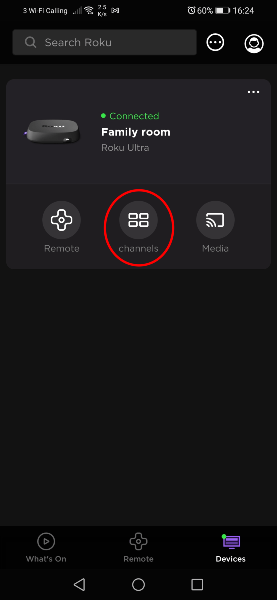
6. Choose the Channel Store tab and search for BlazeTV.
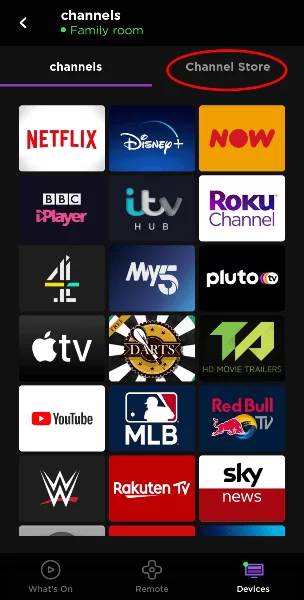
7. Select the BlazeTV app from the search result.
8. Tap the Add Channel button to initiate a request. Once the request is made, the BlazeTV channel will be added to Roku within 24 hours.
Tip: For the BlazeTV to show up immediately on your Roku channel’s list, you can update Roku to do that.
How to Activate BlazeTV on Roku?
Before we stream content on BlazeTV, we need to activate it. Let’s get started.
1. Launch the new BlazeTV app on Roku.
2. Follow the instructions and get an Activation Code.
3. Using any browser, visit blazetv.com/activate.
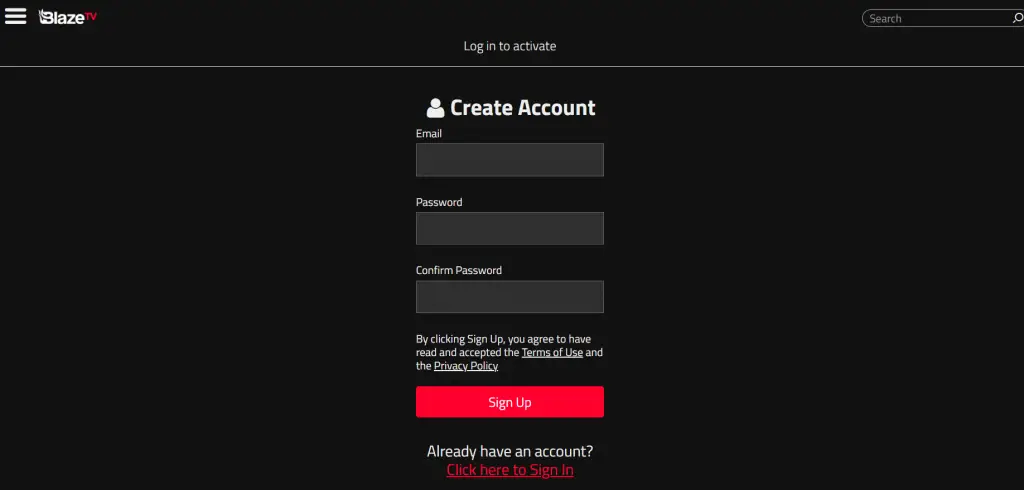
4. You need to enter your BlazeTV account credentials and Log In.
5. Finally, enter the activation code in the space provided and then select the Activate option.
Now that we have the account activated on Roku, enjoy streaming all your favorite content on BlazeTV.
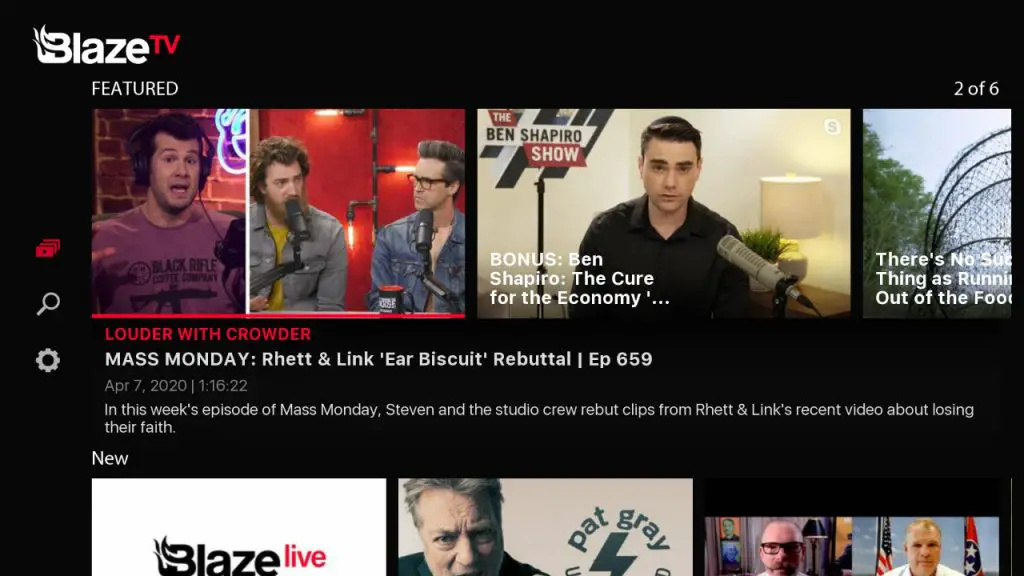
Frequently Asked Questions
No, you need a subscription to get BlazeTV on Roku.
The basic subscription to BlazeTV will cost you $9.99 per month.
