CBC News Network is a news app that gives the latest news updates and information all around the world. This app is the fastest way to catch up on all the breaking news with in-depth coverage. Millions of people currently use this app. The app can bring you to suggest topics based on your current location and the news you’ve recently viewed. Now you can also get this app on your Roku device. This blog is all about how to install CBC News Network on Roku.

The official CBC News Network app brings a convenient way of getting all the latest news updates. Plus, its interface is very user-friendly by which the users can easily navigate and search for any information they want. The app users can search for trending news in a specific country or place or search for news about any particular national or international event. The CBC News Network makes sure that you get notifications of news that is relevant to your interest. Without any further ado, let us see how to get this app on your Roku device.
How to get CBC News Network on Roku?
1. Connect your Roku device to your TV and make sure you have an active internet connection.
2. On the home screen, click Streaming Channel on the left-side menu panel.

3. Now tap on the Search channels in the Streaming Channels menu.
4. Search and locate the CBC TV app using the on-screen keyboard.
5. Select the Add Channel option to get CBC TV on Roku.
6. Once the CBC TV app is completely downloaded, click OK on the popup.
Launch the CBC TV app and search for the CBC News Network to stream all the latest and trending news on your Roku-connected TV.
Alternative Method – To get CBC News Network on Roku
1. Open any browser on your PC/Laptop.
2. Visit Roku’s Channel Store and sigh-in with your Roku account credentials.
3. Click on the Search channels bar, start typing CBC and select the CBC TV from the search result.
4. Tap on the Add channel to get the CBC TV channel on Roku.
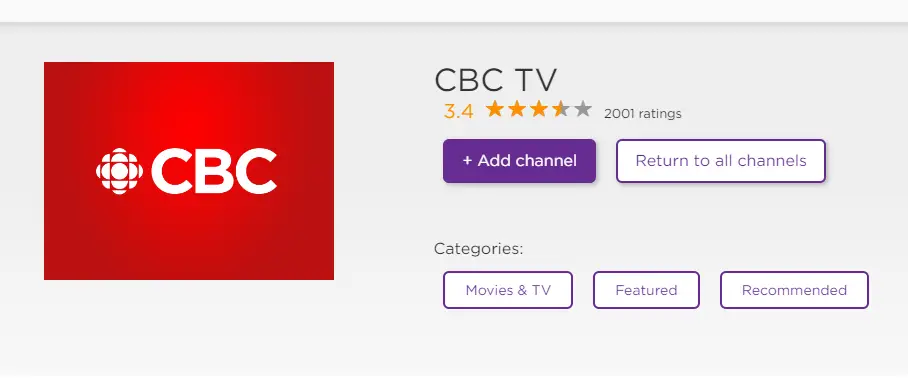
5. That’s all, now you will be able to see the CBC TV app in the Channel sections of your Roku device.
Note: This method is a cloud-based installation process. After adding the channel on the website, it might take some time for the channel to get installed on your device. You have to wait for a few minutes to see the application on your channel section.
Related: CBS News on Roku
Conclusion
We hope this blog helped you to watch CBC News Networks on Roku. Once this channel is added to your Roku device, you can sign-in using your CBC News Networks account credential and start using it. This channel comes with complete, up-to-date coverage. It features numerous topics related to local politics, entertainment, global crisis, and most recent weather updates. In case if you face any issues while installing CBC News Networks on Roku, do let us know in the comment section below.
