CNN is a popular American news channel that offers latest news in various categories like business, politics, entertainment, health, and more. CNN is available on the Roku Channel Store for direct installation. You can access CNN on Roku for free by signing in with your cable TV provider account. So, you must get a cable TV provider subscription before installing the app. Refer to this article and learn the steps to download CNN on Roku.
How to Add CNN Channel on Roku
1. Turn on and connect the Roku to WiFi.
2. Go to the Roku home screen and scroll down to select Streaming Channels.
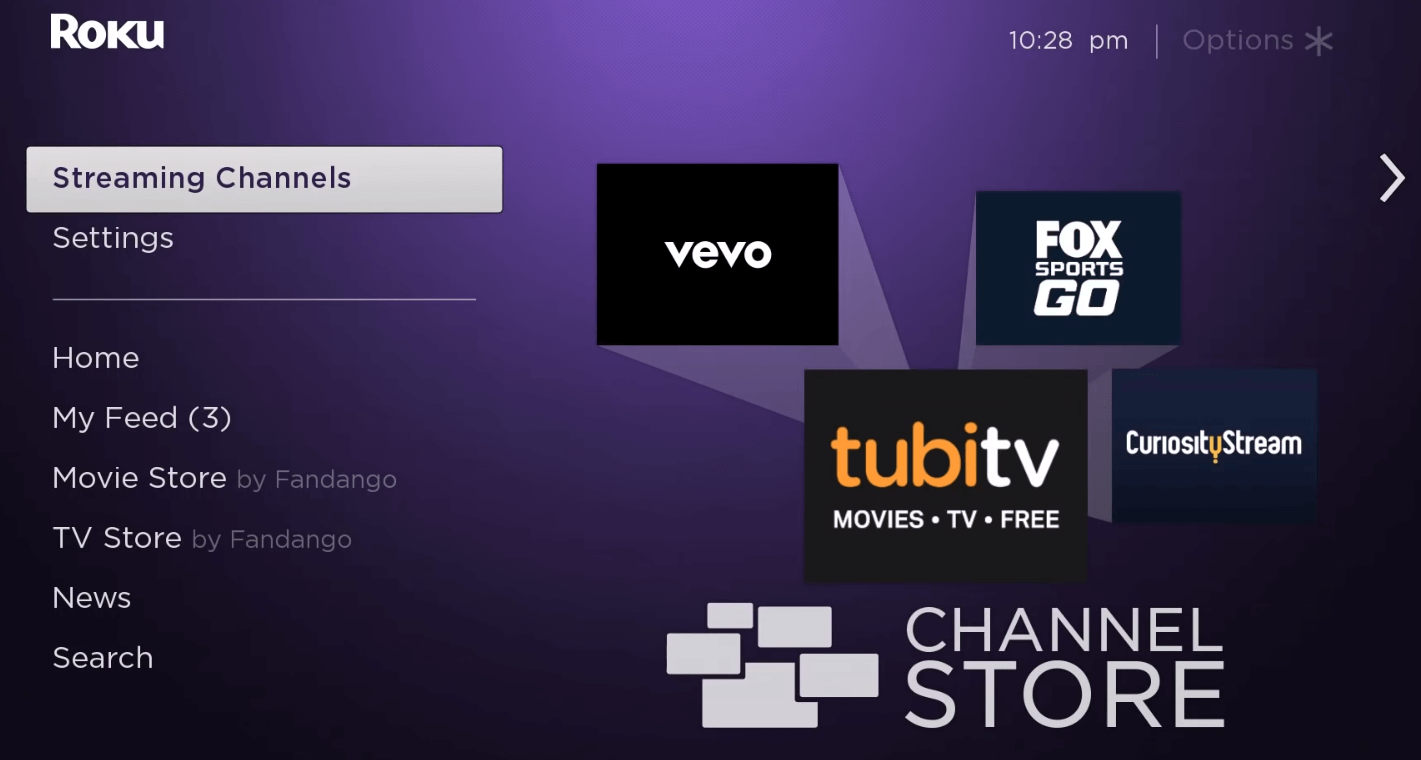
3. The Roku Channel Store opens up. Hover over to Search Channels, search for CNN, and select it from the search results.
4. Select the +Add Channel option from the CNN channel information screen. The app will begin to download and install automatically on the Roku.
5. Select the OK button from the prompt once the CNN app is installed.
6. Afterward, select Go to Channel to open and activate the app on your Roku.
How to Activate & Watch CNN on Roku
After the CNN channel gets added, you should activate it to access its content on Roku. The following steps will guide you on how to do it.
1. Launch the CNN app.
2. Next, choose the Sign in button within the app and get an activation code.
3. Make a note of the activation code and visit the activation webpage of CNN (https://edition.cnn.com/activate/).
4. Select Roku on the screen.
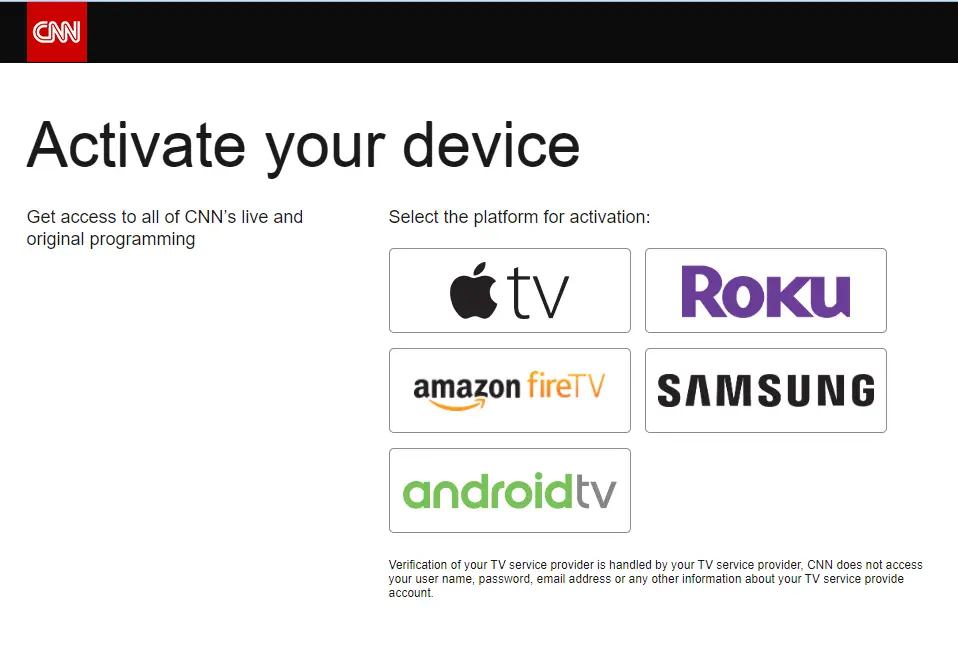
5. In the next step, enter the activation code on the required field and select the Continue to Verify button.
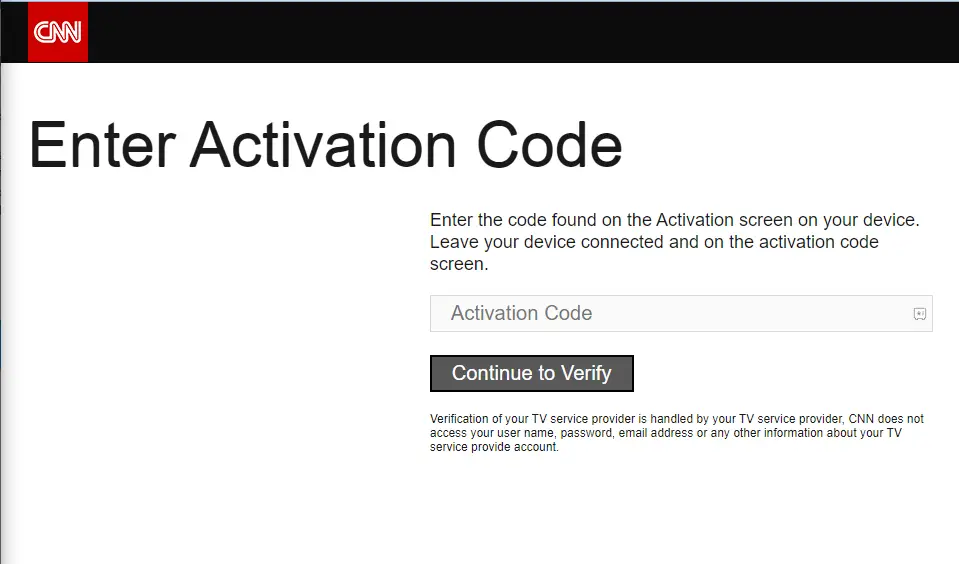
6. After that, select your cable TV provider name on the next screen and enter your cable TV account credentials to verify your account.
7. Once verified, the CNN app will be activated. Next, you can go back to the CNN app and refresh or restart the app to get all the breaking news and favorite live shows.
There are also possibilities to watch this channel on Roku without getting a cable TV subscription. Certain streaming services include the CNN channel on their channel list, which you can use to stream the CNN content. Some of the streaming apps that offers CNN channel are Sling TV, DirecTV Stream, Hulu, and fuboTV.

2 Comments
editions.cnn.com/activate takes to a web site but does not have any input fields. I tried cnn.it/roku and ended up on the same ‘dead-end’ page.
Roku is ready to go showing my activation code. I have a paid subscription to xfinity.com with CNN. But the activation site doesn’t work.
Any help would be appreciated.
The Input field is missing from the website. Please contact CNN customer care and state the issue with them.