Rumble is a free video-sharing platform where you can watch live videos, short films, songs, and podcasts from 250,000 creators worldwide. It has a strong emphasis on news and viral videos. As Rumble is officially available on the Channel Store, you can easily install the app easily. After installation, you need to activate Rumble to stream its content on Roku. This article covers the installation and activation of Rumble on Roku TV.
How to Get Rumble on Roku TV
To install the Rumble app, refer to the steps below.
Go to Streaming Channels → Search Channels → Enter Rumble → Select the app → +Add Channel.
Activate Rumble on Roku TV
1. Launch the Rumble app and select the Sign in or Log in button.
2. Next, you can see an activation code on your TV. Note down the activation code. On a web browser, visit the official website of Rumble.
3. Sign in to your Rumble account by entering the Rumble login credentials.
4. After that, input the activation code that you have noted and hit the Verify button. Now, you can start watching videos from the app on your Roku.
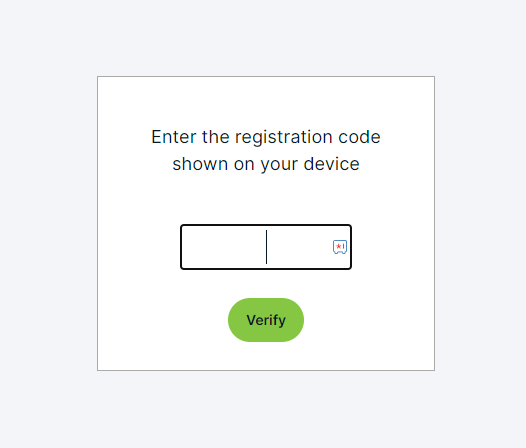
Alternatively, install Rumble from the Play Store and App Store on your smartphone, and stream the Rumble content on your TV through screen mirroring.
