Hotstar is a streaming app that features various TV shows and movies from Star Network Inc. In addition, it also includes content from Disney+ studios. Roku users can install the Hotstar app directly from the Roku Channel Store. If you are a new Roku user, refer to the steps discussed in this article for installing the app.
With the Hotstar free account, you can only access some content for free with ads. To get complete access to the Hotstar platform, you need to subscribe to any of the plans on the official website, which starts from ₹299/month.
The Disney + Hotstar platform is only available in India. If you reside outside India, set up a VPN on your device before moving into the steps.
IMPORTANT NOTE: As of April 2020, the Hotstar platform has been rebranded to Disney + Hotstar.
How to Get Hotstar on Roku
After subscribing to the service, refer to the steps below to add the Hotstar channel to Roku.
Go to Streaming Channels → Tap Search Channels → Type Hotstar → Select the app → Hit +Add Channel.
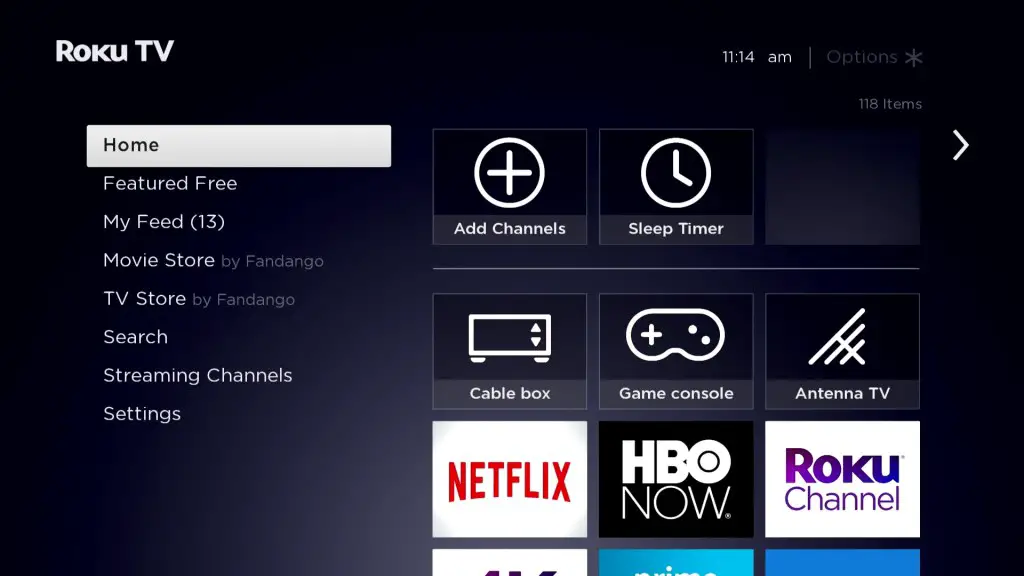
After installing the Hotstar app, launch it and log in to stream movies & TV series on a big screen.
In addition to direct installation, you can also screen mirror the Hotstar app on Roku TV from your smartphone. You can use the screen mirroring method if you can’t find the Disney + Hotstar app on the Roku Channel Store.
