Roku is one of the most affordable media players available in the market. You can install Public Channels on Roku instantly from the Roku Channel Store. Public Channels are natively available on the Roku device. If you don’t find the desired one in the Roku Channel Store, you can add it as a Private Channel.
Private Channels also known as Hidden Channels aren’t part of the Roku Channel Store as it is not displayed publicly. Such Private Channels are often considered non-certified and need to be added manually with the invite code. We recommend users ensure the Private Channels don’t violate the rules as Roku will bar those users from downloading the Private Channels. You must also note that Roku has the sole right to remove any of the Private Channels without notice if they violate the terms and conditions of the company or have any illegal or copyrighted content.
This article will guide you on the procedure to add the Roku Private Channel. Also, you will find more information about Roku’s Private Channel list, Channel Codes, etc.
How to Add Private Channel on Roku
As previously mentioned, the Private Channels aren’t available on the Channel Store. You should add it manually to the Roku Player. The guidelines given below will help you easily add Roku Private Channels.
Prior to installing channels, ensure you have the Channel Code and a valid Roku account.
#1. Visit the official website of Roku [https://www.roku.com/] and click on Sign in with the account credentials.
#2. Head down to the My Account page.
#3. Under the Manage Account option, click Add a Channel.
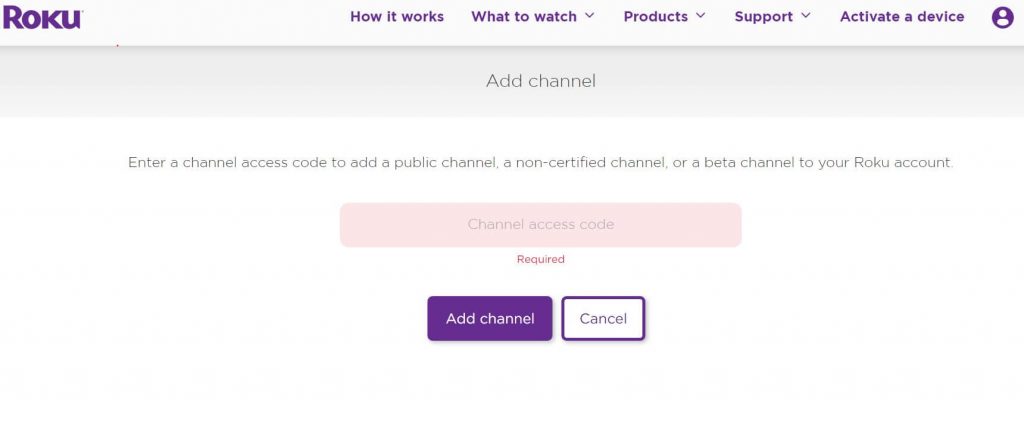
#4. Enter the Private Channel code. For instance, if you want to add The Nowhere TV, enter the Roku private channel code as H9DWC.
#5. Lastly, click on the Add Channel option and tap on Yes, Add Channel to confirm adding it on Roku.
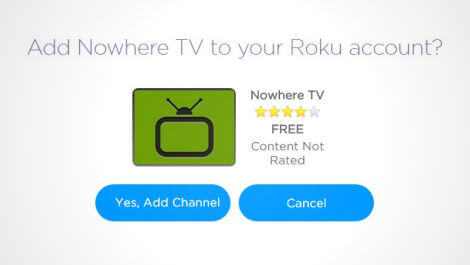
#6. The desired Private Channel will be added and you can use it without issues.
Note: You can follow the same steps above to add Beta Channels on Roku.
Are Beta and Private Channels the Same on Roku?
Unfortunately, though the installation process of these channel types are same, it doesn’t have the same properties. Beta Channels are different from Private Channels. To understand Beta Channels, we have mentioned the differences.
#1. Beta Channels can be accessed only by limited users, not greater than 20.
#2. These Beta Channels are similar to Beta apps on smartphones which are in the testing phase.
#3. The channels are unavailable to use for more than 120 days.
#4. Roku constraints Developers to create 10 Beta Channels for a Developer Account.
How to Access Private Channels on Roku
The Private Channels can be accessed like other channels on Roku. The Private Channels will be present with the other channels you have installed on the Roku device. Any private channel will take up to 24 hours to add to the Roku player. To add private channels immediately, you must update Roku to the latest firmware. With this, any Private Channel will be added instantly.
List of Best Roku Private Channel List and Codes
There are loads of private channels available for Roku and the best among them are as follows. To make it more useful, you will also find the respective Roku Private Channel Codes.
- Creature Cast – nowherebullet
- The Nowhere TV – H9DWC
- Back From the Grave – BFTG
- Unofficial Twitch – TwitchTV
- Clikia – clikialive
- Nowhere Tweet – V8MRS
- Great Chefs – greatchefs
- Weather Radar – radar
- LodeRunner – LodeRunnerPreview
- Nowhere Vine – nowherevine
- Relax TV – vrqhq
- EuroRoku – 296XJKP
- KOOL_TV – koolTVmn
- Nowhere Bullet – nowherebullet
- The Internet Archive – NMJS5
- Wilderness Channel – fl821095
- VideoPodcast Player – vodcast
- Ace TV – acetv
- iTunes Podcast Channel – ITPC
- Viki – vikiglobaltv
- FreeJack TV – YQJ5B
- Daily Motion – Dailymotion
- Goats Live – GoatsLive
- Donkey Kong – DonkeyKong
- The Odeon Theater – odeon
- Creature Cast – qp9lrr9
- Home Movies – HomeMovies
- RokuMovies – zb34ac
- Suntrix – synctrixbeta
- Super Stalker – STBEMU
FAQ
Yes, when you update Roku firmware, the Private Channels installed will get updated.
To delete the Private Channel, head to Home and highlight it using the remote. Press the Star button (*) on the remote and select Remove Channel.
