Frndly TV is a streaming service for live TV channels that has 40+ TV channels. It offers the contents which are in demand and cloud DVR storage. It offers 15+ family-friendly channels. You can use its 7-day free trial. To enjoy watching the Hallmark channel, Gameshow Network, you can choose a Frndly TV subscription for a month and stream Frndly TV on Roku. At the same time, you can also cancel the Frndly TV subscription on Roku instantly.
How Much Does Frndly TV Cost on Roku
Frndly TV offers three plans called Basic, Classic, and Premium.
- Basic plan – $6.99
- Classic plan – $8.99
- Premium plan – $10.99
How to Cancel Frndly TV on Roku
It is easy to cancel the Frndly TV subscription, and you can do it anywhere and anytime, according to your need. There are three different ways to cancel the Frndly TV subscription. They are
How to Cancel Frndly TV on Roku Device
#1. Go to the Home screen and navigate your remote to highlight the Frndly TV app.
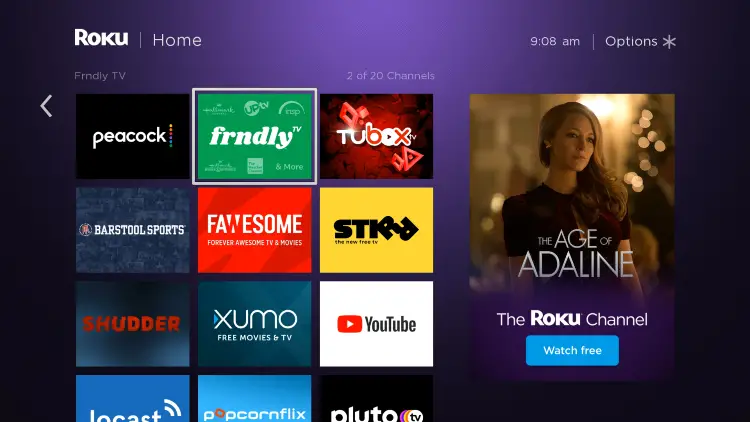
#2. Press the (*) button on the remote and select Manage subscription in the menu.
#3. Select Cancel subscription.
#4. Click again Cancel subscription to confirm it.
How to Cancel Frndly TV Subscription Using Roku Website
#1. Open the Web browser and head to the Roku website.
#2. Sign in to your Roku Account with your Email and Password.
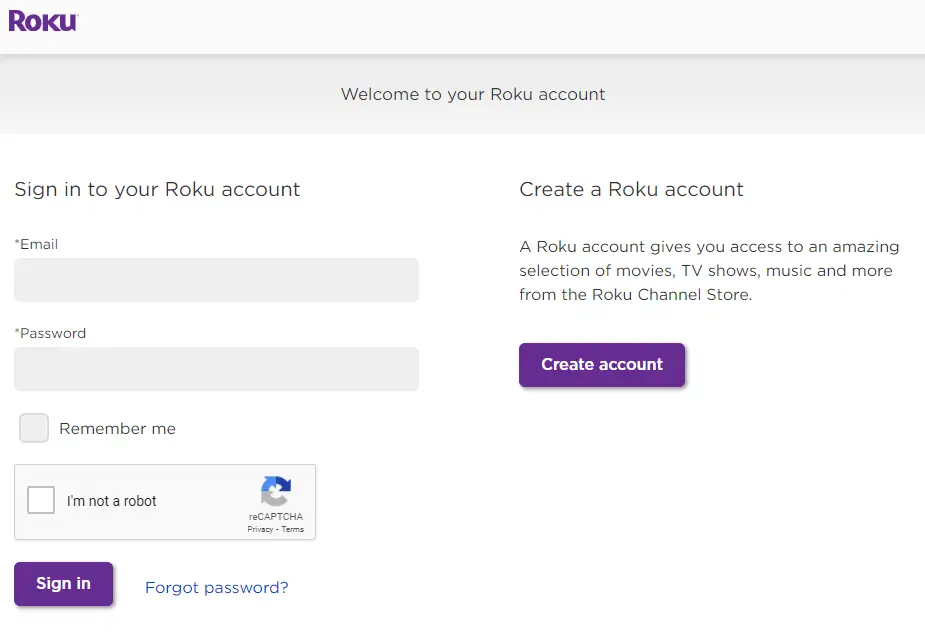
#3. Select My Account from the profile icon.
#4. Select Manage accounts >> Manage your subscription.
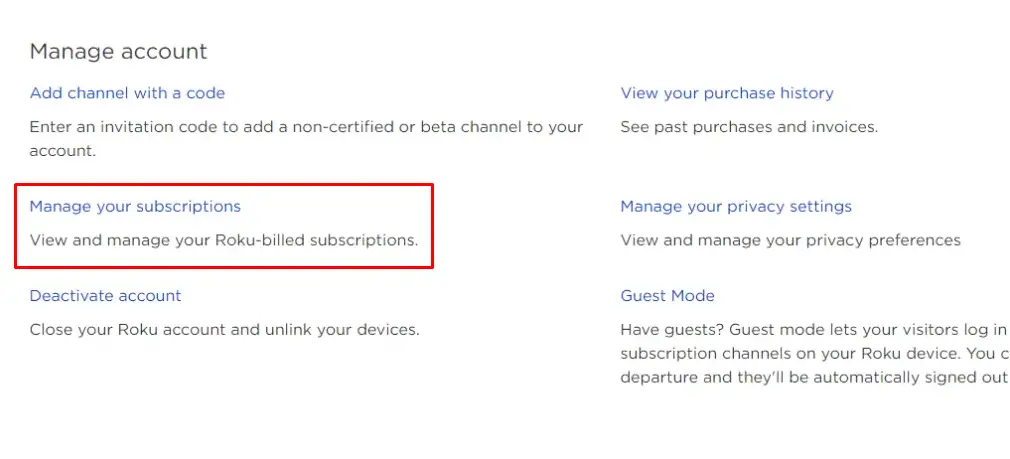
#5. Now, you can see the list of services that you have subscribed to. From there, navigate to Frndly TV.
#6. Select the Cancel Subscription option near the Frndly TV.
#7. Confirm it by clicking the Yes Unsubscribe option.
How to Cancel Frndly TV Subscription Using Frndly TV Website
There is also another way to cancel the Frndly TV subscription instead of using the Roku device and Roku website method. It is the Frndly TV website method which is easier than any other method.
#1. Open the Frndly TV website in a web browser.
#2. Click on the Settings.
#3. Under the Active Plan section, you can see the subscription plan you got to access Frndly TV.
#3. Now, select the Cancel subscription option that you can find near your subscription plan.
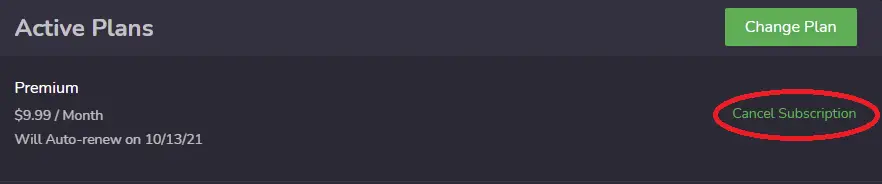
#4. Confirm it to unsubscribe from the Frndly TV subscription using the web browser.
BONUS: Cancelling Frndly TV from Android Smartphone
1. Open the Google Play Store on your Android Smartphone.
2. Tap on the Account icon from the upper right corner.
3. Now, choose the Payments & Subscriptions option.
4. Select the Subscriptions option.
5. Under the Action subscriptions list, choose Frndly TV.
6. Now, select the Cancel Subscription option.
Finally, you have canceled the Frndly TV subscription.
Can I Still Access Frndly TV After Unsubscribing?
Let us see in the case if you have subscribed to Frndly TV for a period of 30 days and you have canceled the subscription within 15 days. Then, you will still be able to access the Frndly TV for the remaining 15 days. But the only problem is that you will only get a refund if you have canceled the Frndly TV subscription within the 7-day free trial.
When canceling a paid subscription, you have the option to leave the channel active until the end of the billing date. After that, you can activate your account until the due date of your subscription ends. You need to subscribe newly after the due date to enjoy watching the videos.
