Paramount Plus on Roku is one of the best streaming platforms with tremendous movies, TV shows, and live TV channels related to CBS. It is an apt choice for somebody who craves unlimited entertainment in a single place. But still, some people might not be offered irrelevant content, or its price isn’t in their budget. If you are among them, it is better to cancel your Paramount Plus subscription on Roku.
You can cancel the Paramount Plus subscription directly on Roku. If you have purchased its subscription through Rokupay, you can use the Roku Channel Store website for this task. Or else you can directly cancel your subscription through the official website of Paramount Plus. To know the methodology elaborate, read further.
How to Cancel Paramount Plus on Roku Directly
1. Turn on Roku and go to the Home screen.
2. Next, press the Right arrow button on your Roku remote.
3. Hover over and select Paramount + tile from the channel’s grid.
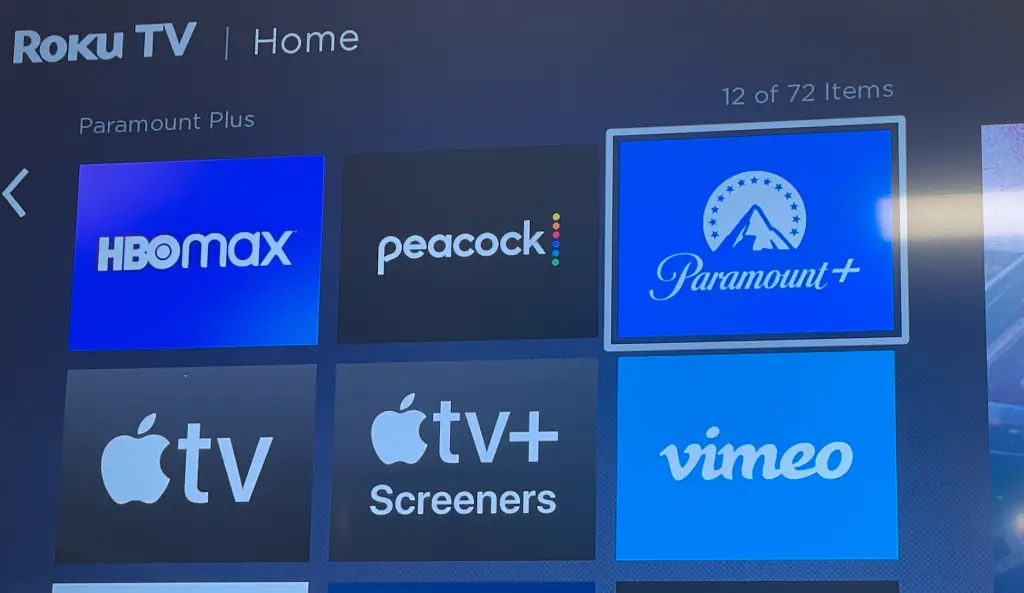
4. Then, press the Asterisk (*) button on the Roku remote.
5. Choose the Manage subscription option from the pop-up window.
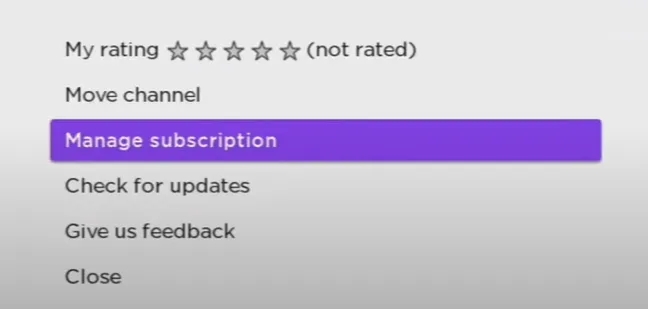
6. Next, select Cancel subscription.
7. Again, click on Cancel Subscription to confirm the selection.
By doing so, your Paramount Plus subscription is canceled directly on Roku.
How to Cancel Paramount Plus Subscription through Roku Website
1. Open any web browser and visit the Roku Channel Store website.
2. Enter the required credentials to sign in to your Roku account.
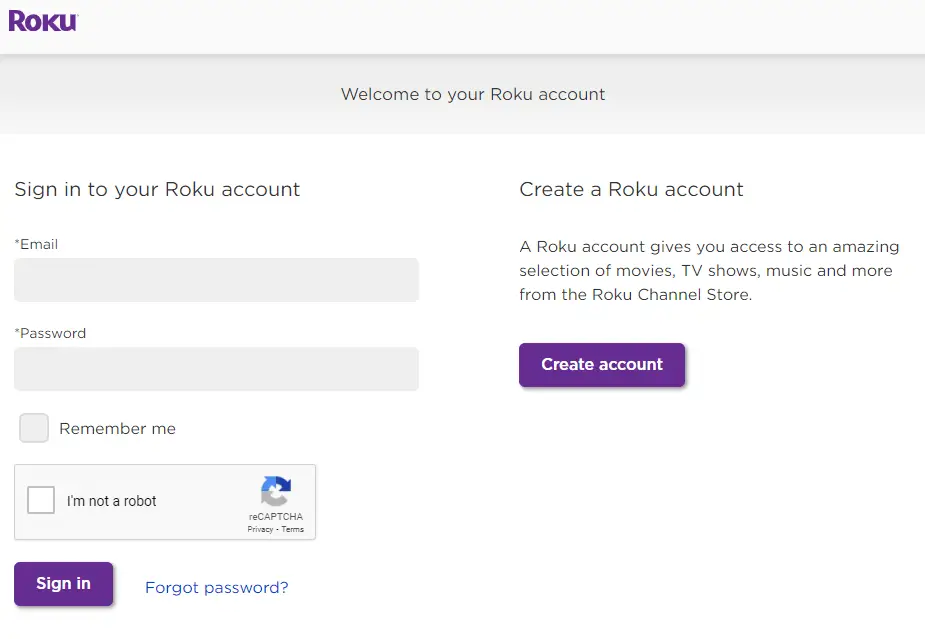
3. After signing in, click the Account icon and select the My Account option.
4. Under the Manage account section, choose Manage your subscriptions.
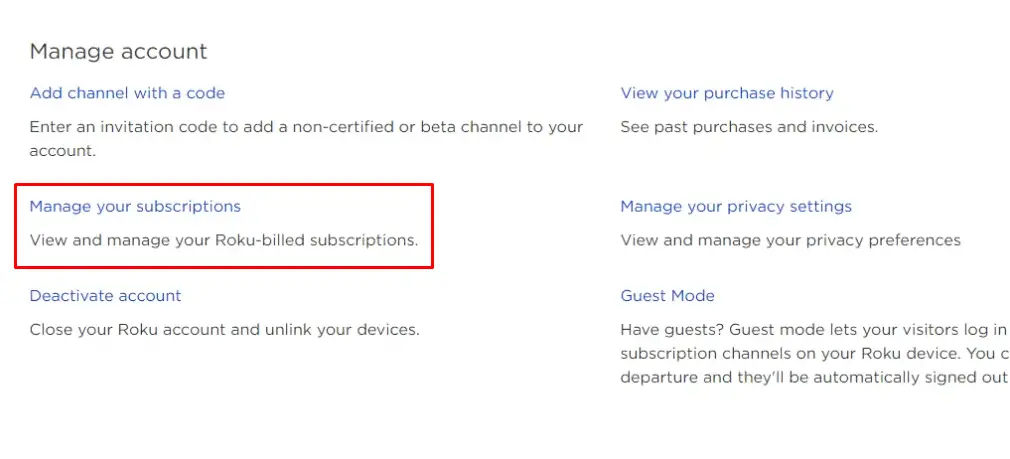
5. Under the Active Subscriptions list, select Paramount Plus.
6. Click on the Cancel Subscription option and your Paramount Plus subscription will be withdrawn within seconds.
How to Cancel Paramount Subscription through Official Website
1. On a web browser, visit Paramount Plus’s official website.
2. Click on the Profile icon from the upper right corner.
3. Next, select the Account option.
4. Next, select the Subscription & Billing option.
5. Scroll down and click on the Cancel Subscription option.
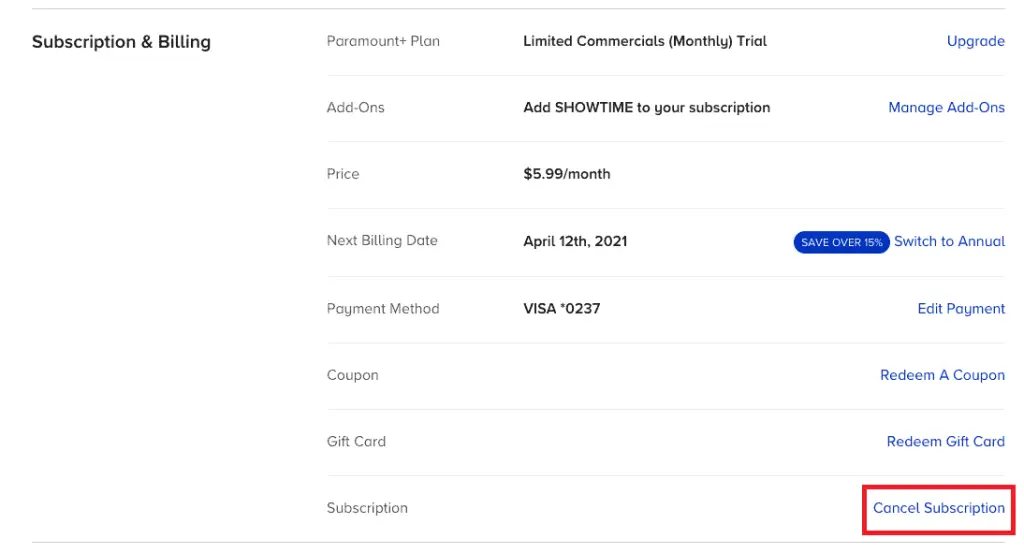
6. Confirm the selection if required and cancel the Paramount Plus subscription.
Will I Get a Refund After Unsubscribing to Paramount Plus?
No, a refund is not applicable for canceling the Paramount Plus subscription. However, you will not be charged for the subscription if you cancel the subscription within the 7-day trial period.
Frequently Asked Questions
Go to your channel’s grid and choose the Paramount Plus tile. Next, press the Asterisk button on your remote. After that, choose the Remove Channel option to uninstall the Paramount Plus app.
