Do you want to stream Hulu on Roku? This article is for you. The Hulu app is natively available in the Roku Channel Store, so the installation process is simple. But the process doesn’t end there. After the installation, you must activate your Hulu account on Roku by visiting its Hulu activation website (hulu.com/activate).
Besides that, you can watch Hulu on Roku using the screen mirroring and AirPlay method. For this to work, you must connect your smartphone and Roku to the same WiFi connection.
In this article, I will explain all the possible methods to watch Hulu content on Roku.
How to Get Hulu on Roku
1. Get to the Roku home screen anywhere by pressing the Home button on your remote.
2. From the Roku home screen, select the Streaming Channels option.

3. Scroll down and choose the Search Channels option.
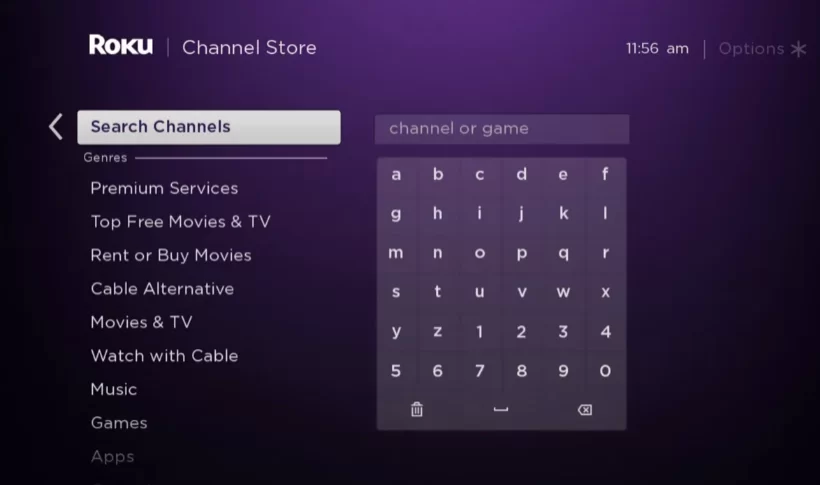
4. Enter Hulu on the Search Bar using the virtual remote. Then, search for the Hulu app.
5. Pick Hulu from the search results.
6. Next, hit the Add Channel button from the channel Info screen.
7. Finally, the adding process for the Hulu app will start.
8. Once the adding process ends, hit the OK button from the prompt.
9. Next, choose the Go to Channel option to launch the Hulu app.
How to Activate Hulu on Roku
1. Launch the Hulu app and select the Log In button.
2. To log in to Hulu directly, select Log In on This Device and press OK. Otherwise, click Activate on a Computer and skip to Step 5.
3. Input the email address and password of the Hulu account.
4. Now, you can see an activation code on the screen. Note down the activation code.
3. Then, open a web browser and visit the activation website of Hulu (hulu.com/activate).
4. Login with your Hulu account and input the Activation code.
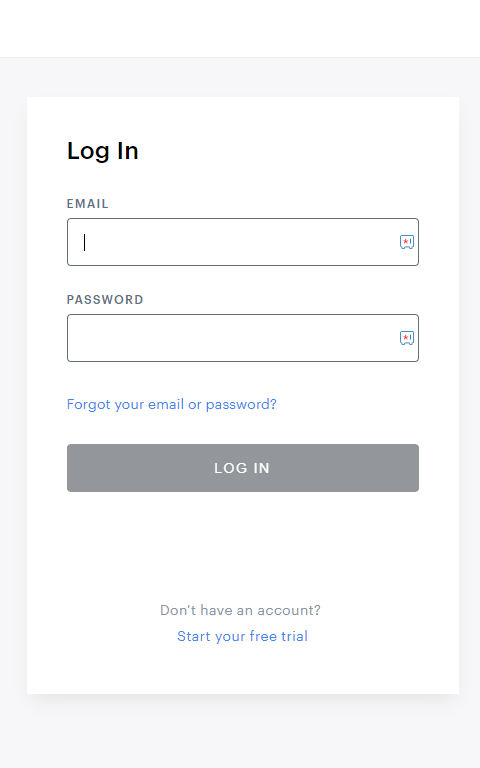
5. Next, hit the Submit button and activate the Hulu app.
6. After that, move back to the Hulu app and start streaming your favorites.
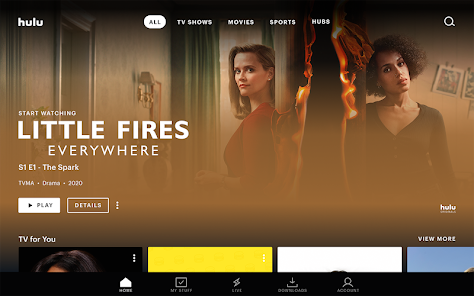
How to Screen Mirror Hulu to Roku Using Android
For wireless streaming using a phone, you should enable screen mirroring on Roku.
Go to Settings → System → System → Screen Mirroring → Screen Mirroring Mode → Choose Prompt.
1. Install the Hulu app on your Android by visiting the Play Store.
2. Open the Hulu app and sign in with your account.
3. Play any content and click the Cast icon in the app.
4. Select your Roku device from the list.
Watch live TV, movies, and series on Hulu using screen mirroring.
How to AirPlay Hulu to Roku Using iPhone
Initially, enable AirPlay on Roku by going to Settings → Apple AirPlay and HomeKit → Turn ON AirPlay.
1. Get the Hulu application on your iPhone by visiting the App Store.
2. Run the Hulu app and log in with the necessary credentials.
3. Play any TV show or movie and click the AirPlay icon.
4. Choose your Roku device to connect.
Enjoy streaming your favorite Hulu titles on a big screen.
How Much is Hulu on Roku
Here is a list of subscription packages offered by Hulu.
Base Plans
- Hulu (With Ads) – $7.99 per month
- Students – $1.99 per month
- Hulu (No Ads) – $17.99 per month
Hulu + Live TV Plans
- Hulu (With Ads) + Live TV, Disney+ (With Ads) and ESPN+ (With Ads) – $76.99 per month
- Hulu (No Ads) + Live TV, Disney+ (No Ads) and ESPN+ (With Ads) – $89.99 per month
- Hulu (With Ads) + Live TV, Disney+ (No Ads) and ESPN+ (With Ads) – $81.99 per month
- Live TV Only – $75.99/month
You can get a subscription from Hulu through their official website.
Hulu Supported Roku Devices
The following table contains the list of Hulu-supported Roku Device models.
| Roku 3 |
| Roku 4 |
| Roku Streaming Stick (3600 or higher) |
| Roku Express |
| Roku Express+ |
| Roku TV |
| Roku Premiere |
| Roku Premiere+ |
| Roku Ultra |
How to Watch Hulu on Roku Outside the USA
Unfortunately, Hulu is available only inside the USA. So, the only way to stream Hulu outside the US is by connecting to a VPN on Roku. Then, you can access your favorite content on Hulu from anywhere in the world.
How to Fix Hulu Not Working on Roku
You can try the following fixes if the Hulu app is not working on your Roku device.
1. Check your internet connection – Ensure you use a stable internet connection. Otherwise, the content will load slowly on the Hulu app.
2. Check the servers – Use third-party websites like Downdetector to check the servers of Hulu.
3. Remove the app – Try deleting the channel on Roku and re-install the app.
4. Update Roku – Using updated Roku firmware, you can easily clear the errors on your Roku. Thereby, you can fix the issue with the Hulu app.
5. Update Hulu – It is possible that you may not have updated the Hulu app for a while. If so, update the Hulu app to the latest version.
6. Restart Roku – You can restart Roku to fix the technical errors exhibited in the device.
FAQ
The Hulu app may be outdated, or it may contain a corrupted cache. Update the app and clear the cache on Roku.
Go to your channel’s grid and select the Hulu app. Next, hit the Asterisk button on your remote and choose the Check for updates option. Finally, the Hulu app will be up to date.
Launch the Hulu app and hit the Profile icon. Then, scroll down and choose the Logout option.
Highlight the Hulu app → Press the star (*) button → Click Manage subscription → Cancel subscription.
Connect your Roku TV to a wired internet connection for better internet speed.
It can happen if the subscription is overdue or the Hulu service is down.
