YuppTV is a leading OTT content provider that primarily focuses on South Asian content. It is one of the Top OTT providers with lots of languages such as Tamil, Telugu, Hindi, Bengali, Kannada, Malayalam, English. You can stream up to 6 various devices by installing the Yupp TV app on that particular device. YuppTV has three subscription plans monthly, half-yearly, annual packs. If you don’t like YuppTV subscriptions and in this article, we teach you how to cancel your YuppTV Account on Roku.
YuppTV also has popular live TV channels like Republic TV, Star Plus, Gemini TV, Sun TV, Star Vijay, Asianet, etc. It also has popular TV shows like Big Boss, Indian Idol Season 12, Indian Pro Music League, etc.
How to Cancel YuppTV Account on Roku
You can cancel your YuppTV account by using any of the 3 methods listed below.
- Using Roku device.
- Using Roku website.
- Through the YuppTV website.
Using Roku device
1. Turn ON Roku device and press the Home button.
2. Navigate to Your Channels > YuppTV.

3. Press the asterisk {*} button on remote.
4. Select Manage subscription in the popup window.
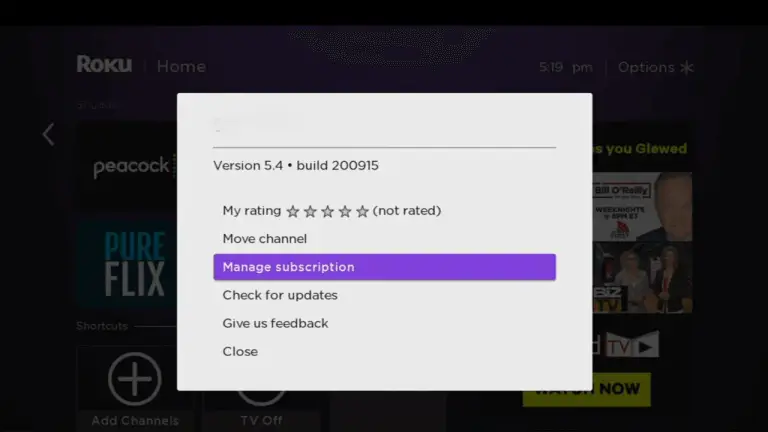
5. Click Cancel subscription button.
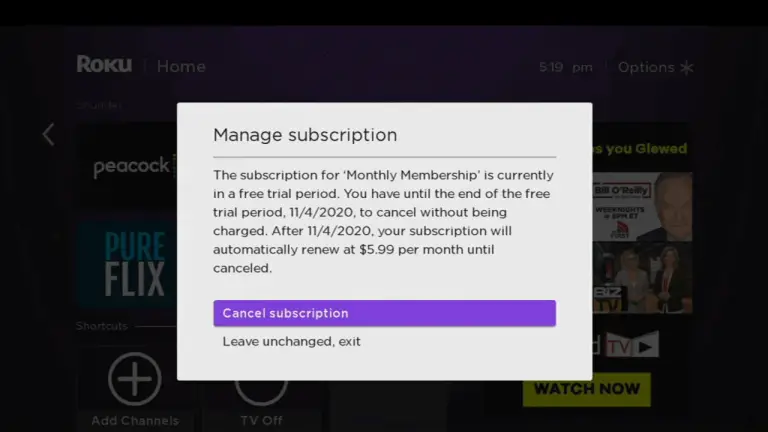
6. Click the Cancel subscription button again to confirm the cancellation.
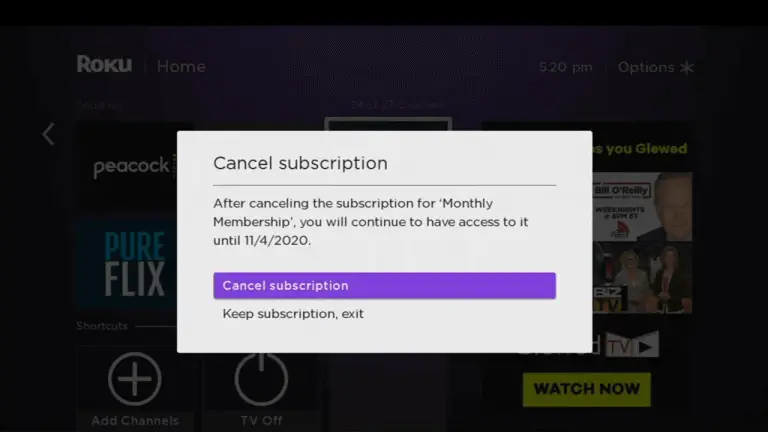
7. Tap Done to finish the cancellation process.
How to Cancel YuppTV Account Using Roku website?
1. Go to Roku official website and Sign In button.
2. Sign In to your Roku account.
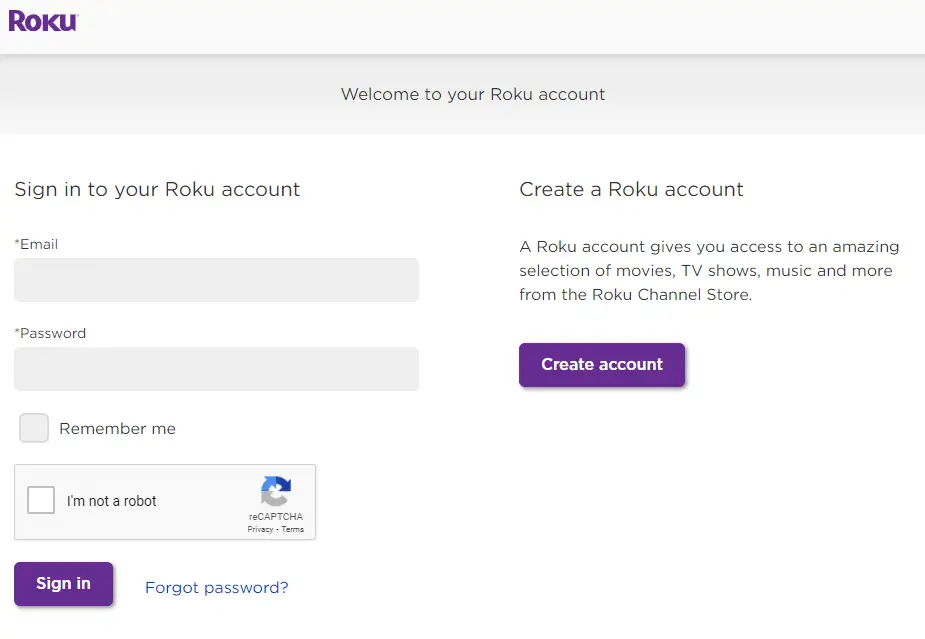
3. Go to Manage Account and select Manage your subscriptions.
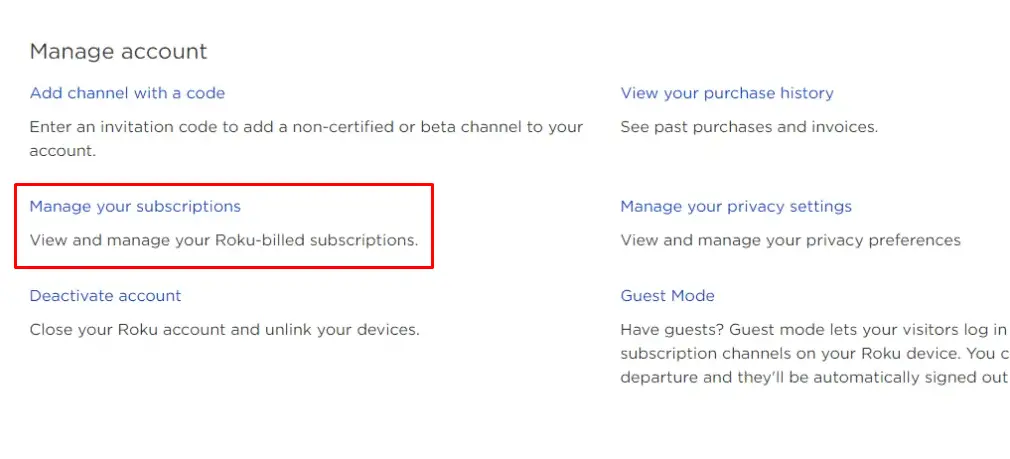
4. Click YuppTV and then Tap Unsubscribe to cancel your subscription.
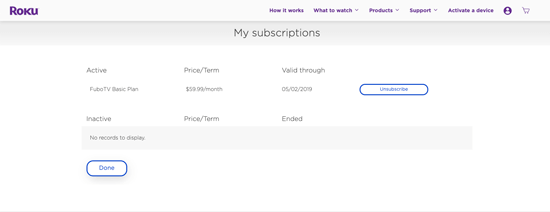
5. In the popup window, select “Yes, Unsubscribe” to confirm your subscription cancellation.
You have successfully canceled your YuppTV account through Roku website.
Related: How to Cancel NHL Subscription on Roku?
How to Cancel YuppTV Account Using the YuppTV website?
You can cancel YuppTV account through their official site in three ways.
- Via Live chat.
- Via Phone number.
- Through Email.
Using Live chat
1. Go to YuppTV website and click the chat icon in the bottom right corner.
2. Select Billing Support in the chat list.
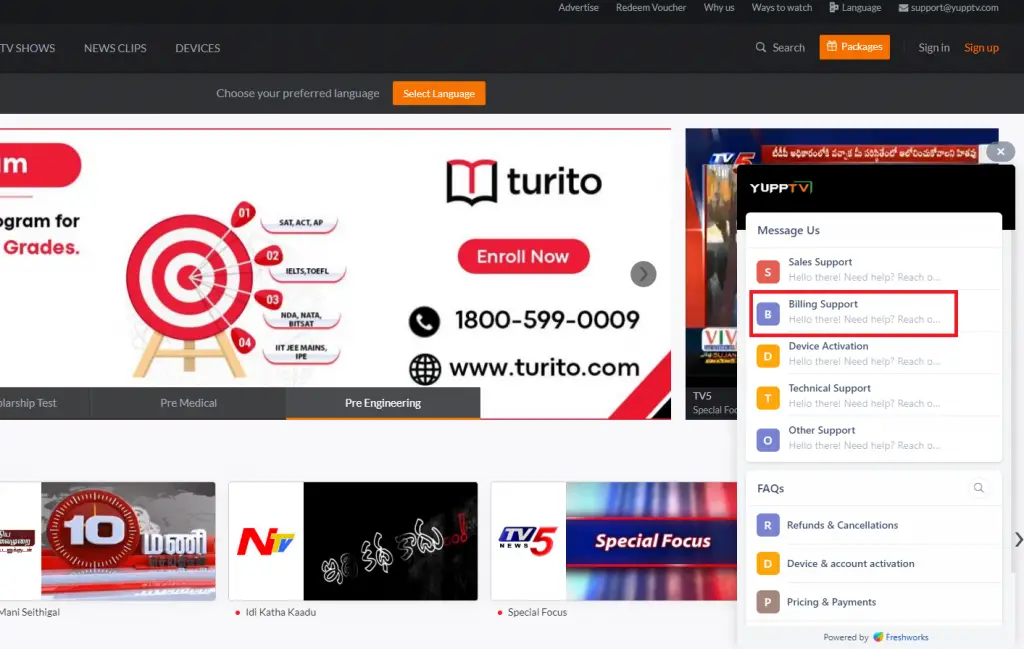
3. Write down your subscription ID and ask them to cancel your subscription.
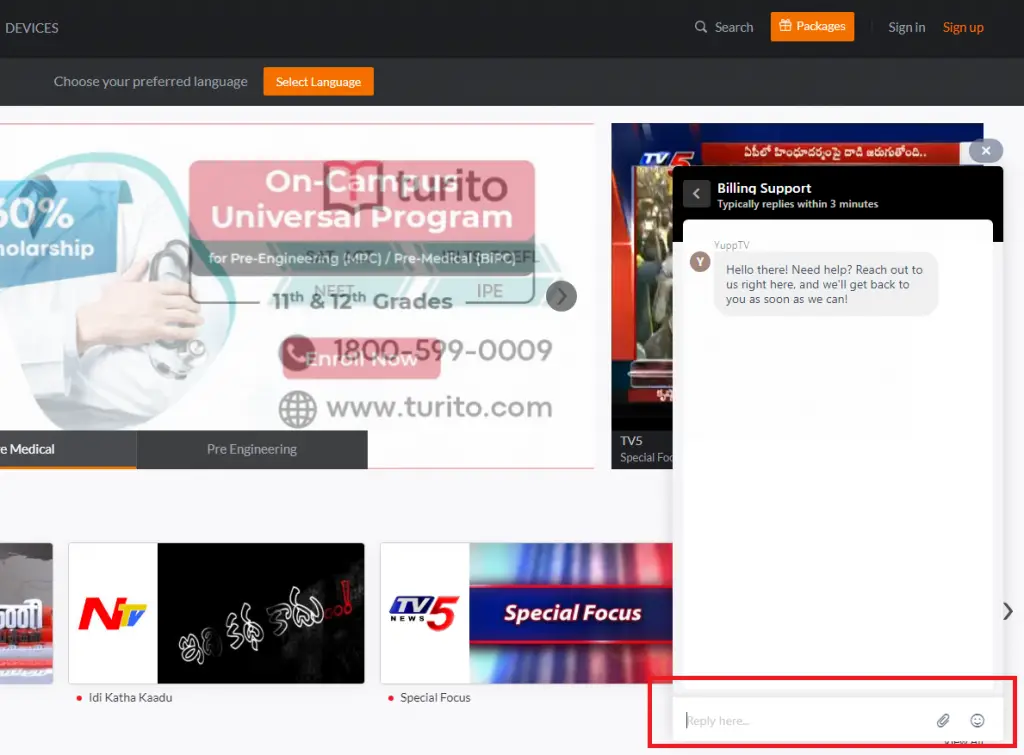
Via Phone Number
1. Call the YuppTV customer care number (866-663-7557)
2. Select Cancel subscription through IVR.
3. Provide your account details to cancel your account.
Through Email
1. Send an email to [email protected] to cancel your subscription.
2. Ask them for confirmation email as a proof of your account cancellation.
Conclude
Thus, in the above article, we learn how to cancel a YuppTV subscription on a Roku device by following any of the above methods. We recommend you follow all the steps carefully to cancel your subscription. If you face any errors in canceling the subscription, kindly share it with us in the comment section below.
