Many Roku users complain about the Double screen issue in the Roku community. Due to this, the TV screen splits itself, and you cannot view content on your Roku device properly. Though Roku functions well, you may be dissatisfied with the visuals. It occurs because of a misconfiguration by the device manufacturer. In this article, we have explained how to troubleshoot the Double screen issue on Roku TV and streaming stick.
How to Fix Double Screen Issue on Roku
The following are the workarounds you can try to rectify the double screen issue on Roku.
Restart the Roku Device
1. Press the Home button on the remote to go to the home screen on your Roku.
2. Select Settings from the left side pane and choose System.
3. Under the System section, click System Restart and choose Restart.
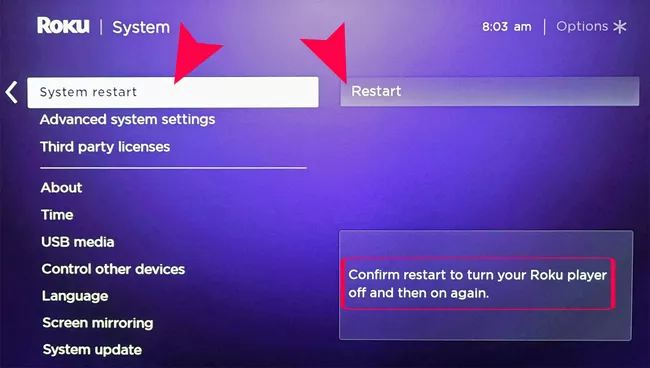
Now, it will restart the Roku device. The split-screen issue on your Roku will be resolved. But it is only a temporary fix. You need to disable the auto-refresh rate from Settings to get a permanent fix.
Disable Auto Adjust Display Refresh Rate
1. Press the Home button on your Roku remote.
2. Choose Settings from the Home Screen.
3. Scroll down the left pane options and select System.
4. Click Advanced system settings and select Advanced display settings.
5. Choose Auto-adjust display refresh rate and click Disabled.
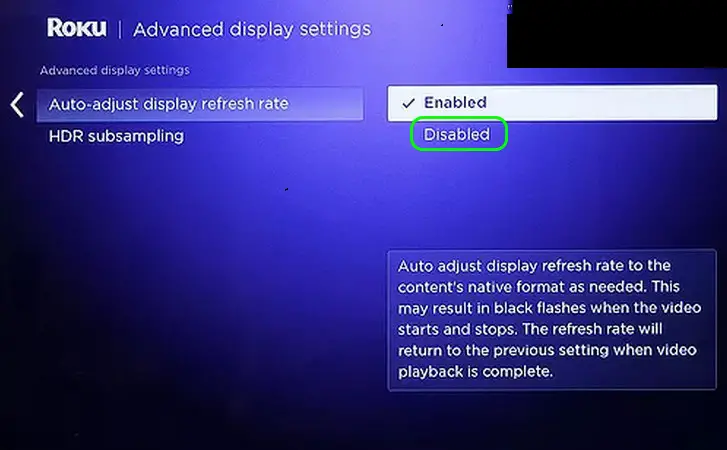
Use a Different HDMI Cable or Port
Sometimes, the HDMI port or the cable you used to connect the Roku device may be faulty, which can cause display-related problems. To fix this, you can use a quality HDMI cable, eject the Roku device, and connect it to a new HDMI port. After that, switch on the Roku device and check whether it shows a double screen.
Contact Roku Customer Support
If you still have a double-screen issue, contact Roku Customer Support for quick assistance. The issue may be caused by a hardware malfunction or technical glitches. If your Roku device is under warranty, they will repair it without additional cost.
After servicing, if you are still dissatisfied with the display quality, you must adjust the screen size on Roku. We suggest you choose the Automatic (4K) display type to avoid any errors in the future.
