ITV is a free British channel that offers you various content in different categories, such as kids, comedy, drama, sports, entertainment, and news. You can stream this channel by installing its official streaming app, ITVX. Roku is compatible with the ITVX app. So, Roku users can install the ITVX app from the Channel Store.
Just create an ITVX account and stream all the content for free with ad support. However, to stream ad-free, you need to get a premium subscription. To subscribe to ITVX, visit its official website. The subscription price of ITVX starts from £5.99 per month.
How to Add ITVX Channel on Roku
Click the Streaming Channels option from the Roku TV home screen. Next, scroll down and select the Search Channels option. Then, use the Virtual keyboard and type ITVX. Search for the ITVX app and select the same from the search results. Now, hit the +Add Channel button from the channel description page. On the next screen, hit the Go to Channel option to launch the ITVX app for activation.

How to Activate and Watch ITV Channel on Roku
1. After adding the ITVX app, launch it and select the Sign In button.
2. The ITVX activation code will be shown on your Roku TV screen.
3. Note the ITVX activation code and visit the ITVX activation webpage (https://www.itv.com/hub/pair).
4. Sign In with your ITVX account and enter the ITVX activation code on the required field.
5. Click the Continue button to activate the ITVX app. Relaunch the ITV channel app and stream your favorite movies, TV shows, and sports events on Roku TV.
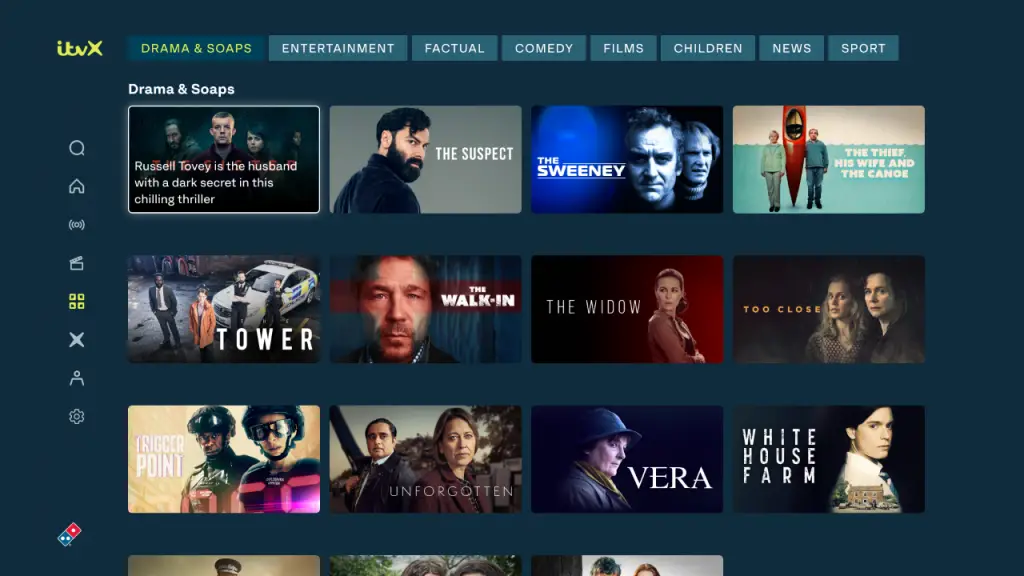
As the ITVX app is available for Android and iOS devices, you can easily screen mirror the app to Roku. To do so, you must enable the Screen Mirroring Mode or AirPlay feature on Roku. Remember that you can only get the ITVX app on Roku. To get the ITVX app outside the UK, you need to connect to a VPN and select the server as United Kingdom (UK).
