Do you want to stream the TLC Channel on Roku? If so, install the TLC GO app from the Roku Channel Store. You can access all the content on the TLC GO app for free with your TV Provider Credentials. Some popular cable TV providers that offer TLC are Xfinity, Cox, DirecTV, Dish, etc.
TLC Go is the best streaming app for Roku as it includes content from 14 popular networks, such as ID, Discovery, and more. In this article, you will learn the steps to install and activate the TLC GO app.
How to Get TLC Go on Roku
After turning on the Roku, select Streaming Channels on the home screen. Then, hit the Search Channels option and search for TLC Go. Pick the application from the search suggestions and tap +Add Channel to install the app.
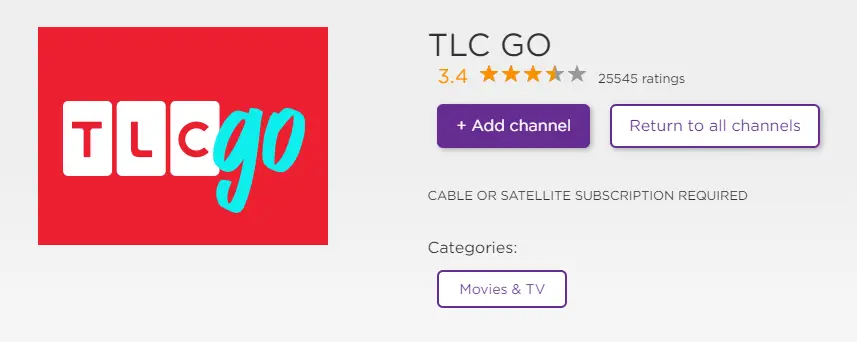
How to Activate & Watch TLC Go on Roku
Before watching TLC on Roku, you need to activate the TLC Go channel. To activate the app, follow these steps.
1. Firstly, launch the TLC Go channel on your Roku.
2. An activation code, along with a web link (https://auth.tlc.com/link), gets displayed on your TV screen. If you can’t see the activation code, select the Log In or Sign In button to generate one.
3. Now, open the displayed web link on any device’s browser. Now, you will reach the TLC activation webpage.
4. Enter the activation code in the required field and click Link TV Provider.
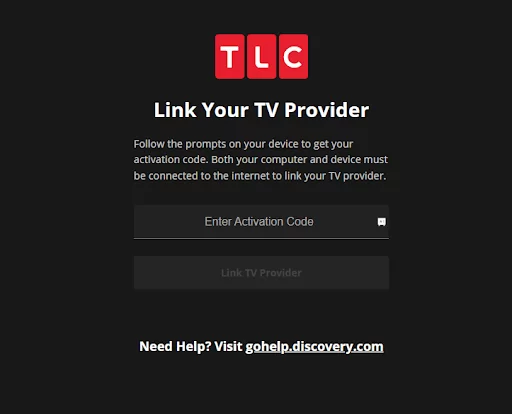
5. In the next step, you have to sign in to your cable TV account.
6. Now, the TLC Go app will be activated. After that, refresh or restart the TLC Go channel on your device. Now, you can start streaming your favorite TLC Channel content.
Alternative Ways to Stream TLC Channel on Roku TV
Apart from the method discussed above, you can also use the steps below to watch the TLC channel.
- Install TLC GO from the Play Store or App Store on your Android or iPhone. Then, mirror the Android Phone or iPhone screen on Roku and stream this channel content on a big screen. For information about the mirroring procedures, refer to the guides below.
- Android Phone – Screen Mirroring on Roku
- iPhone – AirPlay on Roku
- You can also watch the TLC channel on Roku TV without cable. The TLC Channel is available on the channel list of streaming apps like Sling TV, YouTube TV, fuboTV, Hulu, DirecTV Stream, etc. If you have subscribed to any one of these services, install the app on Roku and use it to stream this channel.
In any case, if the TLC Go app fails to work, the first thing you need to do is to restart the Roku. After restarting, try updating the app to fix the issues.
