Mountain West Network is a streaming platform that brings you various live and on-demand sports content. You can stream Mountain West Network on Roku by installing the Mountain West Conference TV app from the Channel Store. With this app on Roku, you can access content from 18 different sports. In this guide, we have covered the steps to install and stream the Mountain West Network app.
How to Watch Mountain West Network on Roku
From your Roku TV home screen, select Streaming Channels. Scroll down and select Search Channels. Using the virtual keyboard, enter Mountain West Conference TV and search for the app. Next, choose the Mountain West Conference TV app from the search results.
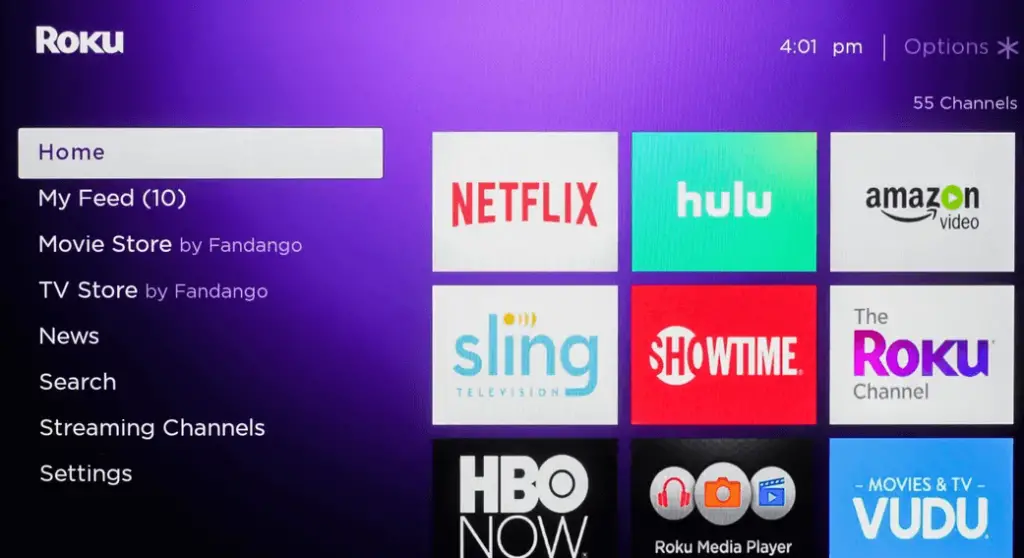
From the app description page, select the +Add Channel button. Now, select the Go to Channel option to launch the Mountain West Conference TV app. Log in with your subscription account and watch any sports event on your Roku TV.

Apart from the above-discussed way, there is an alternative method to stream the Mountain West Network. As the Mountain West Network is in a broadcast partnership with Stadium, you can also stream its content with the Stadium app on Roku. In addition, you can use live TV streaming apps like Sling TV, fuboTV, or YouTube TV to stream the Mountain West Network on RokuTV.
