South Park is an American animated sitcom that has 26 seasons. It became infamous for its rude, impolite, culturally offensive dark comedy and surreal humor that exposes a wide range of topics to an adult audience. If you are a Roku user, you can stream all the episodes of South Park by installing the fuboTV app from the Channel Store. If you haven’t subscribed to fuboTV, visit its website and buy a plan.
Apart from fuboTV, there are other streaming apps that you can use to stream the South Park series on Roku. In this guide, you will learn all the possible ways to stream the South Park series.
How to Add fuboTV Channel to Watch South Park on Roku
On the Roku home page, click Streaming Channels. Under this, choose the Search Channels option. Enter fuboTV in the search box and select the app from suggestions. On the app overview page, choose the +Add channel option. After installation, click Go to Channel to launch the app and refer to the on-screen instructions to activate the fuboTV app.
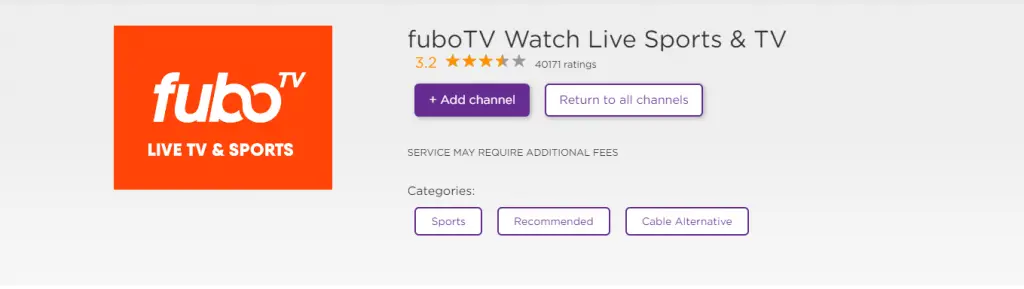
After activating the app, open fuboTV and search for the South Park series. Play any episode and enjoy watching it on your Roku TV.
In addition to fuboTV, you can also use other streaming apps, such as HBO Max or Paramount+ on Roku to stream the South Park series. Choose your convenient app mentioned in this guide and use it to watch the series on a big screen.
