Roku has a good collection of classic Hollywood movies in HD quality. You can find movies in several categories, such as action, comedy, drama, horror, film noir, etc. Movieland.Tv is available on the Roku Channel Store. So, Roku users can easily download the app. This app is completely free to stream with limited ads. If you are unsure of how to install the Movieland.Tv on Roku TV, this article will guide you in doing it.

How to Add Movieland.Tv Channel on Roku
1. Select the Streaming Channels option on the Roku home page.
2. Choose Search Channels and search for the Movieland.TV app.
3. Select the Movieland.TV channel from the suggestions and click the +Add Channel button to add the channel on Roku.
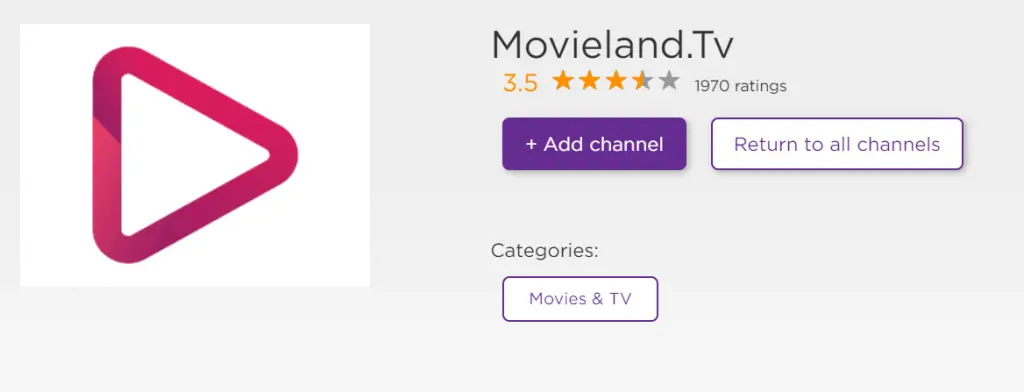
4. Finally, click the Go to Channel button once the download is over.
5. Launch the Movieland.TV channel from the home screen and start streaming your favorite classic and blockbuster movies.
If you are a movie lover, then add the Movieland.TV app. You will definitely love the titles on this channel. Watch movies like Soylent Green, The 10 Commandments, Gone with the Wind, Ben Hur, and Planet of the Apes. Apart from this, you will find documentary movies from great creators like Cary Grant, James Stewart, Elizabeth Taylor, and John Wayne. Enjoy great movies with the Movieland.Tv app on your TV.
