Nickelodeon is a TV channel for kids that includes cartoons, movies, sitcoms, TV shows, and more. You can stream Nickelodeon on Roku by installing the official Nick app from the Roku Channel Store. The Nickelodeon app is free to install on Roku. But to access the it, you need to sign in with the cable TV provider account. This article covers the installation and activation of Nickelodeon on Roku.
How to Get Nickelodeon on Roku
1. Go to your Roku home screen and select the Streaming Channels option.

2. Next, locate and select the Search Channels option.
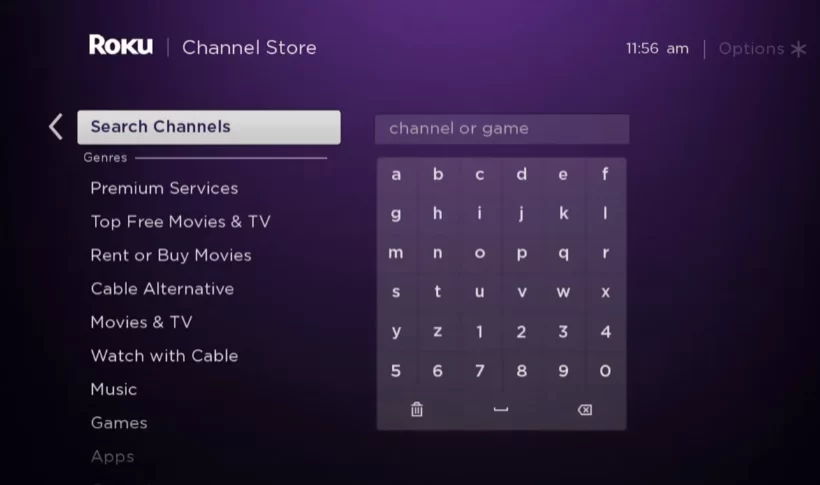
3. Enter and search for Nick using the virtual keyboard.
4. Select the Nick app from the search results. On the next screen, select +Add Channel button to download the app.
5. Once the adding process is completed, select the Go to Channel button to launch the Nick app for activation. .
How to Activate Nickelodeon on Roku
1. After installing the Nick app on Roku, launch it.
2. Go to Settings and move to the TV Provider section.
3. Select the Sign In button and choose your cable TV provider.
4. Note the activation code displayed on the TV screen.
5. Next, open a web browser and visit the activation webpage of Nick.
6. Enter the activation code on the required field and hit the Continue button.
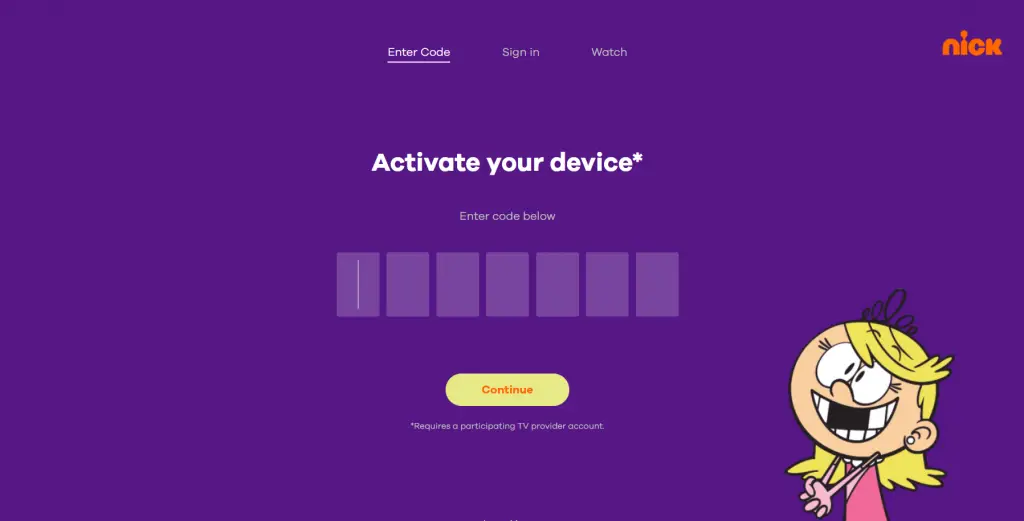
7. Choose your cable TV provider and sign in with that account.
8. After the process, the Nick app will be activated on Roku.
9. Now, restart the Nick app on your Roku and start streaming your favorite shows on Roku.
The streaming services like DirecTV Stream, fuboTV, Philo, YouTube TV, Hulu, etc., that offer the Nickelodeon channel upon subscription. If you have installed any one of these apps on Roku, use it to watch popular Nickelodeon shows like SpongeBob SquarePants, PAW Patrol, Hendry Danger, The Smurfs, Transformers, etc.
