Red Bull TV is a sports streaming platform that offers its content in various categories. You can also avail of adventure videos along with sports. If you are craving to watch motor races and adrenaline-pumping stunts, then Red Bull TV is the right platform for you. Some of the notable events you can watch using Red Bull TV are Cliff Diving, Drift racing, Kitesurfing, and more. The most astonishing fact is that all of the platform’s content is available for free. As usual, Red Bull TV is available on Roku for direct installation.
How Much is Red Bull TV on Roku?
As already said, Red Bull TV is a totally free platform. You only need to sign up for an account on Red Bull TV to access its content on Roku.
What’s on Red Bull TV?
- Live stream race events, music festivals, and many more sporting events.
- Allows users to browse for sporting events in easy categories.
- It conducts and telecasts unique events like Ice racing, Outback racing, etc.
- Red Bull TV also telecasts Live TV on its website and app.
How to Sign Up for Red Bull TV
1. Visit the official website of Red Bull TV on a browser.
2. On its main page, click on the Account icon provided at the top-right.
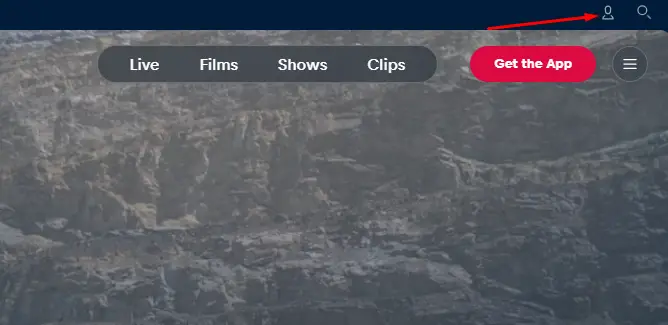
3. Now, you can sign in with an e-mail id or Google/Facebook/Apple account.
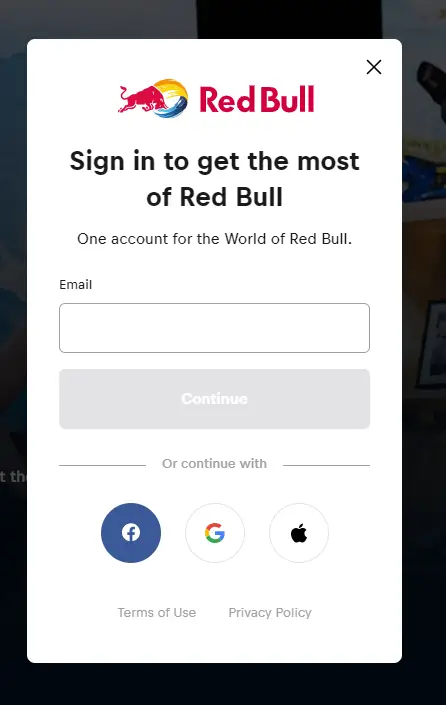
4. After that, choose your favorite categories and complete the sign-up process.
How to Get Red Bull TV and Watch It on Roku
1. Power on your Roku device and connect your Roku to a Wi-Fi network.
2. On its home screen, scroll down and click on Streaming Channels.

3. In that, choose Search Channels.

4. Then, in the search bar, type in Red Bull TV and search for it.
5. Now, Red Bull TV gets suggested. Click on the Add Channel button.
6. Now, the channel gets downloaded and installed on your device.
7. After downloading, click on Go to Channel to launch the app.
8. Now, sign in to your account.
9. Browse for your favorite videos on Red Bull TV and watch them on Roku.
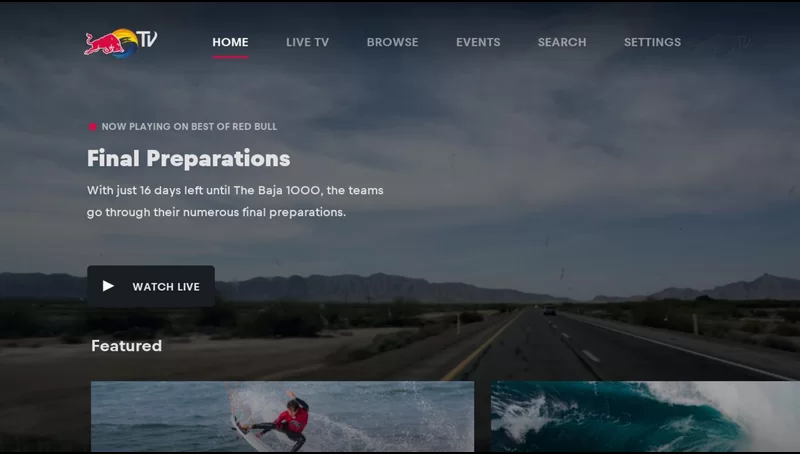
Alternate Way to Get Red Bull TV on Roku
You can also add the Red Bull TV app to your Roku device via its Channel Store website. Here’s how to do it.
1. Open the Roku Channel Store website on any device’s browser.
2. Click the Sign in option and log in to your Roku account.
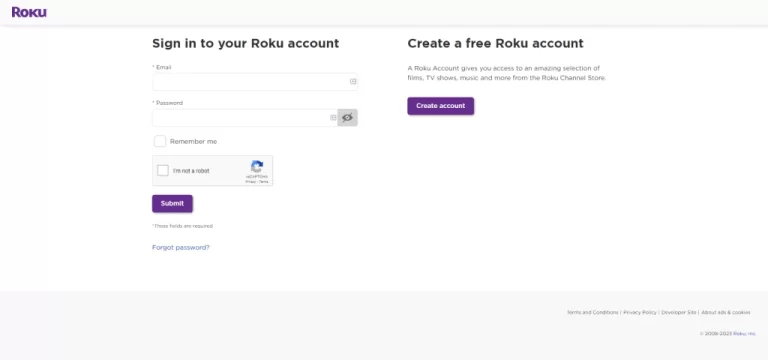
3. After signing in, enter Red Bull TV in the Search channels box.
4. Now, the Red Bull TV app gets suggested. Click on Details.
5. Hit the +Add channel on the Red Bull TV app page.

6. The Red Bull TV app automatically adds to your Roku device within 24 hours.
7. After that, you can start watching your favorite content on your Roku-connected TV.
How to Screen Mirror Red Bull TV on Roku
Redbull TV has its own Android app available on the Google Play Store. So, you can also download and screen mirror the app from your Android Smartphone or tablet to watch it on Roku.
As a prerequisite for screen mirroring,
- Enable the Screen Mirroring option on your Roku device.
- Connect your Roku and screen mirroring device to the same Wi-Fi network.
1. On your Android device, open the Google Play Store.
2. Search for the Red Bull TV app and download it from the Play Store.
3. Meanwhile, click on the Cast option provided in the Notification Panel.
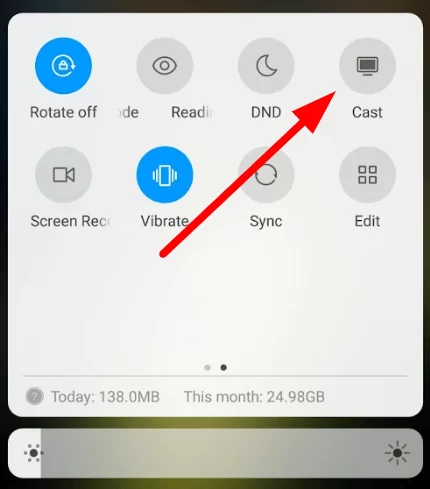
4. Now, a list of devices get displayed. Choose your Roku device and connect to it.
5. Now open the Red Bull TV app and sign in to it using your respective account.
6. Stream any content you choose and start watching on your Roku-connected TV and mobile simultaneously.
FAQs
No. Red Bull TV is not available on DirecTV Stream.
No. Red Bull TV is not available on YouTube.
