SYFY is the best place to watch movies, TV shows, live TV, and more. You can access this app with your TV Provider credentials or NBCUniversal profile account credentials. You can easily download the SYFY app from the Roku Channel Store. If you can’t find the app, you can use live TV streaming apps to stream the SYFY channel on Roku TV. In this guide, you will learn the steps to install and stream SYFY on Roku TV.
How to Add SYFY on Roku
1. Press the Home button and get into the Roku Home screen.
2. Choose the Streaming Channels option from the side screen.

3. Next, choose the Search Channel option under Streaming Channels and search for the SYFY app.
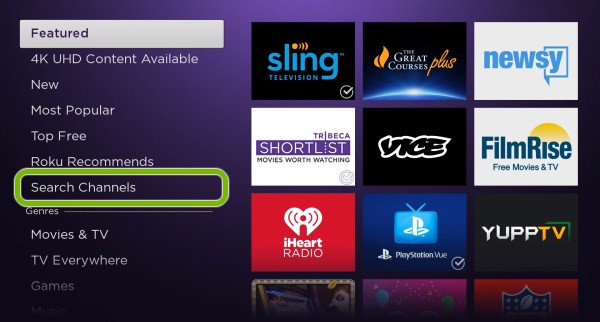
4. Choose the app on the Roku Channel Store.
5. Hit the +Add Channel option to install the SYFY app.
6. Click OK to confirm it on the prompt.
How to Activate SYFY on Roku
1. Launch the new SYFY app on your Roku. You will see the Activation Code on the TV.
2. Now, open any web browser on your PC and visit the SYFY activation website (syfy.com/activatebcu)
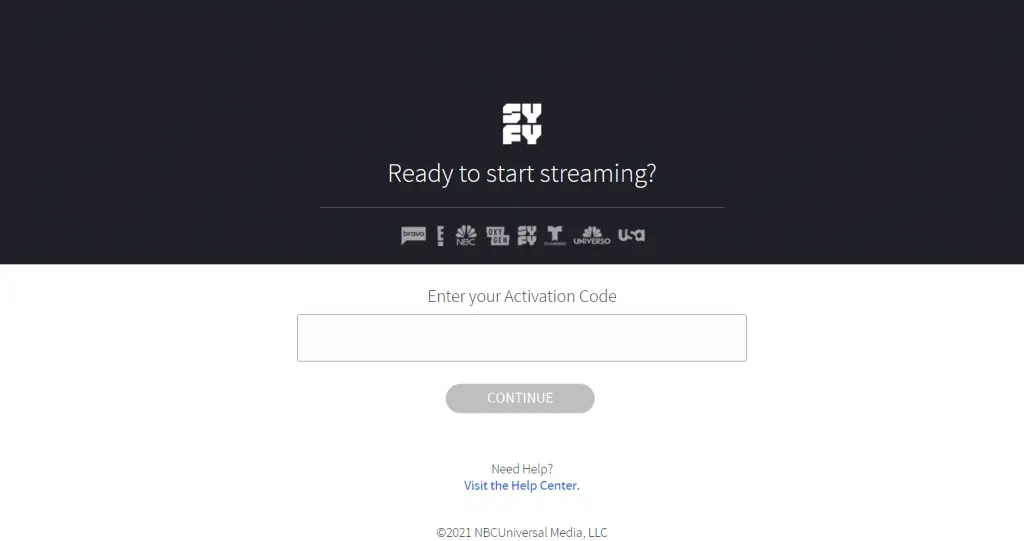
3. Enter the Activation Code in the space provided and click Continue
The SYFY app will refresh and start displaying content on successful activation. Now, you can watch your desire movie on your TV.
Alternative Methods to Watch SYFY on Roku
The alternative way to stream the SYFY channel is through live TV streaming apps. You can install these streaming apps directly from the Roku Channel Store.
| Streaming Service | Subscription | Channel Store Link | Official Website |
|---|---|---|---|
| Hulu+Live TV | $76.99/month | Visit Roku Website | Visit Website |
| DirecTV Stream | $94.98/month | Visit Roku Website | Visit Website |
| Philo | $25/month | Visit Roku Website | Visit Website |
| Sling TV | $40/month | Visit Roku Website | Visit Website |
Among these streaming apps, Philo is the cheapest way to stream SYFY on RokuTV. If you want to watch SYFY for free, sign up for the Philo’s 7-day free trial and stream its content.
