Daily Wire is a streaming app that allows you to watch news, movies, podcasts, documentaries, original series, etc., with affordable pricing. Roku users can install its official app, Daily Wire+, from the Roku Channel Store. To stream content on the app, you need to subscribe to the Daily Wire subscription on the official website (get.dailywire.com/subscribe/plus). The subscription price of the Daily Wire service starts from $15 per month. In this article, I will teach you how to install and stream Daily Wire on Roku.
How to Add Daily Wire Channel on Roku
1. On the Roku’s home screen, scroll down and select Streaming Channels.

2. In that, choose Search Channels and type DailyWire+ on the search bar.
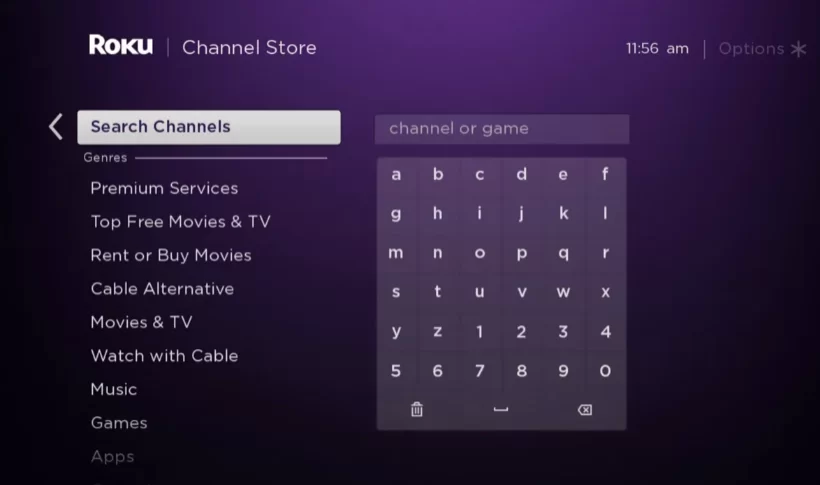
3. Pick the app from the search suggestions and click +Add Channel to install the app on Roku.
4. Then, click Go to Channel to launch DailyWire+ on Roku. After launching the app, click Log In.
5. Now, your TV will display a code and a web activation link (https://authorize.dailywire.com/activate).
6. Visit the activation website on a browser and log in to your The Daily Wire account.
7. Now, type in the activation code on the website in the required field.
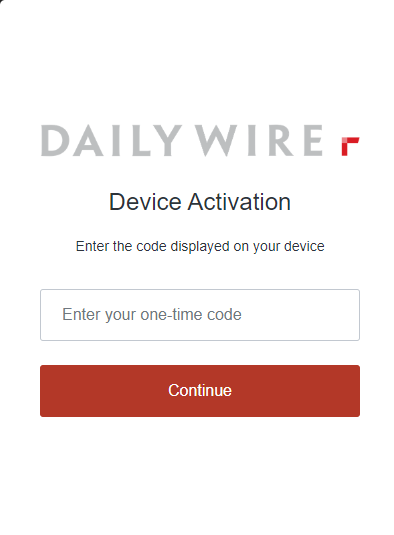
8. After entering the code, click Continue. Now, restart or refresh the Daily Wire channel on your TV and start streaming your favorite DailyWire+ content.
If Daily Wire is not working on Roku, update the DailyWire+ app to its latest version. If it doesn’t solve your issue, restart the Roku, clear the cache, or do a hard reset of your device to make the app work.
