TBS channel is known for broadcasting popular TV shows, animated series, movies, and more. Fortunately, the official Watch TBS app is available on the Roku Channel Store and can be installed on your device straight away. TBS doesn’t have subscription plans. You can log in and stream the content on the TBS app with your TV Provider credentials. This article covers the installation and activation of TBS on Roku.
How to Add TBS Channel on Roku
1. From the Roku home screen, navigate to the Streaming Channels option.

2. Click the Search Channels option. Type and search for the Watch TBS app.
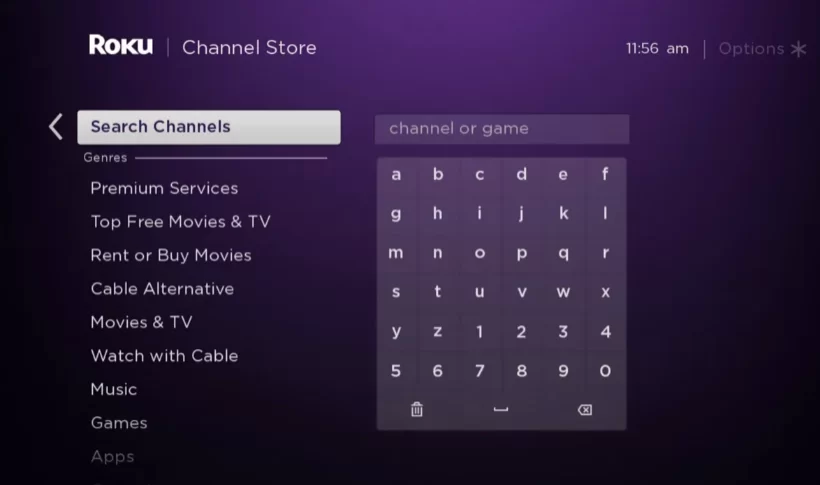
3. Choose the Watch TBS app tile from the search results.
4. From the channel info page, click the +Add Channel option. Wait for the app to install and hit the OK button from the prompt.
5. Next, choose the Go to Channel option to launch the Watch TBS app for activation.
How to Activate TBS on Roku
Once installed, you need to activate the TBS app to stream its content. Launch the Watch TBS app and hit the Sign In button. A TBS activation code will appear on the screen. Note down the activation code and go to the TBS activation website (https://www.tbs.com/activate).
Choose your device as Roku and click the Continue button. Enter the activation code in the required field and hit the Submit button. Now, the Watch TBS app will be activated. Go to the Watch TBS app on Roku and stream your favorite movies and shows.

How to Watch TBS on Roku Without Cable
The following streaming services offer the TBS channel with its subscription.
| Streaming Services | Basic Subscription | Website |
|---|---|---|
| Hulu + Live TV | $76.99/month | Visit Website |
| Sling TV | $40/month | Visit Website |
| YouTube TV | $72.99/month | Visit Website |
| DirecTV Stream | $94.98/month | Visit Website |
You can install all these streaming apps from the Channel Store. Some of these streaming apps have free trials. You can sign up for the free trial and access the TBS channel for free on Roku TV.
