Watch TCM is an official app from the TCM channel where you can watch hundreds of classic movies in different genres. Since TCM is available on the Roku Channel Store, you can install it on your Roku TV in minutes. By installing the TCM app, you can stream popular classic movies and some exclusive short films on your Roku TV.
This app does not have a standalone subscription. To access this app’s content on Roku, you need an active cable TV subscription. In this guide, learn how to add and activate the TCM app on Roku TV.
How to Install and Activate TCM on Roku
Connect the Roku to the WiFi and follow the steps below to add the TCM Channel on Roku.
Go to Streaming Channels → Click Search Channels → Search for Watch TCM → Select the app → Tap +Add Channel.
1. Launch the TCM app and note down the TCM activation code shown on the TV.
2. Visit the activation website of Watch TCM from a browser on your phone or PC and enter the activation code.
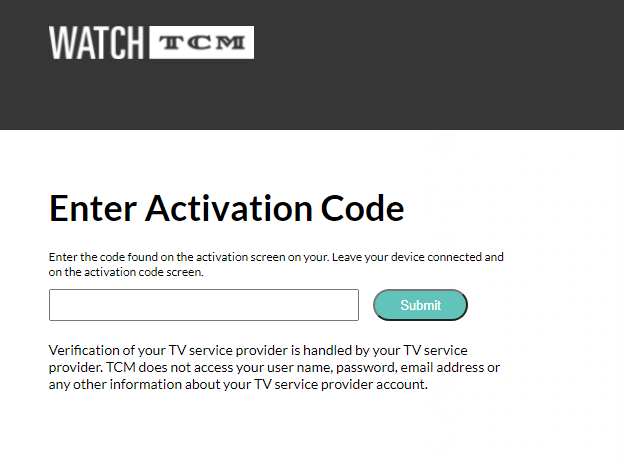
3. After that, click Submit and sign in using your Cable TV Provider credentials to activate the TCM app.
4. Once activated, stream your favorite classic movies from the Watch TCM app.
How to Watch TCM on Roku Without Cable
If you’re not a cable TV subscriber, you can stream the TCM Channel using the streaming services below.
| Streaming Services | Base Subscription | Website |
|---|---|---|
| YouTube TV on Roku | $72.99/month | Visit Website |
| DirecTV Stream on Roku | $69.99/month | Visit Website |
| Sling TV on Roku | $40/month | Visit Website |
| Hulu on Roku | $76.99/month | Visit Website |
The TCM channel is the one-stop destination for streaming classic English films. If you are a fan of classic movies, install TCM to watch popular titles like Casablanca, The Caine Mutiny, Marathon Man, and more.
