Do you want to get daily live weather forecasts? You can add The Weather Channel on Roku from the Roku Channel Store. The Weather Channel app can be accessed with a The Weather Premium subscription account ($2.99/month). You can also stream The Weather Channel on Roku by logging in with cable TV provider credentials.
With this app, you will stay informed with instant alerts for tornadoes, fire, flooding, winter, etc. The Weather Channel also provides full-screen maps on real-time radar, breathing index, temperature, feels like, etc. In this article, we will teach you how to install and activate The Weather Channel on Roku.
How to Add The Weather Channel on Roku
Hit the Home key on the Roku remote and go to the home screen. Choose the Streaming Channels option on the left side of the home screen. Select the Search Channels option and search for The Weather Channel app in the Channel Store. Click the +Add Channel button to install the app on Roku.
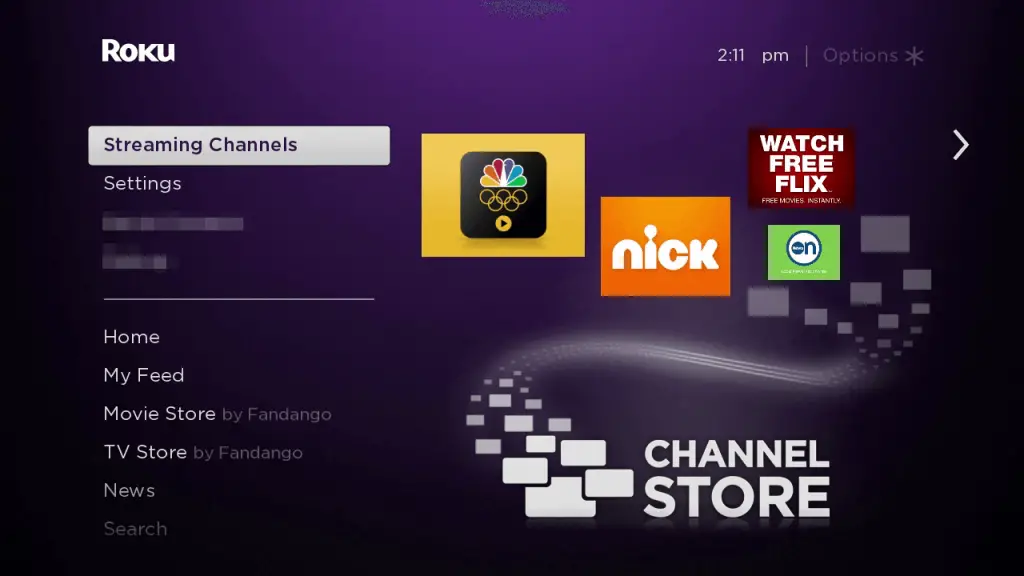
How to Activate & Watch The Weather Channel on Roku
1. Run The Weather Channel app on your TV.
2. Now, you’ll receive an activation code along with a web link (weathergroup.com/activate-device) on your TV screen.
3. Next, open any web browser on a PC or Smartphone and visit the activation website of The Weather Channel.
4. On the website, select your provider from the list.
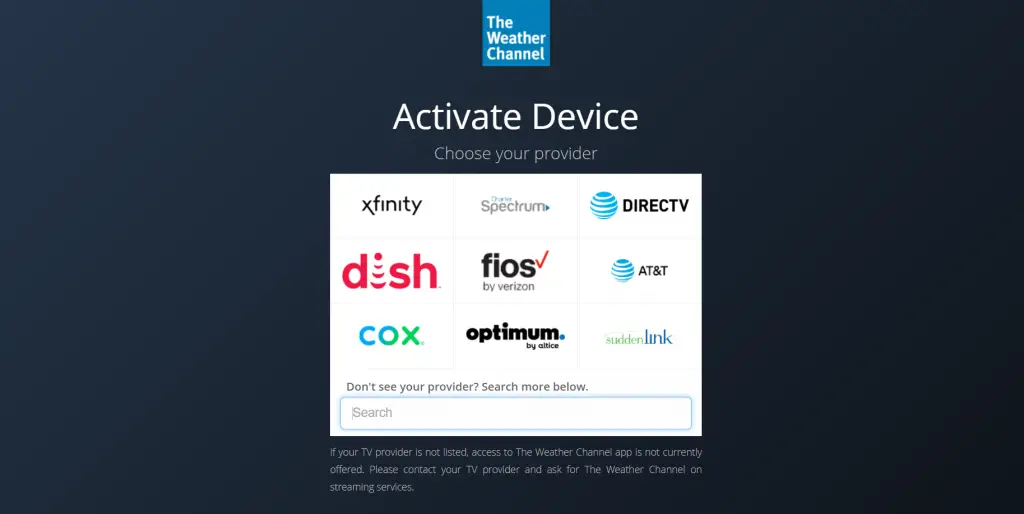
5. Next, enter the Activation Code you saw on the TV in the browser and press the Activate button afterward.
6. Now, The Weather Channel app on your TV refreshes and takes you into your account.
7. You can now watch weather updates and forecasts live on your Roku TV or Roku-connected TV.
The Weather Channel is also available on a few selected streaming services, such as fuboTV, YouTube TV, Hulu + Live TV, and Frndly TV. If you have installed and subscribed to any of these apps, use it to stream the Weather channel on RokuTV.
