TNT is a popular cable television channel that has TV series and feature films along with some popular sporting events, such as the NBA, NHL, and AEW. Fortunately, TNT has an official app for Roku, and you can download it directly from the Roku Channel Store.
You can access TNT by signing in with your TV Provider account credentials. Alternatively, you can even choose a streaming service that has TNT in its channel lineup and install its standalone app on Roku to watch your favorite content. This article covers all the possible ways to stream TNT on Roku.
How to Get TNT Channel on Roku
You can get the app directly on your Roku TV from the Channel Store. To get the app, you need to navigate to the Streaming channels. Then, search for the TNT app by selecting Search Channels. Once you see the app name in the suggestion list, select the TNT app and tap +Add Channel. After installing the app, tap Go to the Channel to launch the app on your TV.
Activate TNT on Roku
Launch the TNT app and tap the Sign In option. A TNT activation code will appear on your TV. Note down the code and go to the official activation website of TNT Channel to activate the app on your Roku TV.
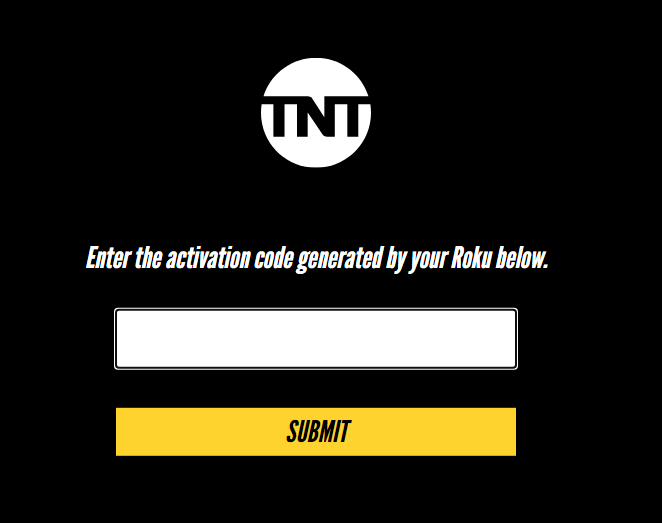
Enter the activation code and click Submit. After that, log in with your TV Provider, and the TNT app will be activated on your TV. Watch your favorite TNT movies on your Roku TV.
How to Watch TNT on Roku Without Cable
As we mentioned earlier, you can also use live TV streaming services to watch the TNT channel. The popular streaming services with the TNT channel are tabulated below.
| Streaming Service | Plan offering TNT | Cost |
|---|---|---|
| DirecTV Stream | Available in all plans | $98.99 per month (Base plan) |
| Sling TV | Sling Orange | $40 per month |
| Hulu | Hulu+Live TV | $76.99 per month |
| YouTube TV | Available in all plans | $72.99 per month |
These streaming services are available officially on the Roku Channel Store. By subscribing to these streaming services, you can watch TNT on your RokuTV along with numerous live TV channels. Thus, choose the convenient method mentioned in this article to stream TNT on a larger screen.
