Just Dance Now is the best dancing game equipped with more than 500+ top songs for dance. Currently, Just Dance Now is unavailable on Roku Channel Store, so you cannot download the app on Roku. You can access Just Dance Now only through the screen mirroring method.
Just Dance Now is a freemium service, and you can access its content for free with limited benefits. To get more features and benefits, you need to upgrade your account by purchasing a subscription, which starts at $3.99/month. In this guide, you will learn the possible ways to play Just Dance Now on Roku.
Things to Do Before Screen Mirroring Just Dance Now
- Go to Settings on Roku and enable the below option based on your device.
- Android Phone / Windows PC – Turn on Screen Mirroring Mode on Roku
- iPhone / iPad – Enable AirPlay on Roku
- Connect the Smartphone / PC and Roku to the same WiFi.
- Install Just Dance Now from the Play Store or App Store on your Smartphone.
How to Screen Mirror Just Dance Now on Roku from Smartphone
Refer to the section below and play the Just Dance Now game by viewing it on a big screen.
Android Phone
Open Just Dance Now → Play the game → Go to Notification Panel → Select the Cast icon → Choose your Roku.
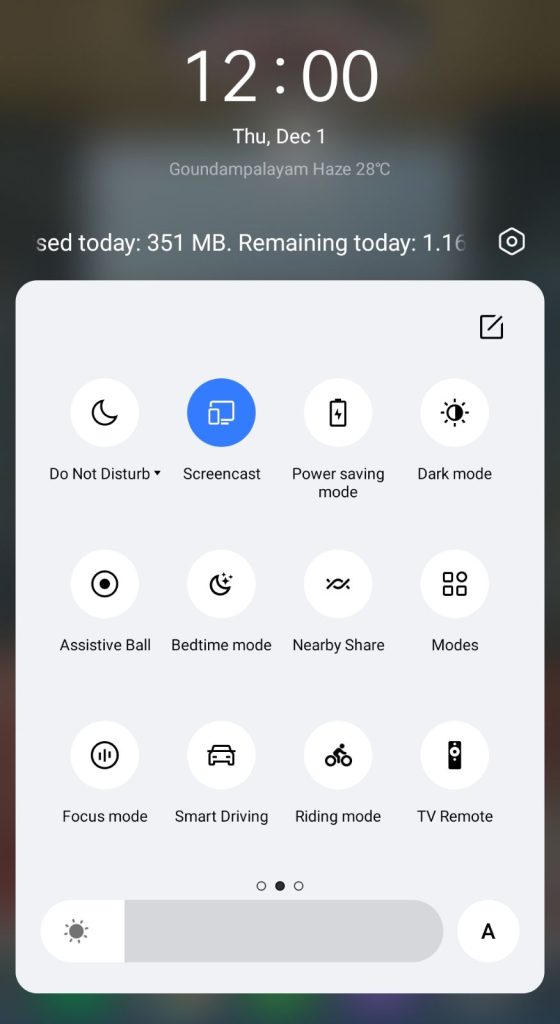
iPhone / iPad
Launch Just Dance Now → Play any dance game → Navigate to Control Center → Tap the Screen Mirroring icon → Pick your Roku.
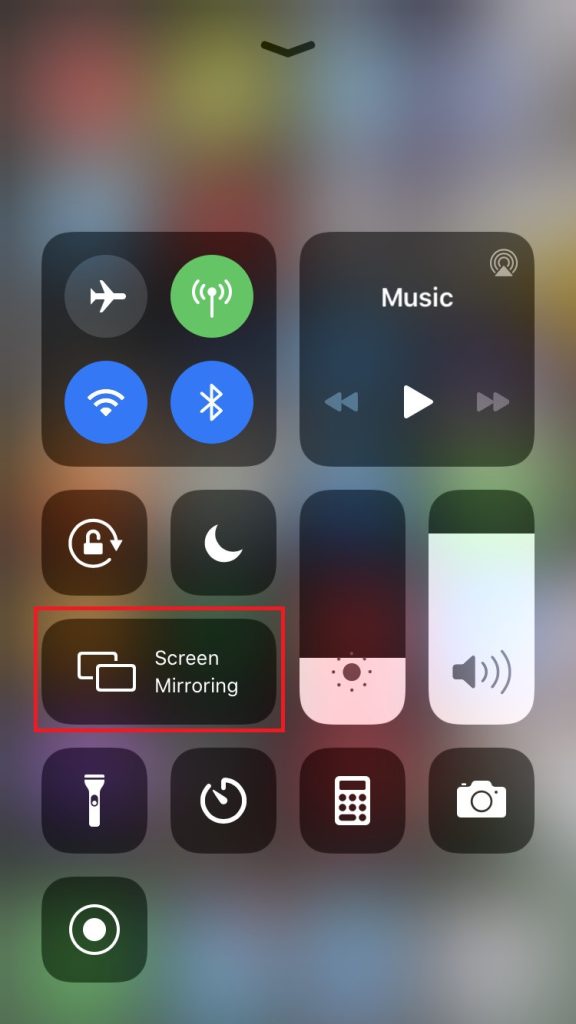
Windows PC
Visit the Just Dance Now website → Choose and play a game → Press Windows+K → Select Connect → Click your Roku device name.
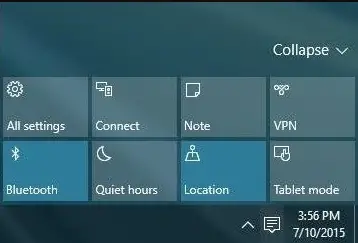
Mac
Go to Just Dance Now website → Play any game → Tap the Control Center icon on the menu bar → Tap the Screen Mirroring icon → Select your Roku.

After selecting the Roku device name from the pop-up menu, you will immediately see the selected content on Roku TV.
