USA Network is a popular US TV channel that streams some popular reality shows like Chrisley Knows Best, Temptation Island, WWE Raw, and more. You can watch these popular shows anytime on Roku by installing the USA Network app from the Channel Store. Further, you can stream movies, and live TV using this app.
The USA Network app is free to install on Roku. To access the USA Network app’s content, you need to subscribe to the cable TV provider. The USA Network doesn’t have a separate subscription plan. In this article, we have covered the steps to download and activate USA Network on Roku.
How to Install USA Network on Roku
Use the steps below to add the USA Network channel to RokuTV.
Go to Streaming Channels → Click Search Channels → Search for USA Network→ Select the app → Tap +Add Channel.
Activate USA Network on Roku
1. Launch the USA Network app and note down the activation code.
2. If you can’t find the Activation Code, select the Sign In button.
3. Next, visit the activation webpage of USA Network using any web browser.
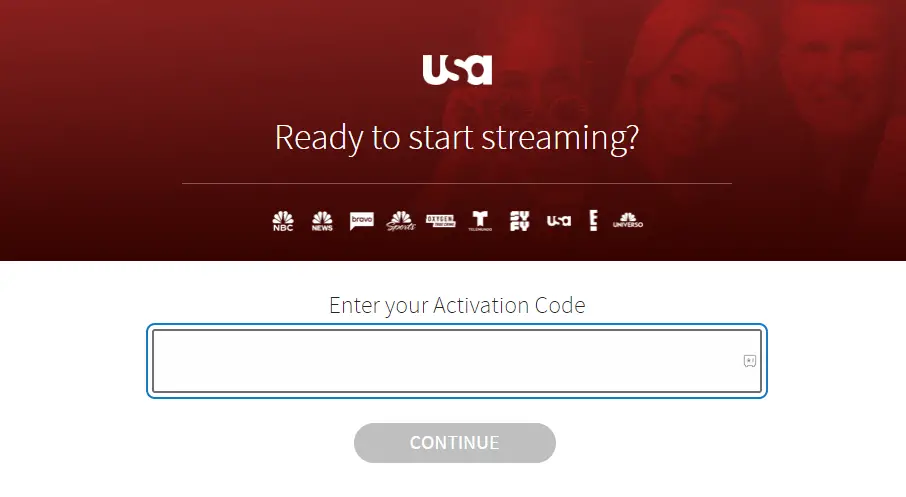
4. Provide the Activation Code on the required field and click on the Continue button.
5. Choose your cable TV provider and sign in to that account to activate the USA Network app.
6. After activating the USA Network app, relaunch it and stream your favorite movies and TV shows.
Alternative Method to Watch USA Network on Roku
If you don’t have a cable TV provider subscription to access USA Network, you can subscribe to any of the streaming apps mentioned below to watch the USA Network channel. These streaming apps can be installed from the Roku Channel Store.
| Streaming Service | Plan offering USA Network | Subscription Cost | Website |
|---|---|---|---|
| Hulu | Hulu+Live TV Plan | $76.99 per month | Visit Website |
| fuboTV | Available in all plans | $80 per month (base Plan) | Visit Website |
| Sling TV | Sling Blue | $40 per month | Visit Website |
| DirecTV stream | Available in all plans | $98.99 per month (base plan) | Visit Website |
| YouTube TV | Available in all plans | $72.99 per month | Visit Website |
Using the steps mentioned above, you can seamlessly stream the USA Network on your TV. Moreover, with the USA Network, you will get access to NBCUniversal content.
