Audible is a premium audio streaming app that lets you listen to a vast library of audiobooks, stories, and podcasts. Despite the app’s unavailability on Roku, you can access the Audible content by screen mirroring the content from your smartphone or PC.
Before screen mirroring, you must subscribe to Audible Plus ($7.95) or Audible Premium Plus ($14.95) to stream its content.
Pre-requisite for Screen Mirroring Audible on Roku
You need to do the following things before proceeding with the screen mirroring process.
- Turn on the screen mirroring feature on the Roku if you use an Android Phone or Windows PC.
- Enable AirPlay on Roku if you use an iPhone or Mac.
- Install the Audible app on your smartphone from the Play Store or App Store.
- Connect your Roku TV and Android, iPhone, Windows, or Mac to the same WiFi.
How to Screen Mirror Audible on Roku using Smartphone or PC
1. Launch the Audible app on your Android Phone or iPhone and Sign In. If you use a Windows or Mac, visit the official website of Audible and log in.
2. Play any of your favorite audio content from the Audible app or website.
3. Based on your devices, follow the screen mirroring steps to stream Audible on your Roku TV.
- Scroll down the Notification panel and hit the Cast icon on your Android phone. If you use an iPhone, head to the Control Center and tap Screen Mirroring on your iPhone.
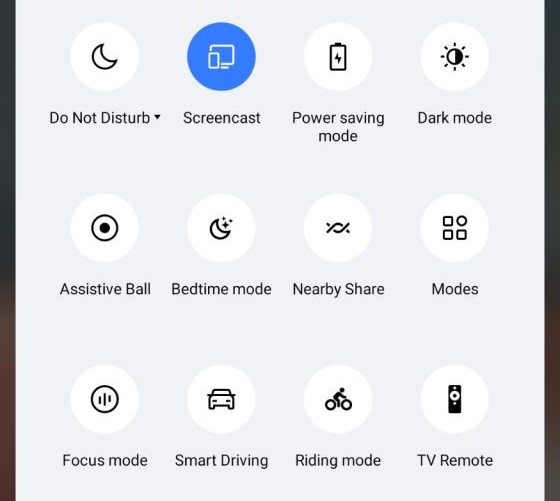
- On your Windows PC, press Windows+K on the keyboard. If you are a Mac user, click on the Control Center and tap Screen Mirroring.
4. Choose your Roku TV from the list of available devices. Once paired, you can stream the Audible content on your Roku TV.
Best Alternatives for Audible
Since the Audible app is unavailable on Roku, we have listed some of the best alternatives for it.
| Streaming Service | Subscription | Channel Store Link |
|---|---|---|
| hoopla | Free | Download on Roku |
| Spotify | $10.99/month | Download on Roku |
| Audiobooks TV | Free | Download on Roku |
| AudiOn | $1.99/month | Download on Roku |
Thus, by following the steps mentioned in this article, you can listen to captivating podcasts and audiobooks from Audible on your Roku TV.
