Burrow Channel offers content in various genres like News, Science, Politics, Anthropology, Medicine, and more. It has 2,500 controversial videos banned from mainstream media. Burrow Channel is available on the Roku Channel Store as DigBorrow.com. So you can easily get the app without any hassle.
Burrow Channel is free to stream. You only need to sign up to access its content on Roku. In this guide, we have included the steps to download the Burrow Channel on Roku.
How to Add & Watch Burrow Channel on Roku
Select the Streaming Channels option on the Roku TV home screen. Then, go to the Search Channels option. Search for the DigBurrow channel using the virtual keyboard. When found in search results, click +Add Channel to add the channel to your Roku.

After installation, click the Go to Channel button and launch it. Within the app, enter the required details and sign up. Then, log in to the Burrow channel and watch the content of any desired genre.
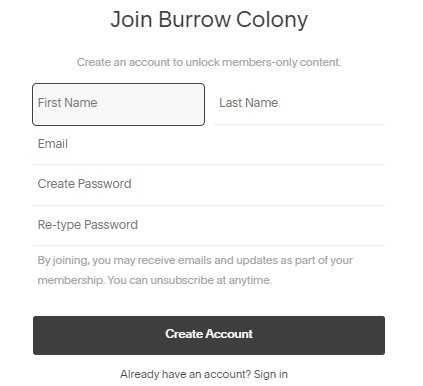
Now, you can watch famous TV shows like New World Order, Cult of Medics, Quantum Human Capabilities, and more on a big screen. If you can’t find this app on the Roku Channel Store, use a VPN on Roku and check again.
