CMT is a popular American cable TV channel that focuses on streaming country music. This channel primarily streams music videos, concerts, and biographies of popular music stars. Since the CMT channel is unavailable on the Roku Channel Store, you cannot install the app on your Roku. However, you can screen mirror the CMT content from your smartphone and PC to the Roku TV.
How to Screen Mirror CMT on Roku
Initially, turn on screen mirroring on Roku if you use an Android or Windows PC. If you use an iPhone or Mac, you must enable the AirPlay feature on your Roku. Then, connect your Roku TV and Smartphone/PC to the same WiFi.
1. Visit the official website of CMT from any browser on your Android, iPhone, Windows PC, or Mac.
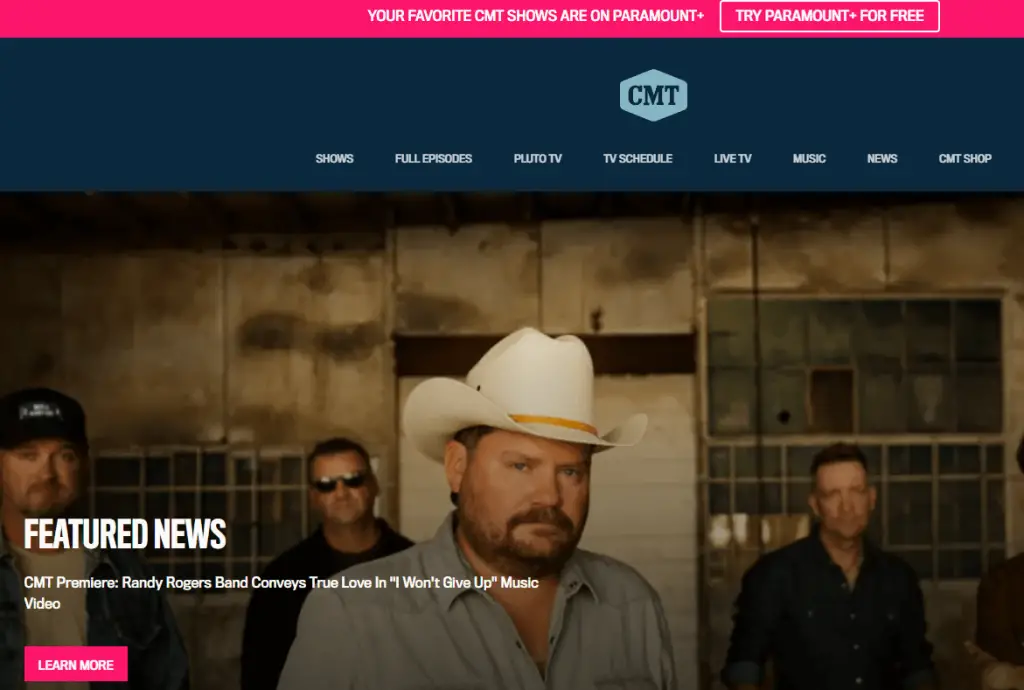
2. Navigate to the Music tab at the top and play any music on the website.
3. Based on your device, follow the below screen mirroring steps.
- Android: Head to the Notification panel and tap the Screen Cast icon.
- iPhone: Swipe down the Control Center and tap Screen Mirroring.
- Windows: Press Windows+K to bring up the Connect menu.
- Mac: Click the Control Center icon on the menu bar and hit Screen Mirroring.
4. Now, choose your Roku TV from the list to mirror the device screen. Once done, you can stream the CMT content on your Roku TV.
How to Watch CMT on Roku Without Cable
If you don’t have a cable TV subscription to access the CMT channel, you can use any of the streaming services mentioned below. These streaming services contain the CMT channel in their channel lineups.
| Streaming Service | Subscription | Channel Store Link | Official Website |
|---|---|---|---|
| Hulu+Live TV | $76.99/month | Download on Roku | Visit Website |
| DirecTV Stream | $79.99/month | Download on Roku | Visit Website |
| Philo | $25/month | Download on Roku | Visit Website |
| Sling TV | $40/month | Download on Roku | Visit Website |
| fuboTV | $79.99/month | Download on Roku | Visit Website |
Thus, by accessing the CMT channel via screen mirroring or live TV streaming apps, you can stream popular hits like Wagon Girl, Watering Roses, etc., on your Roku TV.
