Dofu Sports is the best way to stream popular matches like NFL, NBA, MLB, NFL, NCAFF, and much more for free. However, the app is unavailable on the Roku Channel Store. But you can watch Dofu Sports content on your Roku by screen mirroring it from an Android device. The Dofu Sports app doesn’t require any subscription. You can stream live sporting events right after the installation.
How to Screen Mirror Dofu Sports on Roku
Before you perform screen mirroring, you have to ensure a few things.
- Install Dofu Sports APK on your Android device by visiting https://urlsrt.io/wFbeK.
- Enable screen mirroring on Roku (Settings → System → Screen Mirroring → Screen Mirroring mode → Always Allow).
- Connect your Roku TV to the same WiFi as your Android smartphone.
Screen Mirror Dofu Sports Using Android
1. Run the Dofu Sports APK on your Android device.
2. Play any live sporting event you want to stream.
3. Go to your device’s notification panel and click the Cast icon.
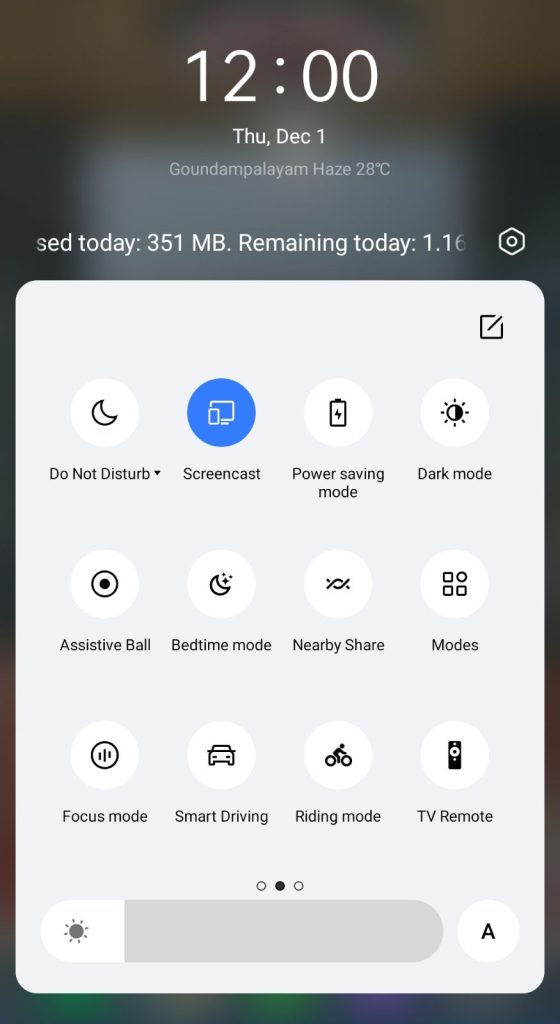
4. Select your Roku device to connect.
Now, you can watch live matches, scores, and highlights on a big screen.
If you don’t have an Android smartphone, there is no way to screen mirror Dofu Sports on Roku. In such cases, you can choose other sports streaming apps. The best alternatives for Dofu Sports are ESPN, FOX Sports, DAZN, and Peacock, which are natively available in the Roku Channel Store.
