Bally Sports is a subscription-based streaming service that lets you watch live sports events on Roku. The Bally Sports app is natively available on the Roku Channel Store. Once installed, you can log in with a TV provider or Bally Sports+ account to watch live matches of the NHL, NBA, MLB, etc.
If you are a new user, visit ballysports.com/signin to create a new account and subscribe to the Bally Sports+ plan. The plans start from $19.99/month. You will get a 7-day free trial to test the services. If you need to subscribe to a TV provider, visit this webpage to check the supported ones.
How to Install Bally Sports App on Roku
1. Connect your Roku TV to WiFi once you turn it on.
2. Go to the home page and click Streaming Channels from the left pane.

3. Click Search Channels, type Bally Sports using the virtual keyboard, and search for it.
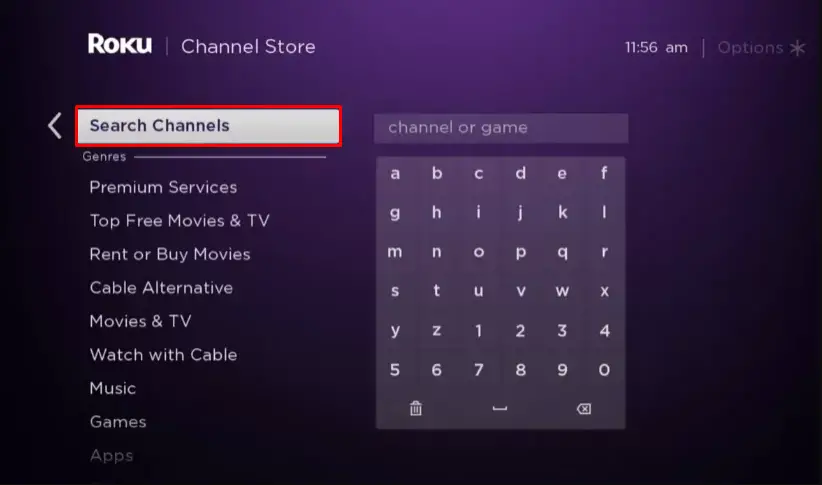
4. Choose Bally Sports from the suggestions and click Add channel to install.
5. Once installed, tap OK from the prompt. Then, click Go to Channel to launch Bally Sports.
How to Activate Bally Sports on Roku
There are two ways to activate the Bally Sports app on Roku, which are as follows:
To Activate Using TV Provider
1. After launching the Bally Sports channel, select the Connect TV Provider option.
2. Now, you will receive the activation code on your TV screen.
3. Visit ballysports.com/activateTV, enter the code, and click Activate.
Note: If your activation code is displayed with the (–) symbol, enter it while activating the app.
4. Further, sign in with your TV provider credentials to activate your account. Once done, relaunch the Bally Sports app to stream the content.
To Activate Using Bally Sports+
1. Launch the Bally Sports app and select the Sign In option.
2. Input your Email address and password to get the activation code.
3. Visit ballysports.com/activate, enter the activation code, and click Activate.
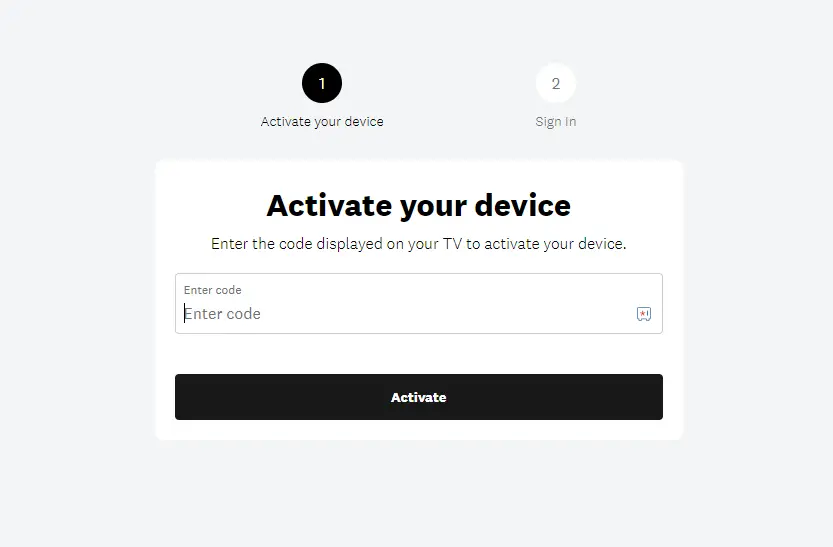
4. Once activated, you can stream the Bally Sports content on your device.
Apart from the direct installation, you can wirelessly stream Bally Sports on Roku using screen mirroring and AirPlay. For this to work, connect your Roku and smartphone to the same WiFi. To stream via Android devices, enable screen mirroring on Roku. If you use an iPhone, you should turn on AirPlay on Roku.
