GLWiZ TV is one of the best multilingual streaming platforms with over 800 Live TV channels and 50,000 TV series, shows, and movies. GLWiZ TV has content in languages like Persian, Arabic, Turkish, Afghan, and Kurdish. In addition to shows and series, it streams 50,000 free radio channels. To stream GLWiZ TV on Roku, you need to download the official app from the Roku Channel Store.
To access the content on the app, you need a subscription to GLWiZ TV. Visit https://www.glwiz.com/ to subscribe to GLWiZ TV. The price of the subscription plans starts from $11.50/month. In this guide, you will learn the steps to install the GLWiZ TV Channel on Roku.
How to Add GLWiZ TV Channel on Roku
1. Initially, turn on and connect the Roku to a WiFi.
2. Next, press the Home button on your remote and go to the home screen.
3. Navigate to the Streaming Channels section from the left pane.

4. Scroll down and select the Search Channels option. Search for the GLWiZ TV channel.
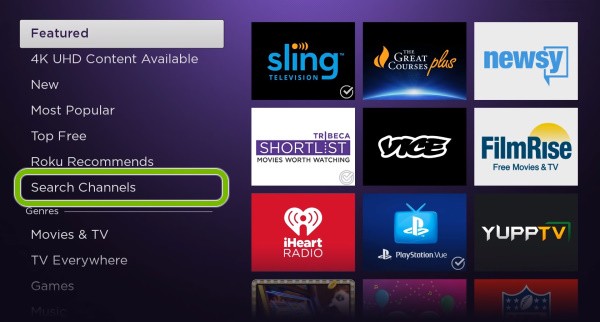
5. Pick GLWiZ TV from the search results. Finally, choose the +Add Channel option to add the channel to Roku.
6. Select the Go to Channel option to launch the app and sign in with your subscription credentials to stream your favorite live TV channels.
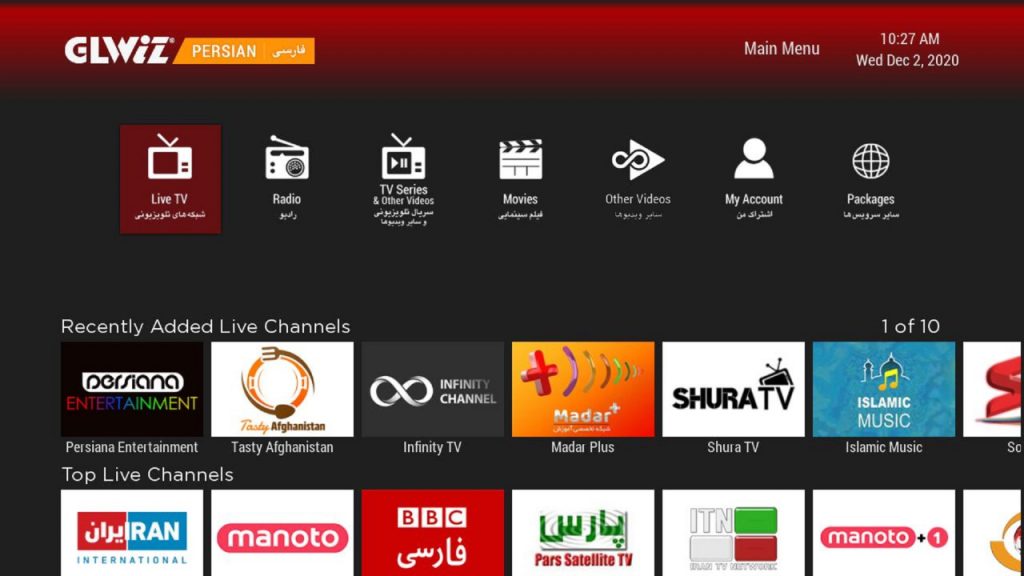
The GLWiZ TV app is the best streaming app that offers plenty of live TV Channels at affordable prices. Some of the popular channels available on GLWiZ TV are Manoto TV, IRIB Channel 3, Ekran Movies, BBC Persian, Tolo TV, Pars TV, etc.
