Do you want to stream content related to home decor, interior design, or home remodeling on Roku? Then, HGTV GO is the app you need to install. You can get the HGTV Go app on Roku easily from the Roku Channel Store.
The HGTV GO app is completely free to stream on Roku and doesn’t require any separate subscriptions. You can access the content on the HGTV GO app with your TV Provider credentials. In this guide, you will learn how to install and activate the HGTV Go app on Roku TV.
How to Add HGTV GO Channel on Roku
Connect the Roku to WiFi and go to the home screen. Scroll down and select Streaming Channels. Next, choose the Search Channels option and search for HGTV GO. Pick up the HGTV GO from the search suggestions and click the +Add Channel button. Then, choose the Go to Channel option to launch the HGTV GO channel for activation.
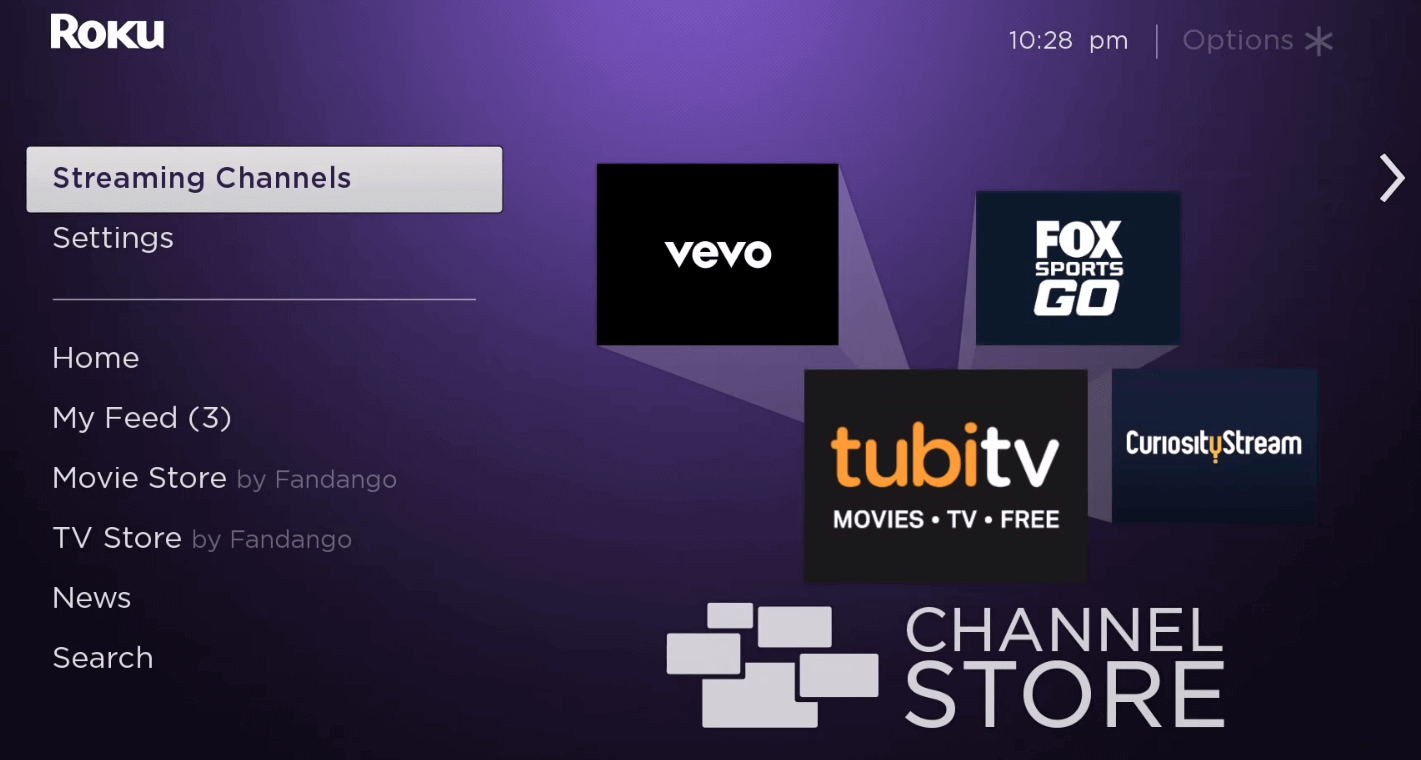
How to Activate HGTV GO on Roku
1. Once you launch the application, you can see an Activation Code on the screen.
2. Otherwise, hit the Log In or Sign In button to generate an Activation Code.
3. Now, open a browser on your computer or any device and visit the HGTV GO Activation Website [https://auth.watch.hgtv.com/link].
4. After that, enter the Activation Code in the appropriate field and click Activate.
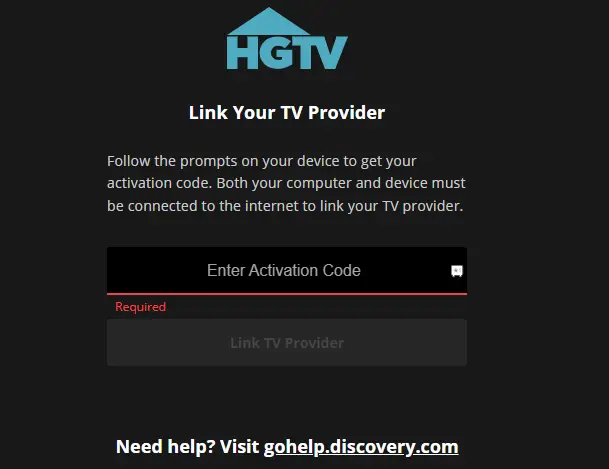
5. Select your Cable TV Provider and sign in to your account.
6. The HGTV GO app will be activated once your cable TV provider account is verified.
7. Return to the HGTV GO app on your device and start streaming its content on a big screen.
You can also stream HGTV Channel on Roku through live TV streaming services. Some of the live TV streaming apps that offer HGTV are Philo, fuboTV, Sling TV, and more. If you already have a subscription to any of these services, install the app on Roku and use it to stream the HGTV Go channel.
