Citytv is a popular Canadian TV channel that streams popular movies, originals, and other on-demand content. You can stream all the content of the Citytv channel using the Citytv app. Unfortunately, you can’t stream City TV on Roku as the app is unavailable on the Roku Channel Store. However, you can screen mirror the Citytv app from your smartphone or PC. In this article, we have covered the steps to screen mirror Citytv on Roku.
Pre-requisites:
- If you use an Android or Windows PC, turn on screen mirroring on Roku TV. Also, enable AirPlay on Roku TV if you use an iPhone or Mac.
- Connect your Roku TV to WiFi, the same as your smartphone / PC.
- Install the Citytv app from the Play Store and App Store on your smartphone.
How to Screen Mirror Citytv on Roku from Android Phone and iPhone
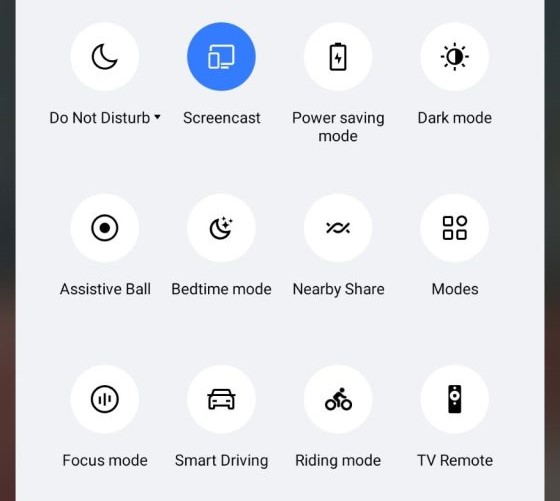
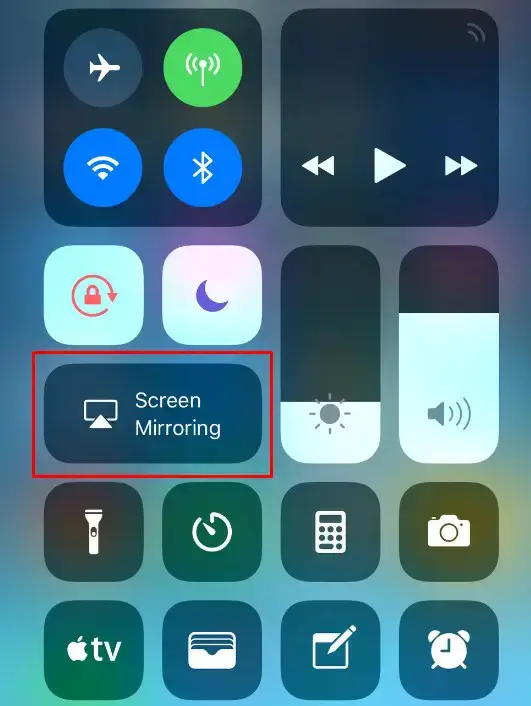
Launch the Citytv app on your Android and iPhone and sign in to your account. Play your favorite movie or TV show on the app. Then, swipe down the notification panel and select the Screen Cast icon. In the case of the iPhone, pull down the Control Center and tap Screen Mirroring. Now, choose your Roku TV from the list, and you can view the Citytv app content on your Roku TV.
How to Screen Mirror Citytv on Roku from Windows PC and Mac


Visit the official website of Citytv using a browser on your Windows or Mac and sign in. Play your desired video content and select the Connect tile by pressing Windows+K on your keyboard. If you are a Mac user, click on the Control Center and tap Screen Mirroring. Select your Roku TV from the list of available devices. Once paired, you can stream the Citytv app content on your Roku TV.
That’s it. After screen mirroring the app, you can stream popular shows of City TV, such as The Bachelor, The Bachelorette, Bachelor in Paradise, Canada’s Got Talent, and more on a big screen.
