If you no longer need Acorn TV, you can cancel the subscription and delete the channel from your Roku device. Interestingly, you can terminate your Acorn TV subscription on the Roku device and website.
Before you initiate cancellation, ensure that you purchased the subscription via your Roku account. If not, you need to cancel the subscription from the Acorn TV’s website.
This article shows you the cancellation process of the Acorn TV subscription on your Roku device and other feasible ways. We have also added the direct subscription cancellation method on Acorn TV’s website.
How to Cancel Acorn TV on Roku
You can terminate your Acorn TV on Roku anytime. However, if you have purchased the free trial, you need to cancel before it ends to avoid automatic charges.
Cancel Acorn TV Subscription on Roku Device
#1 Turn on the Roku device and sign in to your account.
#2 Press the Home button on your remote and select Search from the menu.
#3 Type Acorn TV in the search and click the Acorn TV app.
#4 Press the * button on the remote and choose Manage Subscription.
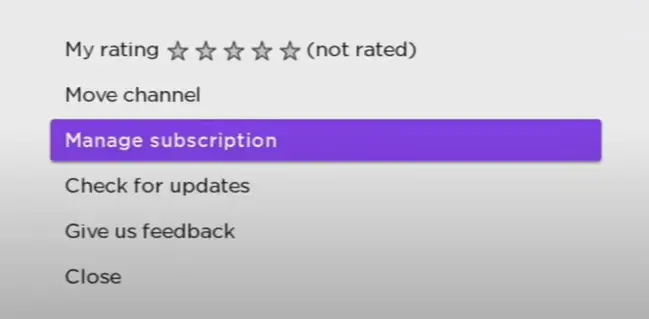
#5 Click Cancel Subscription to terminate the Acorn TV subscription.
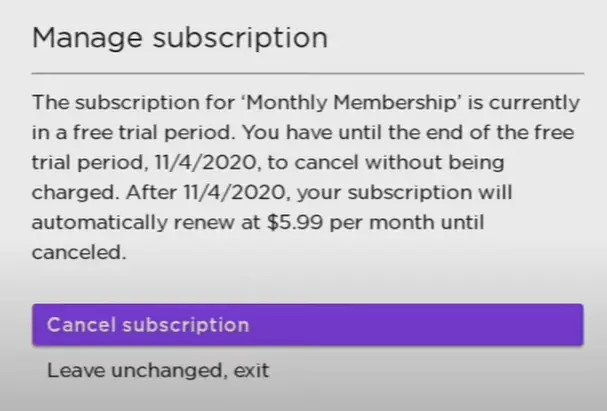
#6 Select Cancel Subscription again in the confirmation prompt.
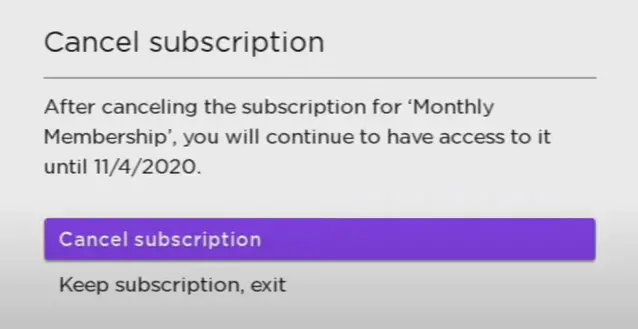
Cancel Acorn TV on Roku Website
#1 Open the Google Chrome browser and go to the Roku Website.
#2 Click Sign In and enter the Roku account credentials.
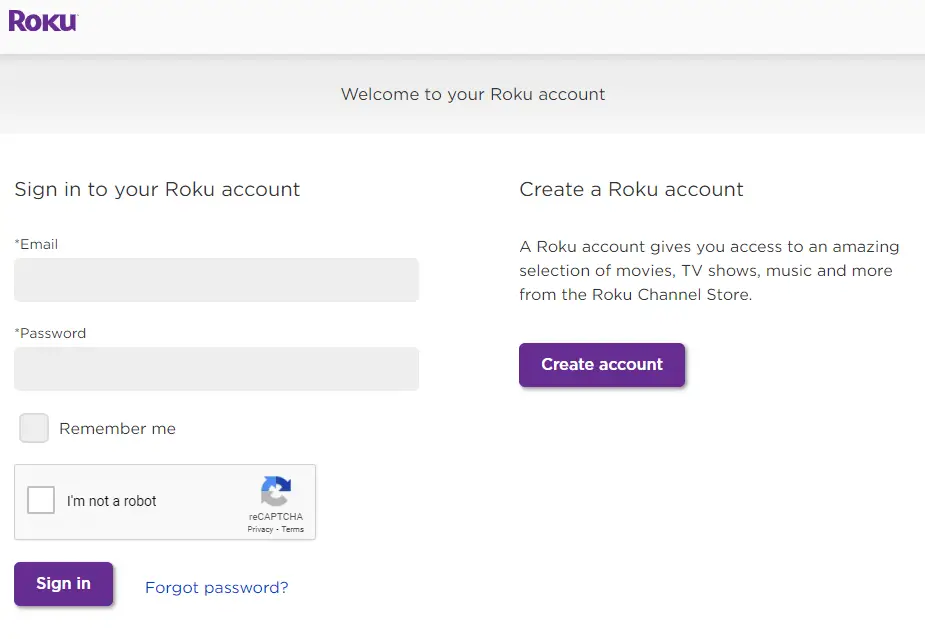
#3 Select Manage Account in the My Account.
#4 Click Manage your subscriptions to get the subscribed channels.
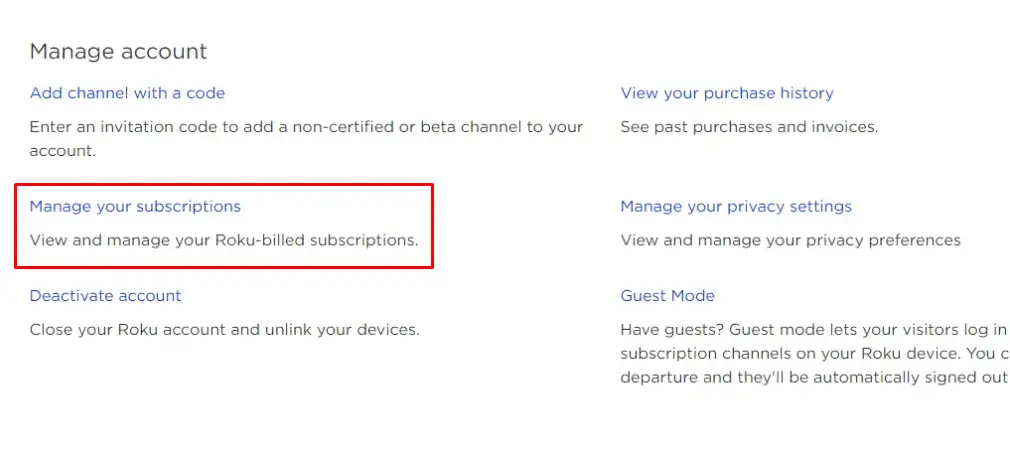
#5 Go to the Acorn TV app and select the Unsubscribe button.
#6 Tap Done to cancel the Acorn TV subscription.
How to Cancel Acorn TV Subscription on Website
If you have purchased the Acorn TV subscription on their website using a credit card, you need to visit the same website to cancel the subscription.
#1 Go to the Acorn TV site using any browser on your PC.
#2 Click the My Acorn TV at the top and select Manage Account.
#3 Tap Cancel Membership to cancel the subscription.
#4 Select Cancel Acorn TV to confirm the cancellation.
FAQ
No. Unfortunately, you can’t be able to call off the Acorn TV subscription on the Roku mobile app
Yes. You can terminate the Acorn TV free trial period on Roku by following the above-detailed steps.
