Do you want to stream movies or TV shows at a high volume, like in a theatre? Then, you need to connect an external speaker to the Roku TV. Connecting external speakers to Roku TV elevates the audio quality and gives you a cinematic experience. You can easily connect the external speaker to the Roku device in no time using the four different ways discussed in this guide.
How to Pair External Speakers to Roku TV Via Bluetooth
If your external speaker and Roku TV have Bluetooth support, you can easily connect both devices via Bluetooth. Before proceeding, put your Bluetooth speaker in pairing mode.

1. Navigate to the Settings on your Roku TV.
2. Tap the Remotes & devices option and choose Wireless Headphones shown on the right pane.
3. Pick the option Add new wireless headphones and wait for the devices list to appear.
4. Select your speaker name to pair the device with Roku.
5. Once paired, play any audio on Roku TV and listen to it on the speaker.
How to Connect External Speakers to Roku TV via HDMI Cable
1. Connect one end of the HDMI cable to the HDMI input port on your speaker and the other end to the HDMI ARC port on your Roku TV.

2. Turn on the speaker and Roku TV. Then, change the input on the Roku TV to HDMI.
3. Now, listen to the TV’s audio on the speaker.
How to Connect External Speaker to Roku through Optical Cable
Connect the external speakers to Roku TV using the Optical cable and turn on both devices. Now, go to Settings on Roku TV and change the audio output to Optical. Now, play any video on Roku TV and listen to its audio on the speaker.
How to Connect External Speaker to Roku Using Headphone Jack
You can use the 3.5mm headphone jack to connect external speakers to your Roku. Spot the headphone jack port on your TV. It’s usually located either on the sides or at the back of the TV. Connect the Roku TV and external speaker using the 3.5mm headphone jack. Then, change the audio output settings to the headphone jack. Now, you can listen to the TV’s audio on the external speaker.
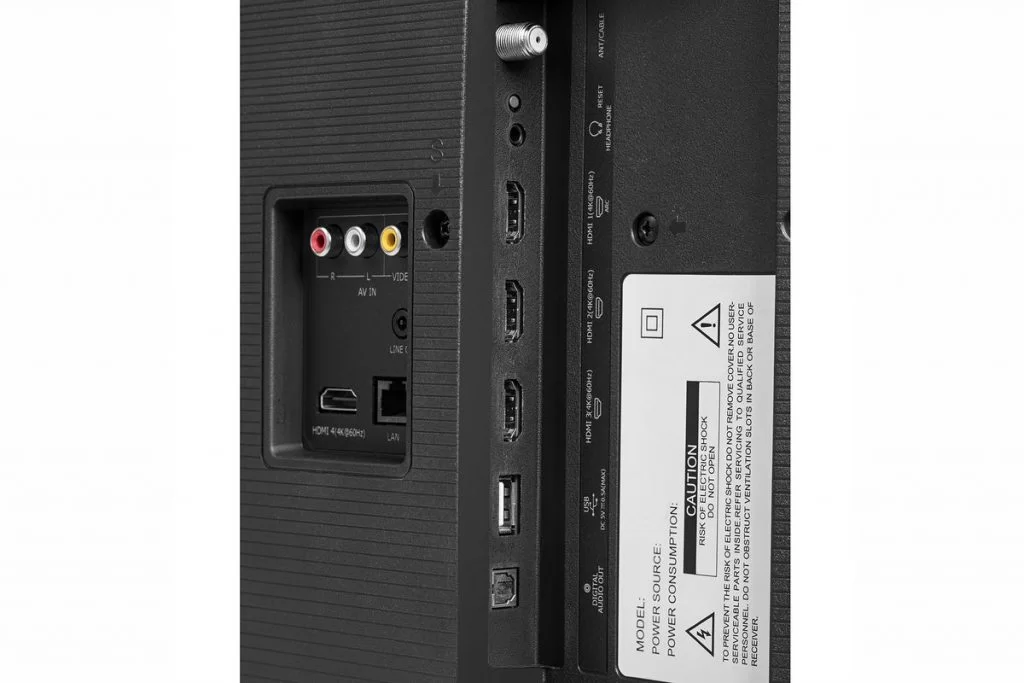
You can use the above steps to pair any soundbar or speakers to the Roku TV, regardless of the brand. Remember that you can pair only two wireless speakers with your Roku TV. After pairing the speaker, make sure to change the audio settings and listen to the audio on high quality.
