MeTV (Memorable Entertainment Television) is one of the popular cable TV channels in the US that streams classic movies and TV shows. Unfortunately, the MeTV app is not available on the Roku Channel Store. However, you can stream its content on Roku TV by mirroring your smartphone or PC screen. In this article, you will learn the steps to screen mirror MeTV on Roku.
How to Watch MeTV on Roku via Screen Mirroring
Before screen mirroring, you need to do the following:
- Turn on the screen mirroring mode on Roku if you use an Android device or Windows PC. Similarly, enable AirPlay on Roku if you use an iPhone or iPad.
- Install the MeTV app from the Play Store or App Store on your smartphone and sign in.
- Go to the MeTV website if you use Windows PC or Mac.

1. Connect the Roku and Smartphone / PC to the same WiFi.
2. On your Android Phone, go to the Notification Panel and select the Cast icon. On your iPhone, select the Screen Mirroring icon in the Control Center. If you use a Windows PC, press the Windows + K keys. If you use a Mac, tap Screen Mirroring from the Mac’s menu bar.
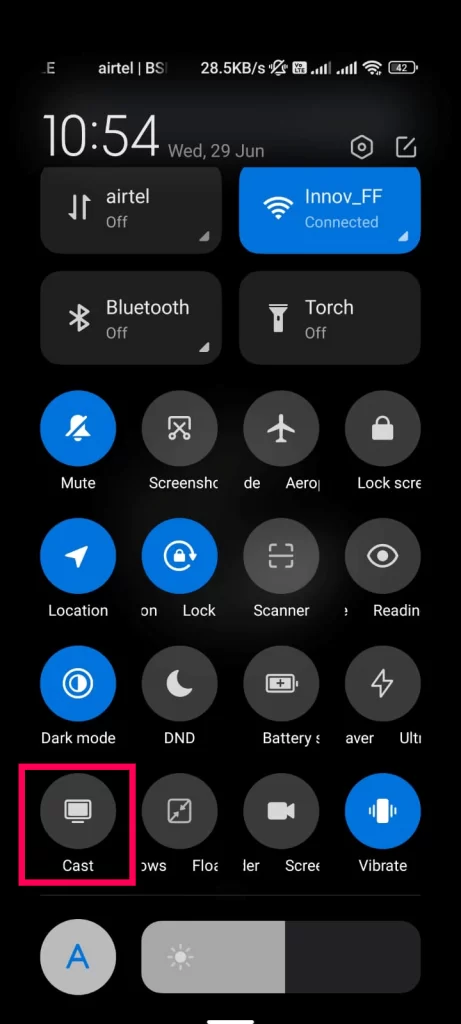
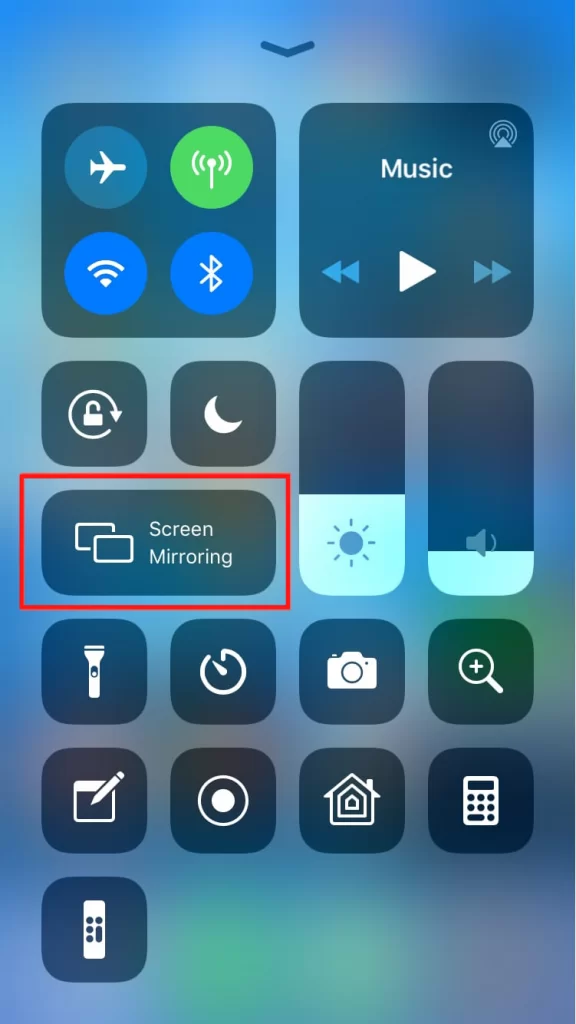
3. From the pop-up menu shown on the TV screen, select your Roku TV.
4. Now, you will see the device screen on your Roku TV. Now, play any content on the MeTV app or website and stream it on your Roku TV.
If you are not interested in performing the screen mirroring process, you can add the Frndly TV app to Roku and subscribe to it to stream the MeTV channel.
