Sometimes, you may be required to log out of Disney Plus on a Roku device. If you are going to sell your device to someone, logging out is necessary. In some cases, you may have to log out of Disney+ if the device limit is exceeded. This guide unveils the possible techniques to sign out of a Disney Plus account on all Roku devices.
How to Log Out of Disney Plus on Roku
Basically, there are two ways to log out of Disney+ on Roku. You can use any of these ways to do so.
Using the Disney Plus App
1. Launch the Disney Plus app on Roku and click the Profile icon from the upper right corner.
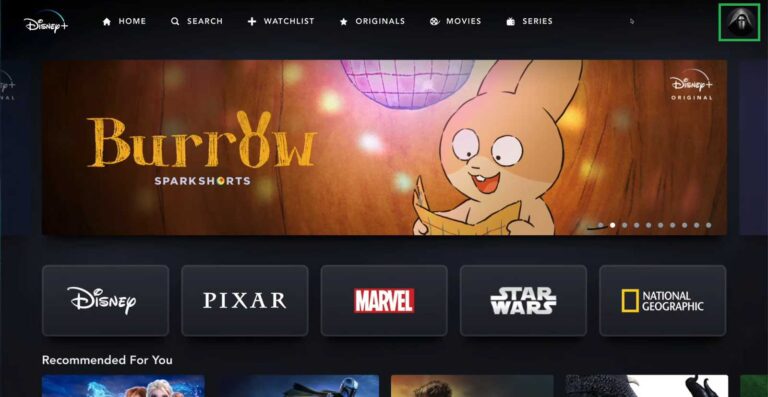
2. Navigate to the options and click Settings using the remote.
3. Scroll down until you find the Log Out option and click on it.
4. Confirm the process by clicking on Log Out again. If prompted, enter the password.
Using the Disney Plus Website
1. Visit disneyplus.com on a browser on your phone or PC.
2. Log in to your Disney+ account with valid credentials.
3. Hover over the username in the top right corner and click Account from the drop-down menu.
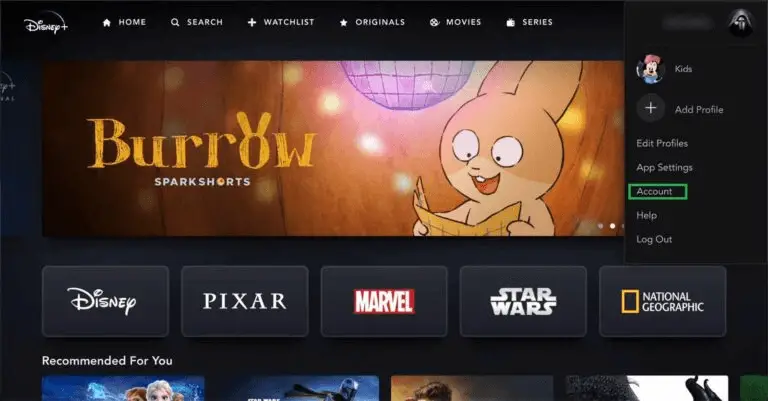
4. In the Account Details section, click the Log out of all devices option.
5. Enter the password in the field and click LOG OUT.
Remember that selecting the Log out of all devices option will sign you out of Disney+ from all devices you have logged into. So, you should log in to the Disney+ app again to use it.
