With the iON International app installed on your Roku, you can stream international channels from countries like Bosnia, Croatia, Macedonia, Slovenia, Serbia, Hungary, Poland, and Sri Lanka. To be precise, there are more than 200+ international channels on this platform. Moreover, you can also stream live TV channels from categories like news, sports, movies, series, TV shows, Kids’ shows, and much more.
Is the iON TV App Available on Roku
Yes, the iON International app is available on Channel Store. So, it will be a hassle-free process to stream international channels from iON TV on Roku.
How to Subscribe to iON TV
1. Go to the iON TV website on your favorite browser.
2. Click the Subscriber now button in the upper right corner.

3. Select the subscription package as per your wish.
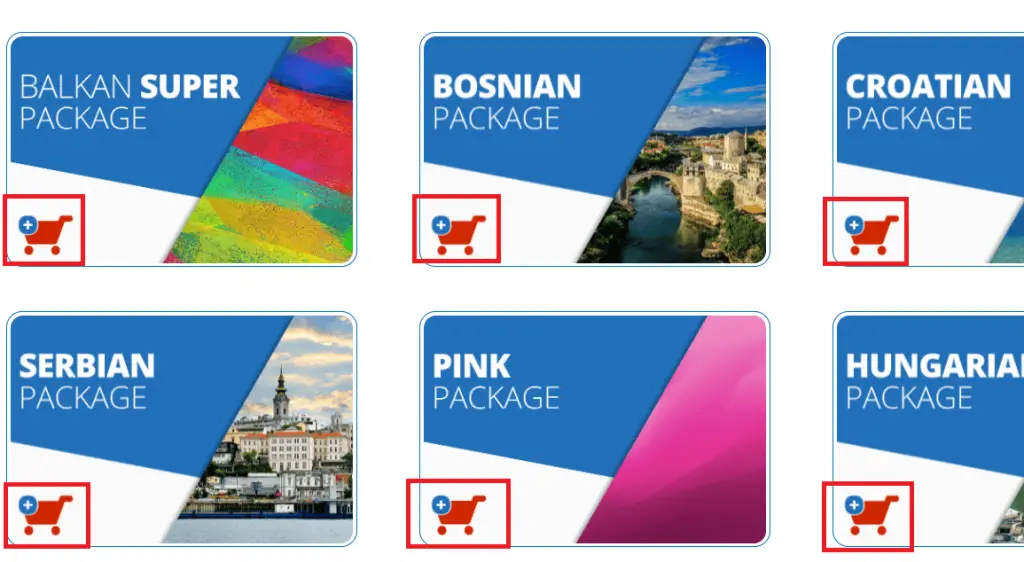
4. Click the New Customer button and then follow the on-screen prompts to subscribe to iON TV.
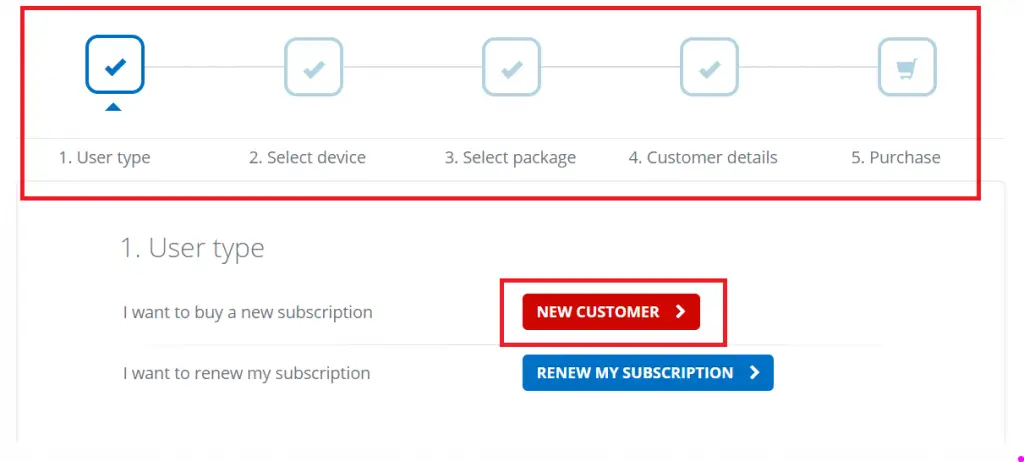
5. After successful payment, your account will be activated successfully.
How to Get iON TV on Roku
There are two ways to get iON TV on Roku. They are:
- Adding the iON TV Channel directly
- Adding iON TV using the Roku app
Add iON TV on Roku Directly
1. Turn on and connect Roku to wifi.
2. Select the Streaming channels option from the home screen.
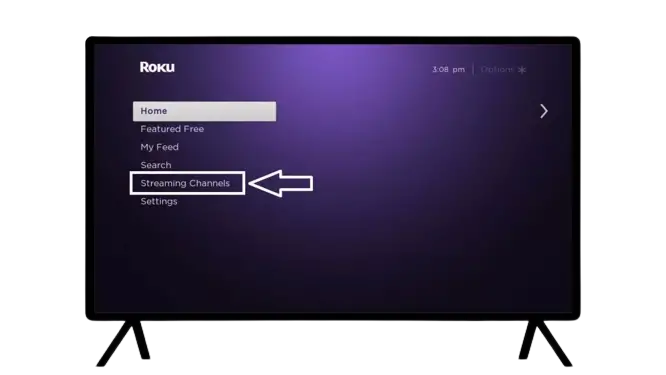
3. Scroll down and hit the Search Channels option.
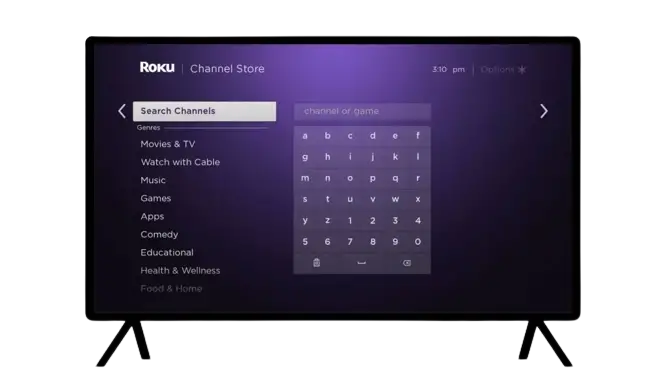
4. Type iON International using the virtual keyboard and search for it.
5. Pick the iON International app tile from the search results.
6. Next, hit the Add Channel button from the Channel info page.
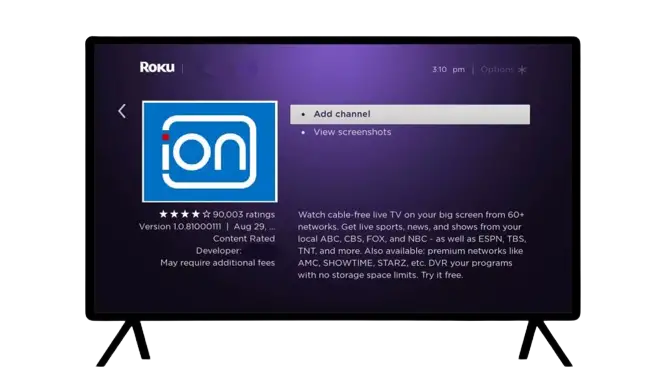
7. After installing the iON International app, hit the OK button from the prompt.
8. Next, choose the Go to Channel option to launch the iON International app.
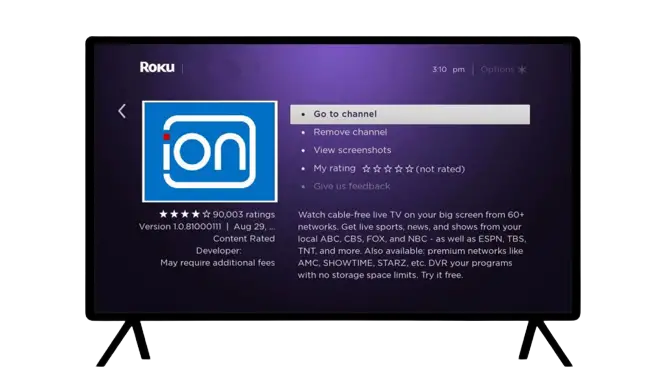
Add the iON TV App using the Roku App
By connecting the Roku app to TV, you can remotely add channels to Roku. You can follow the steps below to do the same:
1. Get the Roku app on your Android or iOS device from the Google Play Store or App Store.
2. Next, connect your Android device or iOS device and Roku to the same wifi network.
3. After that, launch the Roku app and sign in to your Roku account.
4. Next, hit the Devices tab from the bottom of the screen.
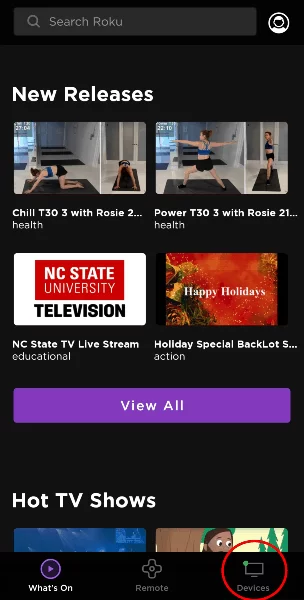
5. Select your Roku device and pair it with the Roku app.
6. After that, hit the Channels tab.
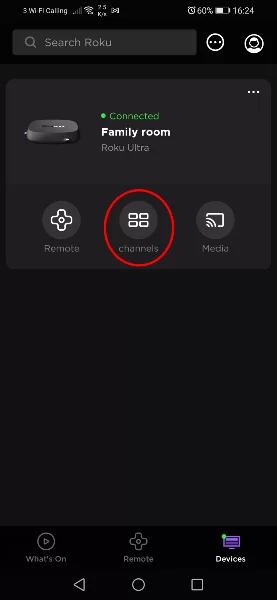
7. Next, select the Channel Store tab.
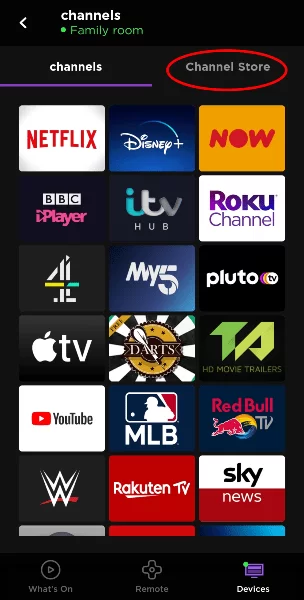
8. Search and choose the iON International app from the search results.
9. Hit the Add Channel button, and your request will be processed in 24 hours.
In case you want to add the iON International channel immediately, update Roku to the latest version.
How to Activate and Watch iON TV on Roku
1. Launch the iON International channel on Roku.
2. A code will be displayed, as shown in the image below.
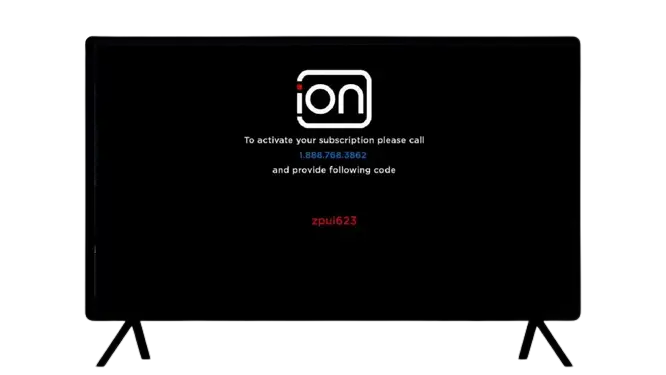
3. Now call 1888-768-3862 from your registered mobile number.
4. Enter the code through IVR, and within a few seconds, the channel will be activated automatically.
5. Restart the iON International app and stream all the international channels on your TV.

You can now enjoy streaming international channels on your Roku from the comfort of your home.
